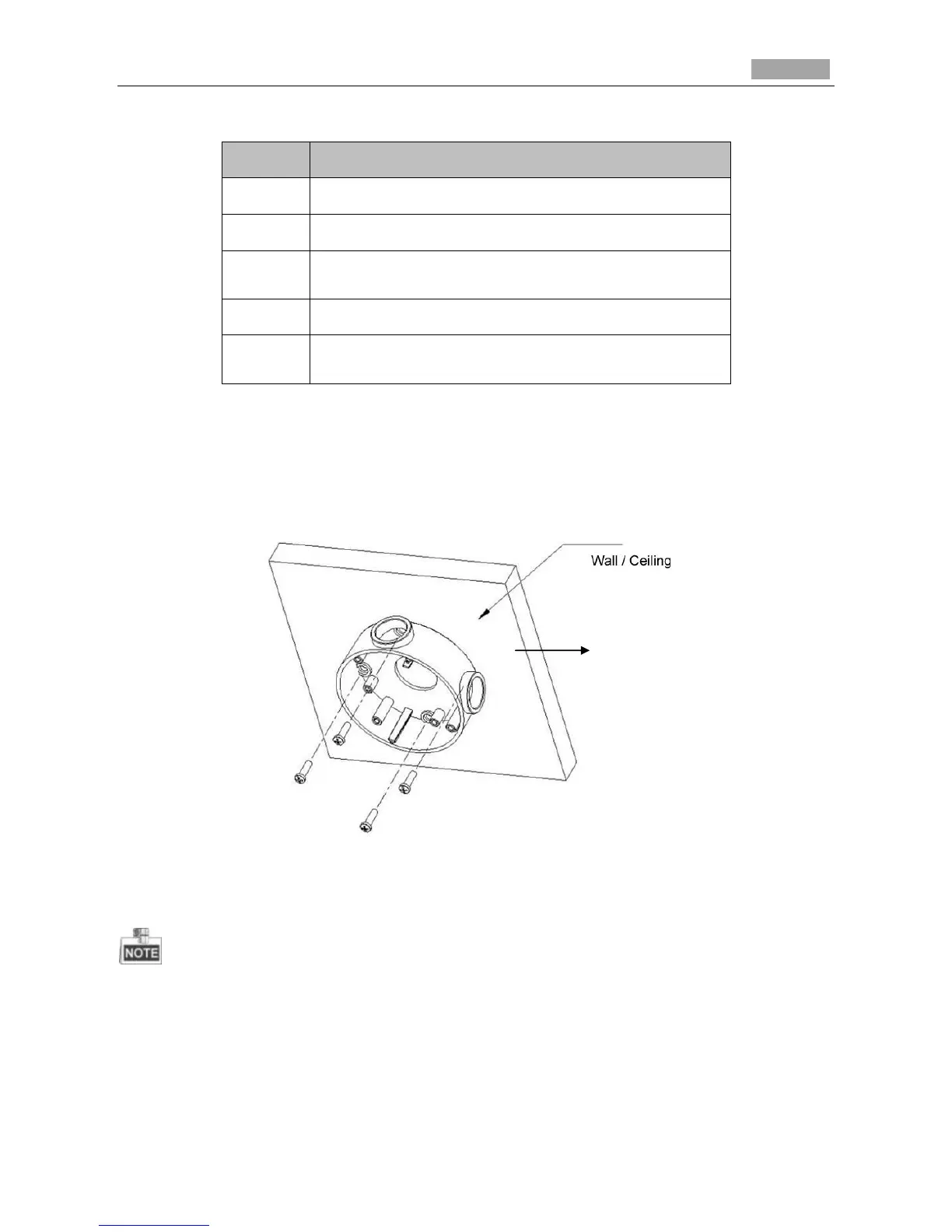Installation Manual of Network Camera
Table 4-2 Physical Description
10M/100M Self-adaptive Ethernet Interface
IN, G: Alarm input interface
1A, 1B: Alarm output interface
AUDIO IN, G: Audio input interface
AUDIO OUT, G: Audio output interface
4.2.2 Installation
Steps:
1. Fix the mounting base to the wall.
Figure 4-9 Fix the Mounting Base
2. Fix the mounting bracket with the camera to the mounting base.
The “bottom” mark on the mounting base should align with the “bottom” mark on the mounting
bracket.
