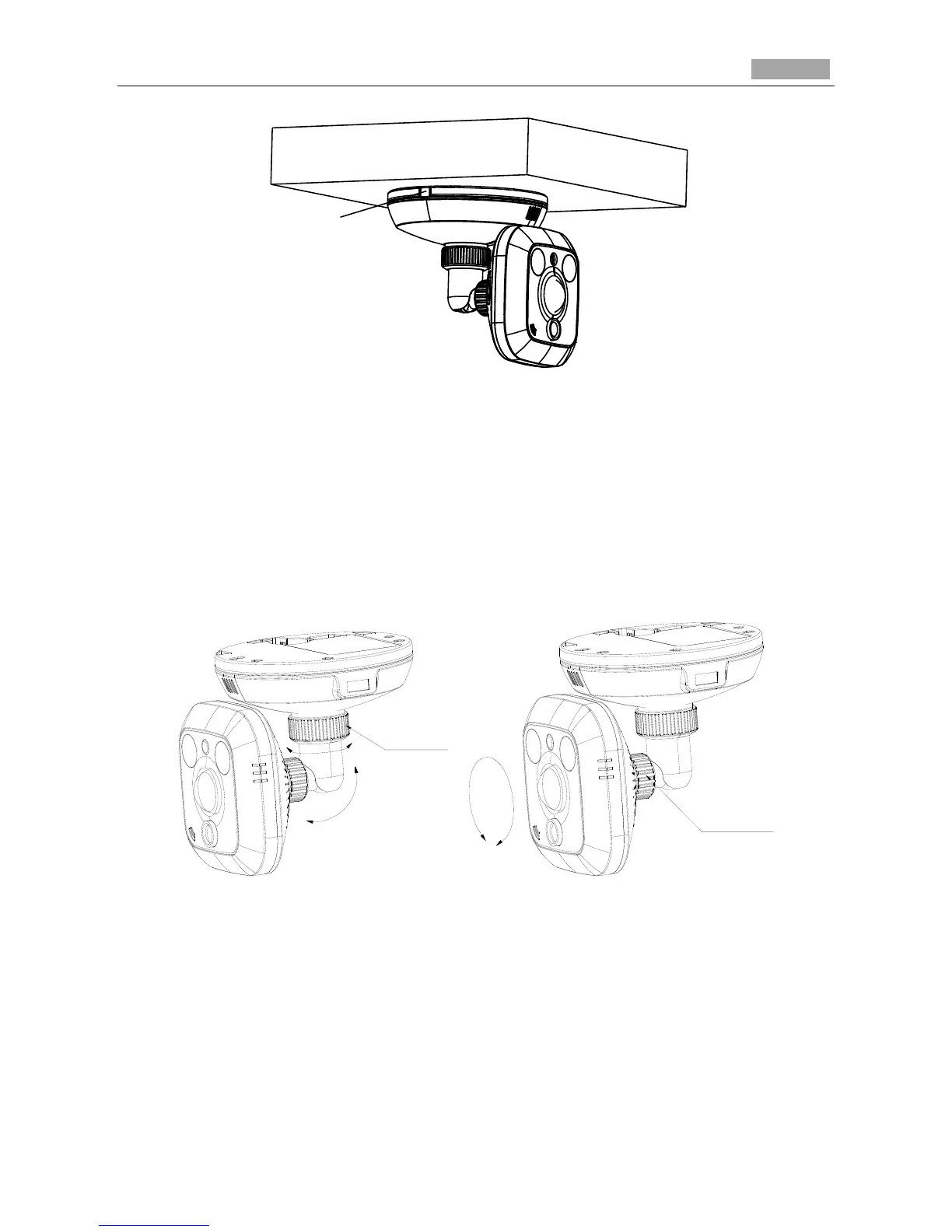Figure 6-9 Reinstall the cover and Fixator
6. 3-axis Adjustment.
1). View the image of the camera over the network.
2). Loosen the lock nut 1 to adjust the panning position and tilting position.
3). Fasten the lock nut 1.
4). Loosen the lock nut 2 to rotate the camera.
5). Fasten the lock nut 2.
Figure 6-10 Adjust the Camera
