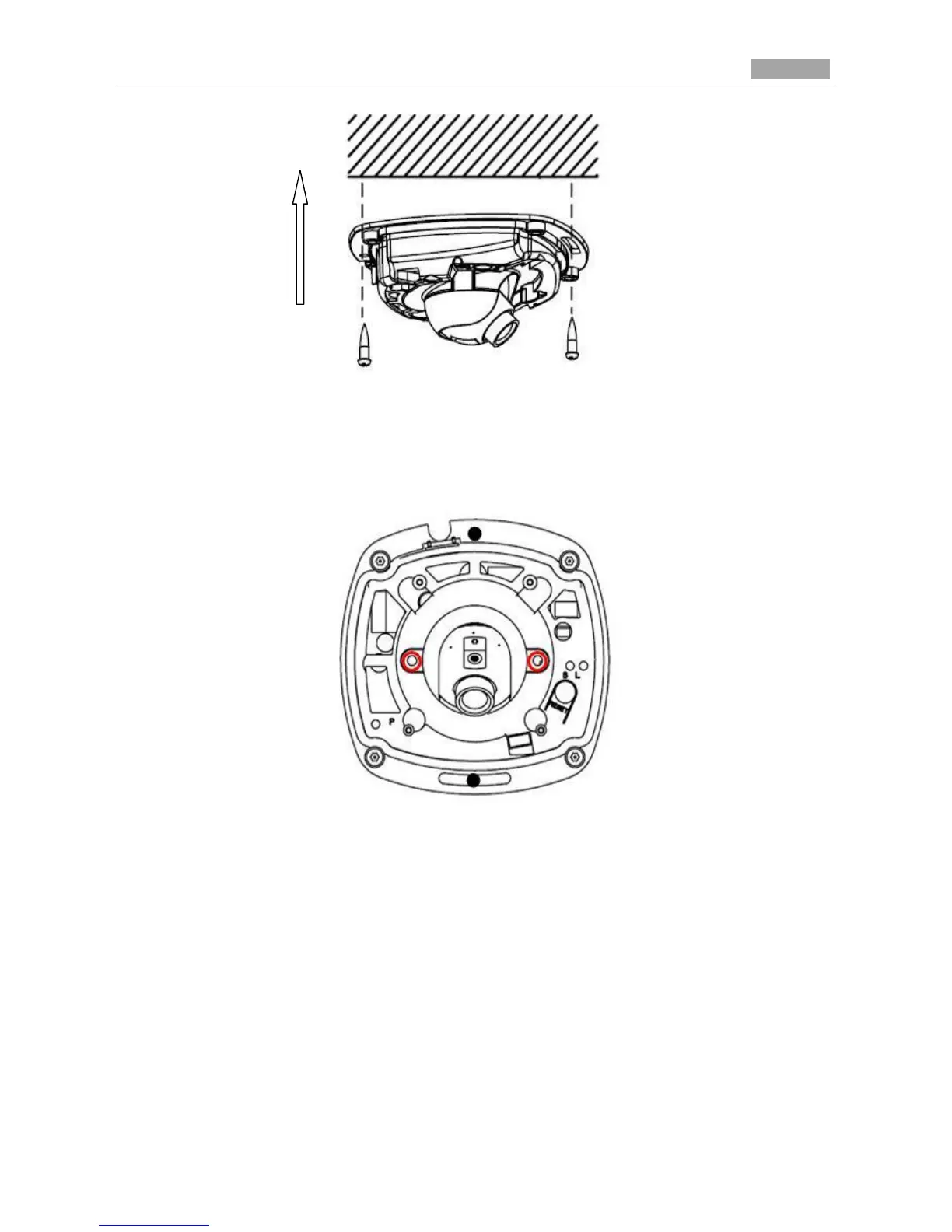Figure 3-19 Fix the Camera
4. View the video image of the camera over the network.
5. Loosen the lens set screws.
Figure 3-20 Loosen the Lens Set Screws
6. Insert the hex key into the hole marked in the picture and rotate the hex key to adjust the panning
position and tilting position until getting the desired surveillance angle. Tighten the set screws.
