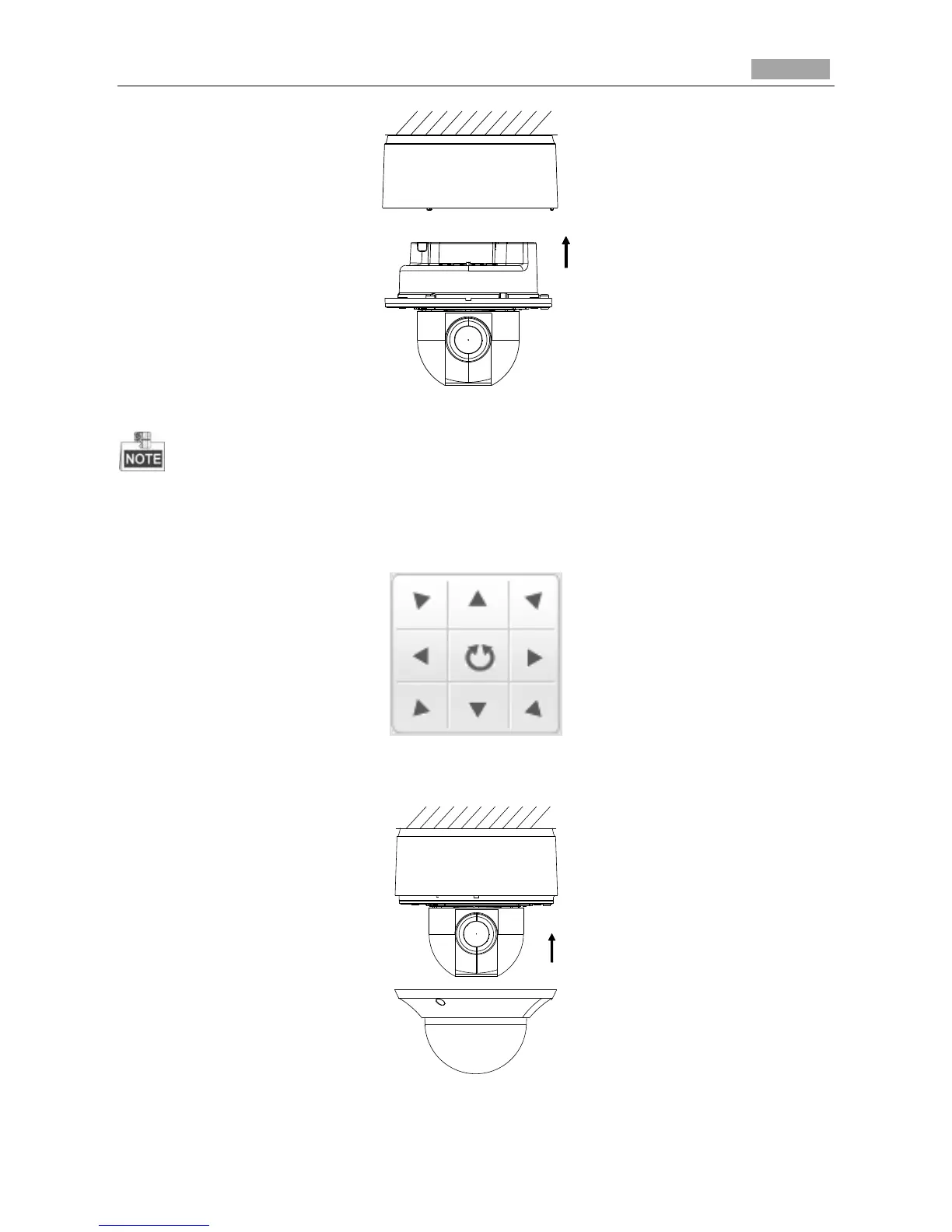Figure 3-101 Install the Dome Drive
The surveillance angle of the camera is well- adjusted by default. If the pan and tilt angle is required
to adjusted according to the different installation environment, go to the live view interface via web
browser or client software after the installation is completed. Please refer to the pan and tilt
adjustment interface below.
Figure 3-102 Pan and Tilt Adjustment Interface
5. Install the bubble to complete the installation.
Figure 3-103 Install the Bubble
