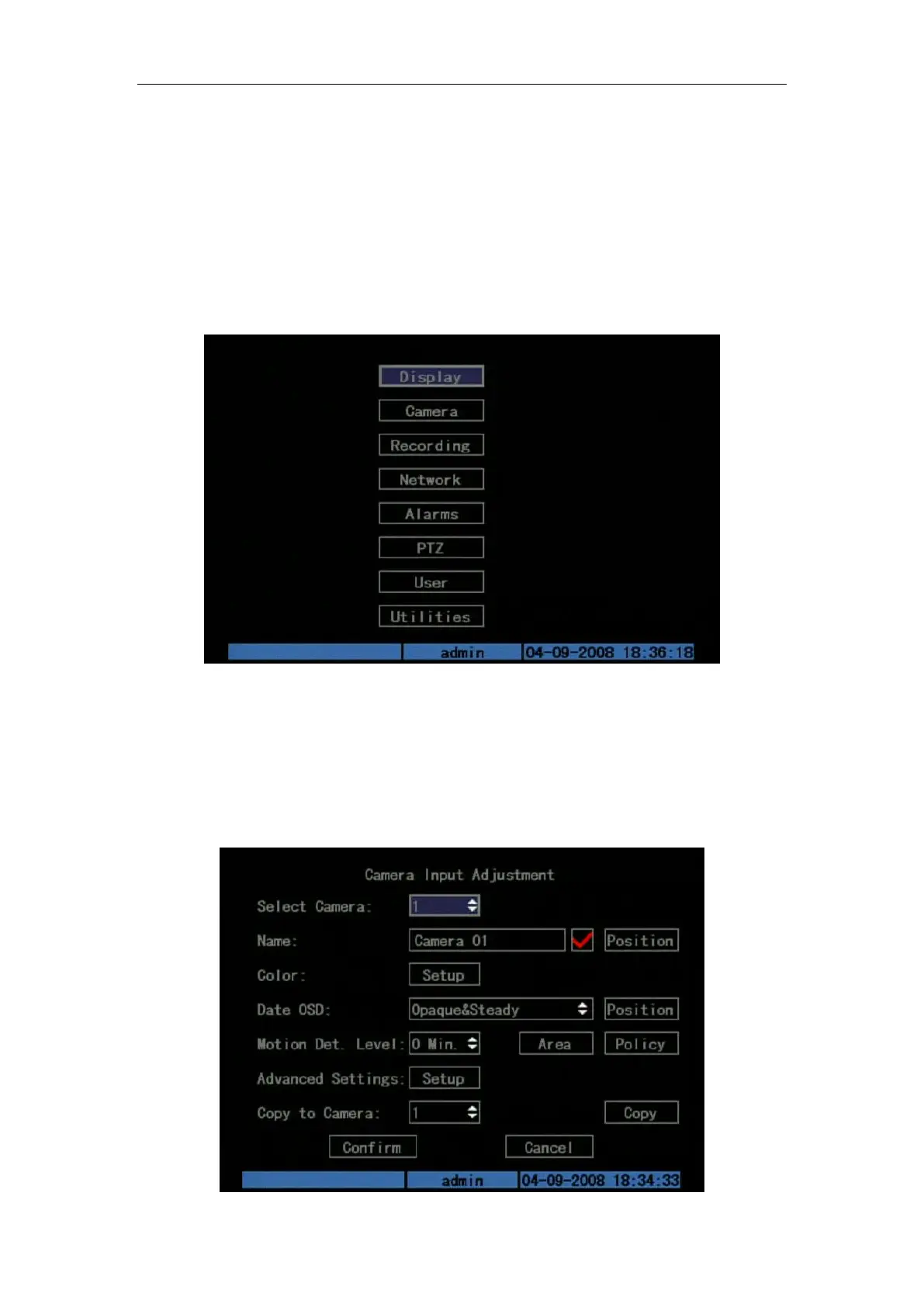DS-7108HI-S series Net DVR User Manual
13
Press [PLAY] short key to enter the playback menu.
Press [REC] short key to enter the manual record menu.
Press [PTZ] short key to enter the PTZ control interface.
Notes: You must input user name and password. The default user name is “admin” and
password is “12345”.
Main Menu Description
The main menu interface is shown as Fig.3.3 below:
Fig. 3.3 Main menu
There is one small frame named “Active Frame”. It can be moved from one item to another by
using direction keys ([↑] [↓]). When the “Active Frame” is located on one icon, you can press
[ENTER] key to enter the sub menu. For example, move the “Active Frame” to “Camera” icon,
press [ENTER] to enter the sub menu as follows Fig.3.4 below:
