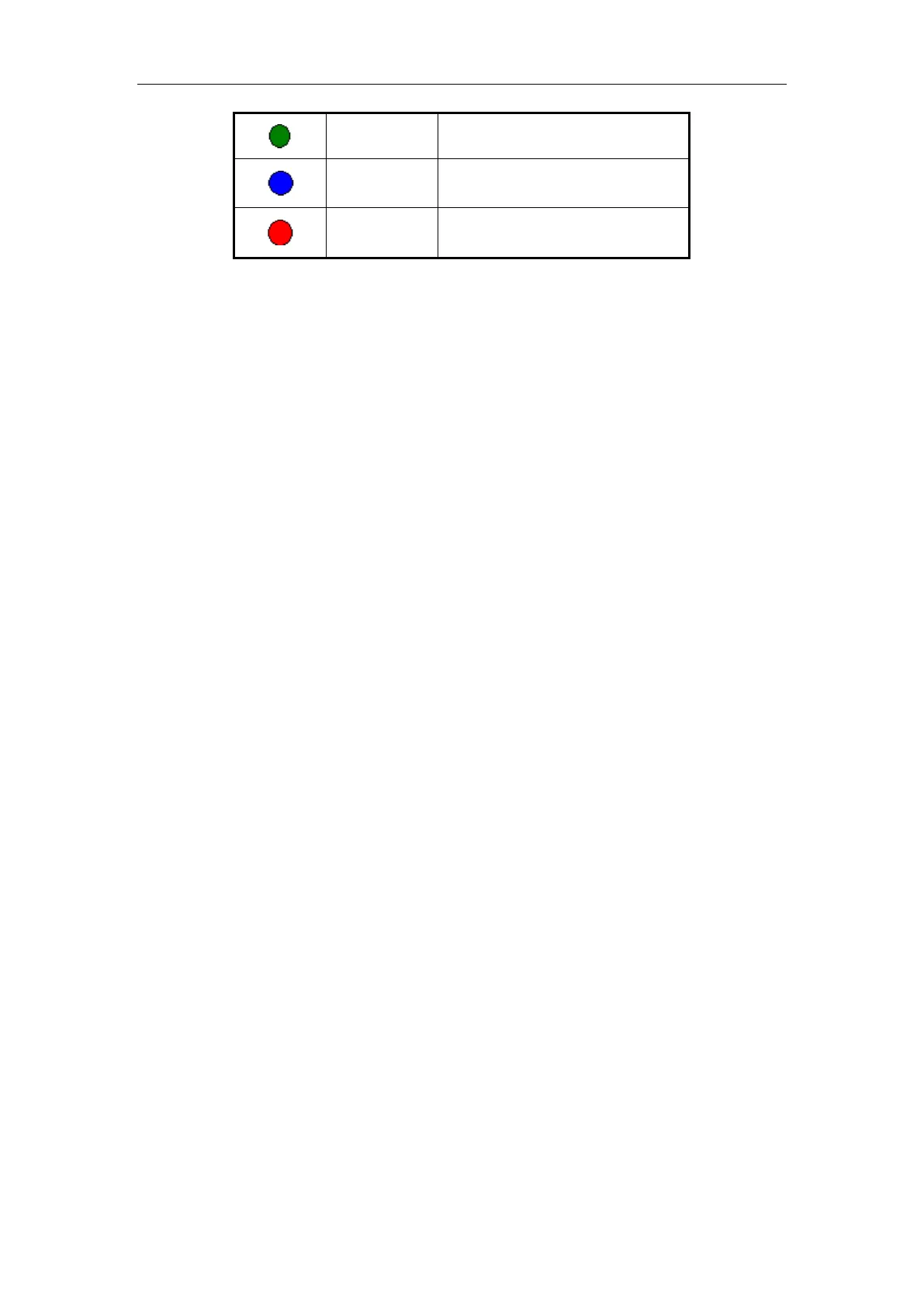DS-7108HI-S series Net DVR User Manual
17
Press numeric keys to switch individual camera preview in SHIFT mode. For example, you
can press [2] key to preview 2
nd
camera.
Press [EDIT] key to manual cycle preview. You also can set the auto preview mode in
“Preview” menu, referring to 5.11.
Press [PREV] key to switch multi-screens preview.
4.3 Video spot output
Make sure that the numeric button is in “function” mode (the status lamp is off), Press [shift]
button to switch numeric button between “numeric” mode and “function” mode.
Step1: Connect Video out 2 with monitor by a cable.
Step2: Press [3] to enter the spot out mode.
Step3: Press [shift] to enter the numeric mode
Step4: Press [1] to [4] button to switch video spot output from channel 1 to channel 4
Note: make sure that there is video signal input; otherwise spot out will be only shown as
blue screen.
4.4 User name and password
Note: When DVR is delivered from factory, there is only one default administrator
named “admin”, and password is “12345”. The administrator’s name cannot be modified,
while the password can be modified. The administrator can create 15 users and define their
operating rights.
Login
Login dialog as shown Fig.4.3 below
