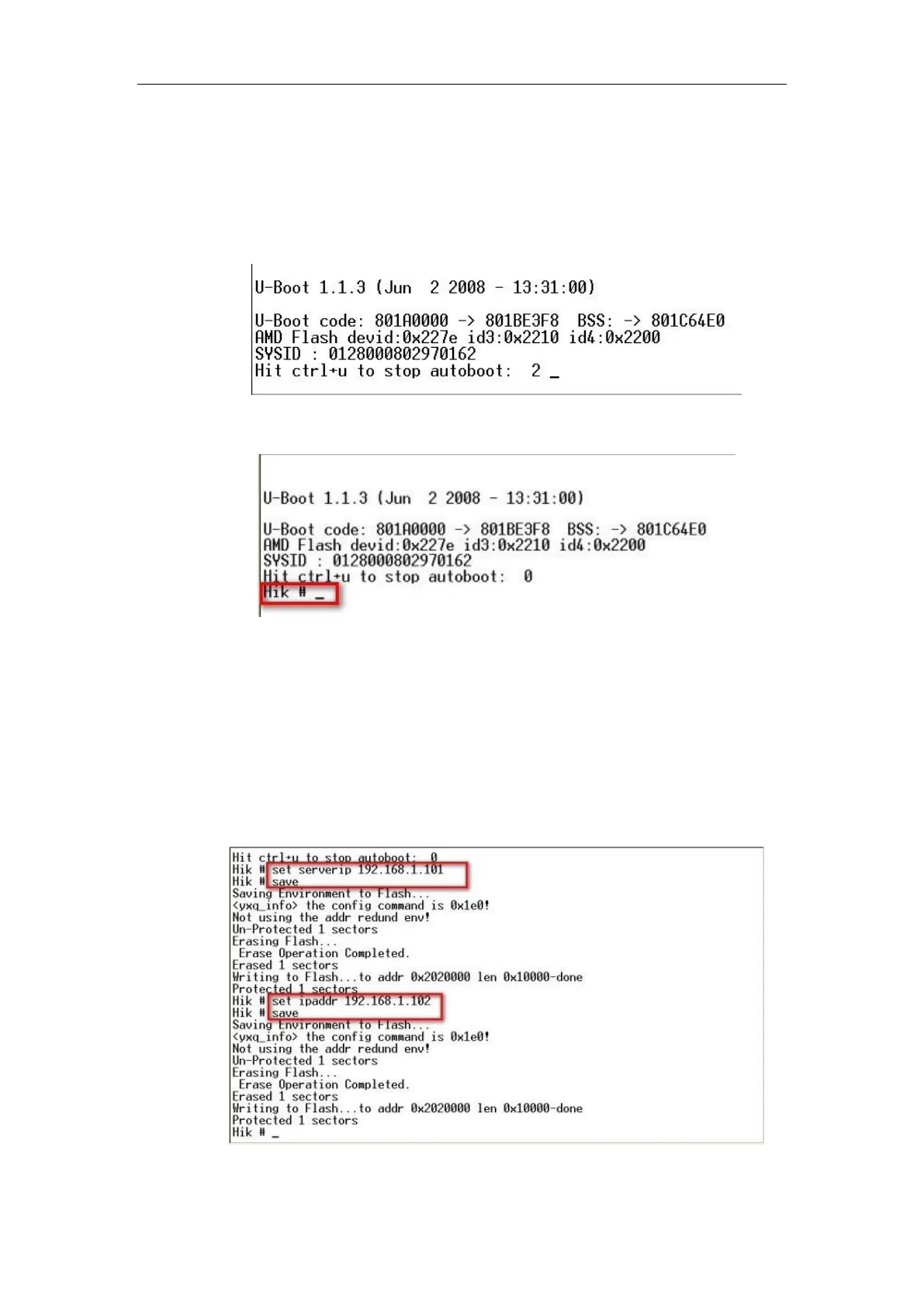DS-7108HI-S series Net DVR User Manual
65
Fig.7.10
Step4: Then reboot the device and there will be a prompt shown in Hyper Terminal,
shown as Fig.7.11. According to the prompt, please press “ctrl+u” and then “HIK #”
will pop out in the Hyper Terminal interface, shown as Fig.7.12
Fig.7.11
Fig7.12
Step5: Then input the “print” to check if the IP of the server and device are correct, you
need to be sure that server IP is the same as the IP that configured in your PC, both of
them (PC’s IP address and device’s IP address) should be in the same subnet. You can
use the following commands:
“set serverip” to modify the server ip, shown as Fig.7.13
“set ipaddr” to modify the device ip, shown as Fig.7.13
“set netmask” to modify the mask ip.
Fig.7.13
