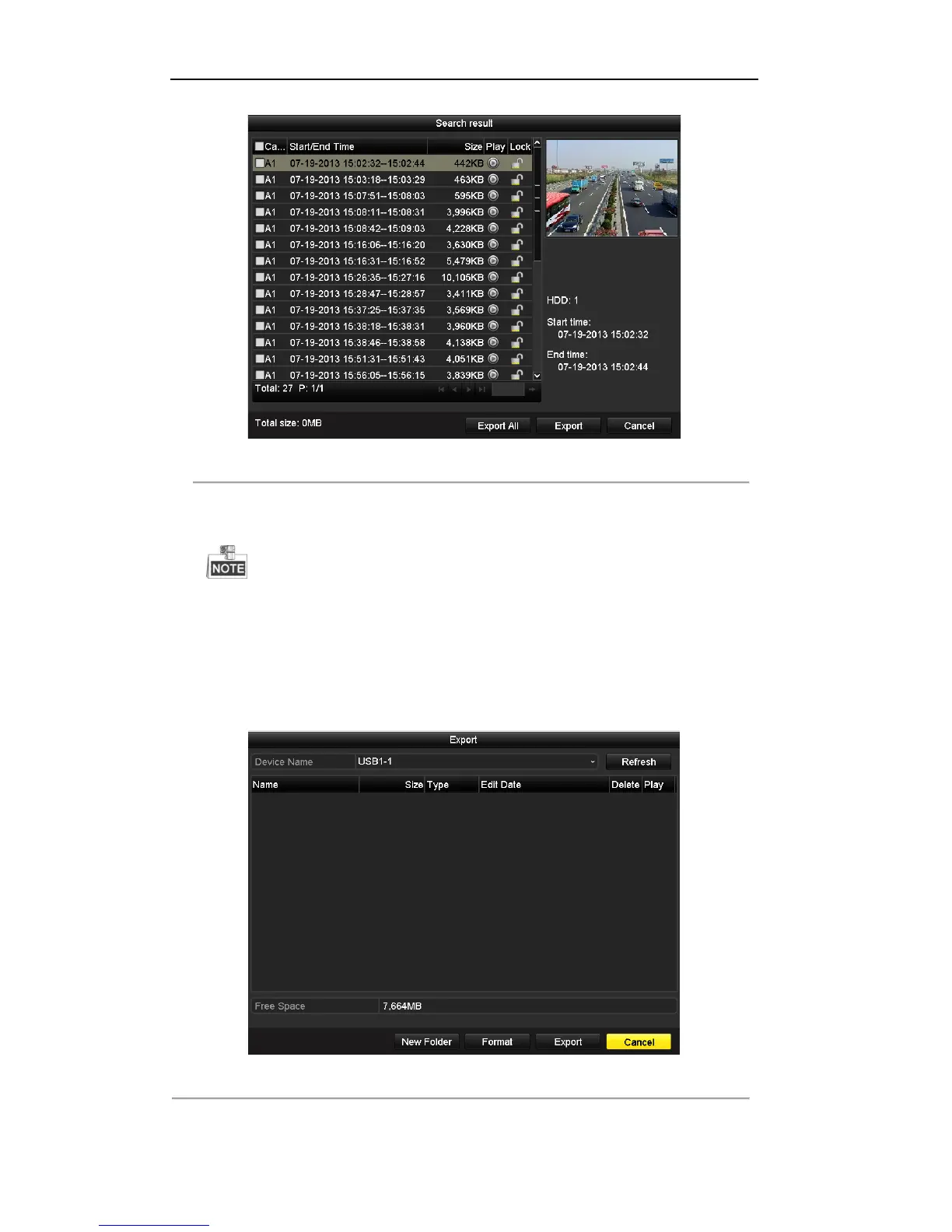User Manual of DS-7200/7300/8100 Series DVR
120
Figure 7. 5 Result of Normal Video Search for Backup
4. Export the record files.
Click Export button and start backup.
If the inserted device is not recognized:
• Click the Refresh button.
• Reconnect device.
• Check for compatibility from vendor.
You can also format USB flash drives or USB HDDs via the device. USB writer, SATA writer and eSATA
HDD cannot be formatted.
Figure 7. 6 Export by Normal Video Search using USB Flash Drive
