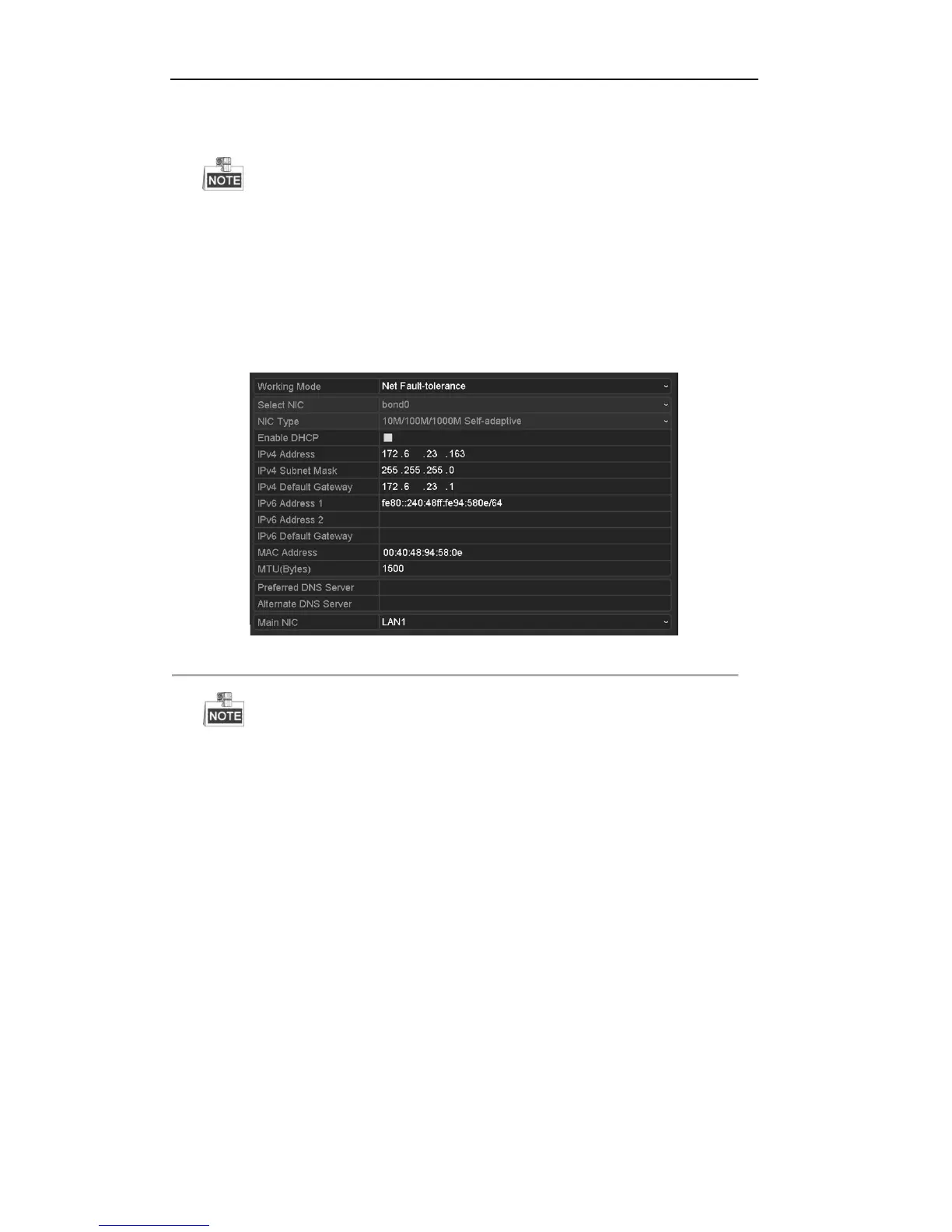User Manual of DS-7200/7300/8100 Series DVR
149
If the DHCP server is available, you can click the checkbox of DHCP to automatically obtain an IP
address and other network settings from that server.
When the DHCP is failed, the default IP address (192.168.1.64) will be used.
The valid value range of MTU is 500 ~ 1500.
4. After having configured the general settings, click the Apply button to save the settings.
Steps (for DS-8116/8124/8132):
1. Enter the Network Settings interface.
Menu > Configuration > Network
2. Select the General tab.
Figure 9. 3 General Network Settings of DS-8116/8124/8132
The DS-8116/8124/8132 models provide two 10M/100M/1000Mbps self-adaptive network interfaces.
3. Select the working mode.
Multi-address Mode: The parameters of the two NIC cards can be configured independently. You can
select LAN1 or LAN2 in Select NIC field for parameter settings.
You can select one NIC card as default route. And when the system is connecting with the extranet the
data will be forwarded through the default route.
