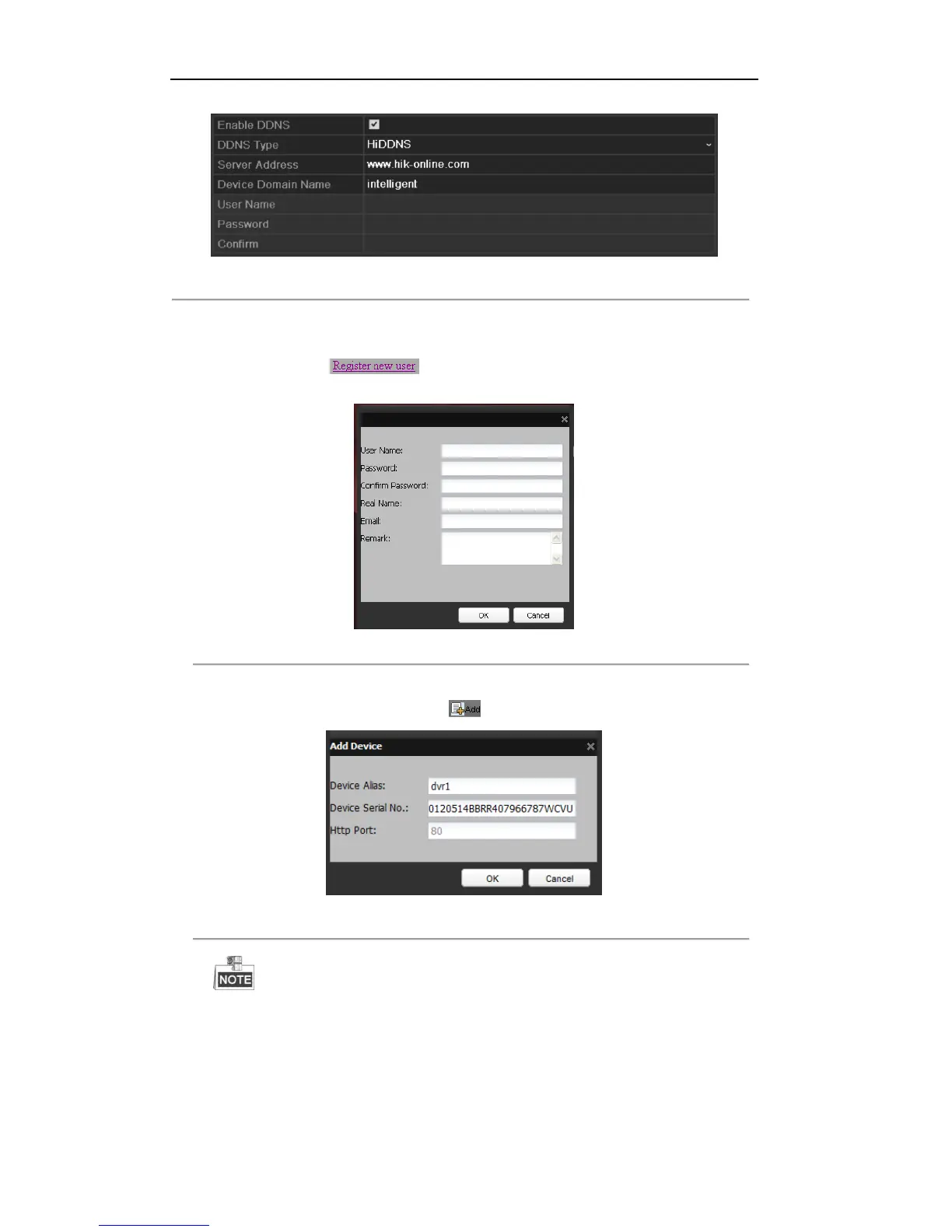User Manual of DS-7200/7300/8100 Series DVR
154
Figure 9. 13 HiDDNS Settings Interface
Register the device on the HiDDNS server.
1) Go to the HiDDNS website: www.hik-online.com.
2) Click to register a user account if you do not have one.
3) After registration is successful, use the account and password to log in.
Figure 9. 14 Register an Account
4) In the DDNS Management System interface, click the Device Management tab on the
left menu bar and then click to register the device.
Figure 9. 15 Register the Device
Only lower-case English alphabet, numeric and ‘-’ can be used in the alias of the device and the alias
must be started with letters of the lower-case English alphabet.
5. Click the Apply button to save and exit the interface.
