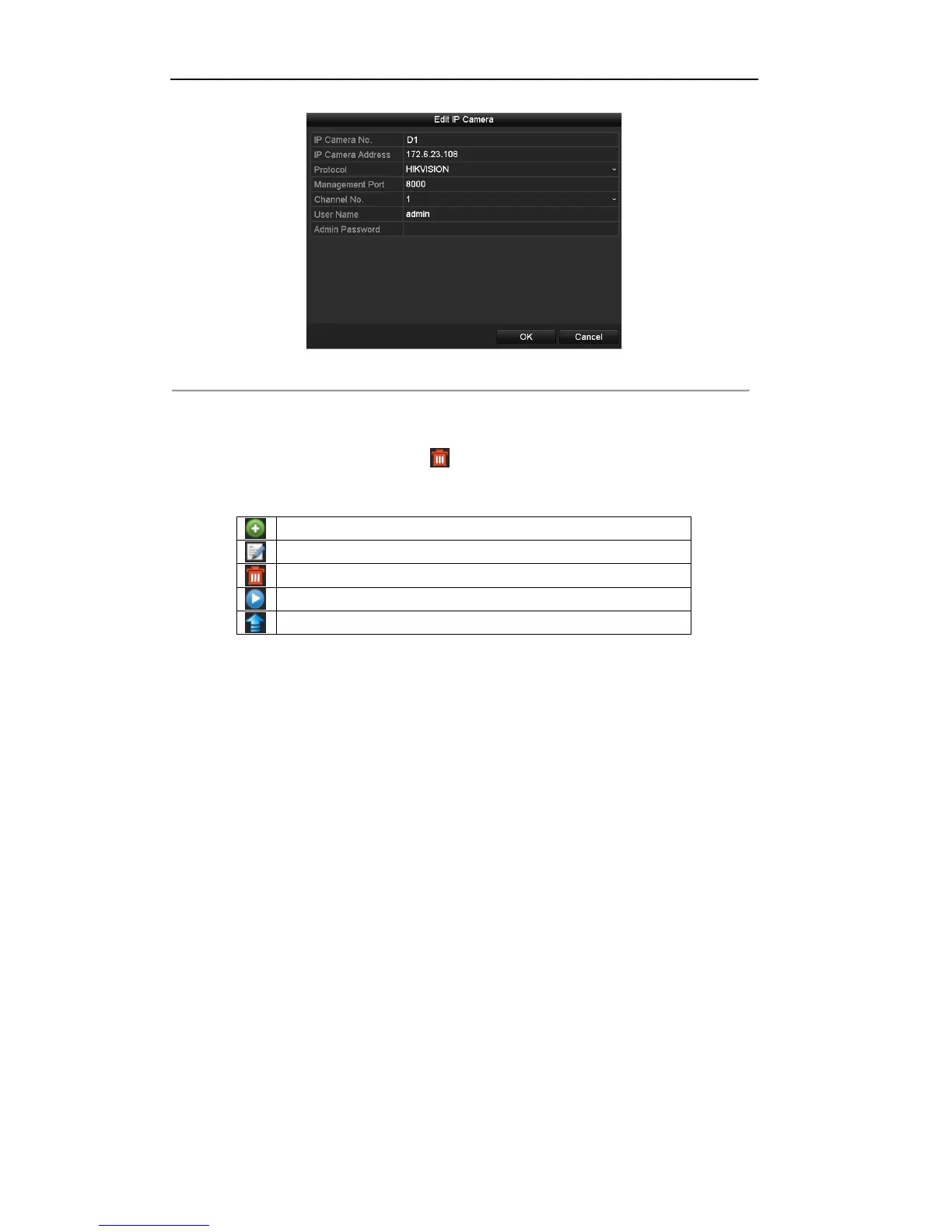User Manual of DS-7200/7300/8100 Series DVR
39
Figure 2. 17 Edit IP Camera
2. Edit the camera information, such as the IP address, protocol, port, etc.
3. Click the button OK to save the new settings.
4. To delete the added camera, click the icon ;
Or check the corresponding checkbox and click the button Delete.
Description of the icons:
