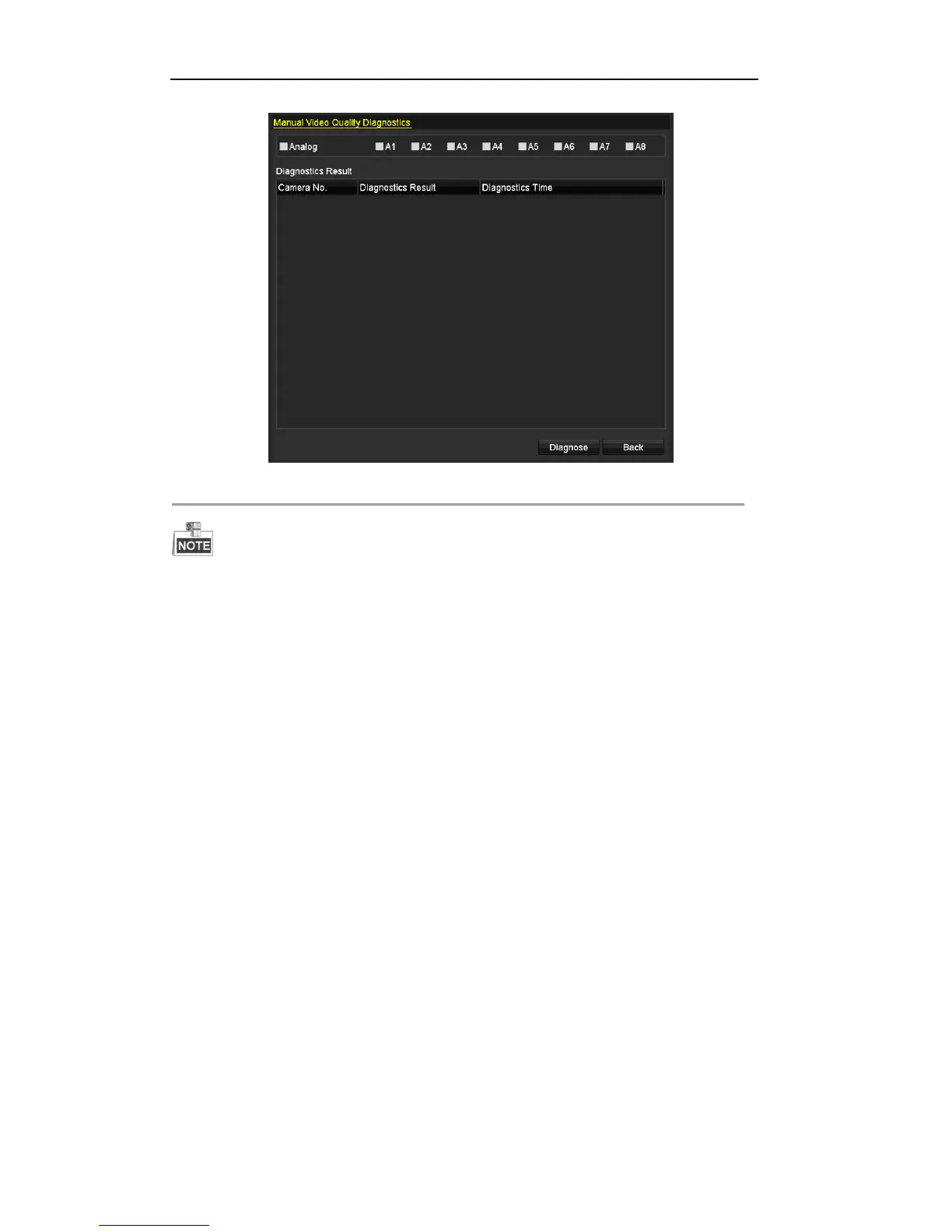User Manual of DS-7200/7300/8100 Series DVR
51
Figure 3. 10 Video Quality Diagnostics
Connect the analog signal to the device for the video quality diagnostics.
Three exception types can be diagnosed: Blurred Image, Abnormal Brightness and Color Cast.
You can enter Menu> Camera> Video Quality Diagnostics to adjust the value of the Blurred Image,
Abnormal Brightness and Color Cast.
