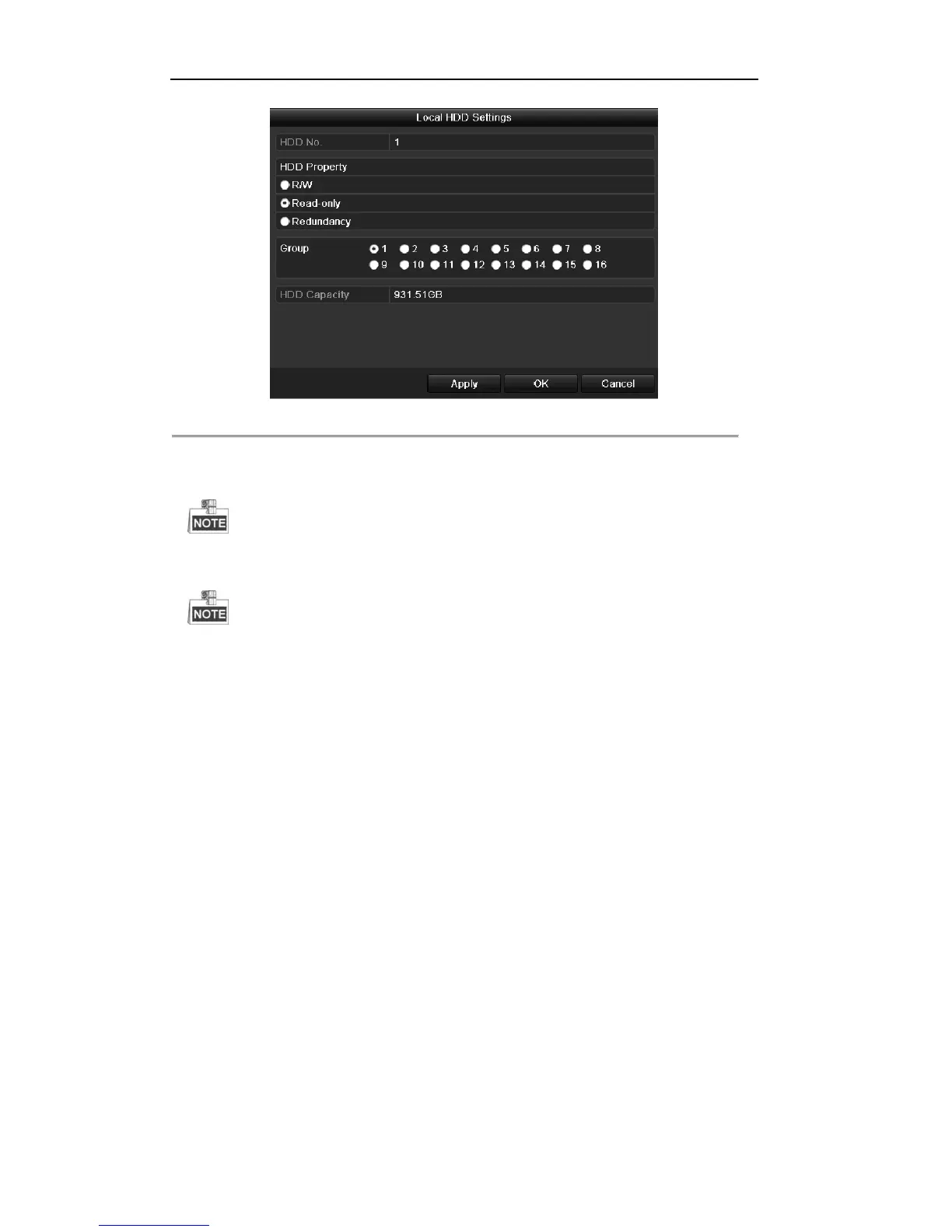User Manual of DS-7200/7300/8100 Series DVR
98
Figure 5. 40 HDD General- Editing
3. Set the HDD to Read-only.
4. Click OK to save settings and back to the upper level menu.
You can’t save any files in a Read-only HDD. If you want to save files in the HDD, change the property to
R/W.
If there is only one HDD and is set to Read-only, the device can’t record any files. Only live view mode is
available.
If you set the HDD to Read-only when the device is saving files in it, then the file will be saved in next
R/W HDD. If there is only one HDD, the recording will be stopped.
