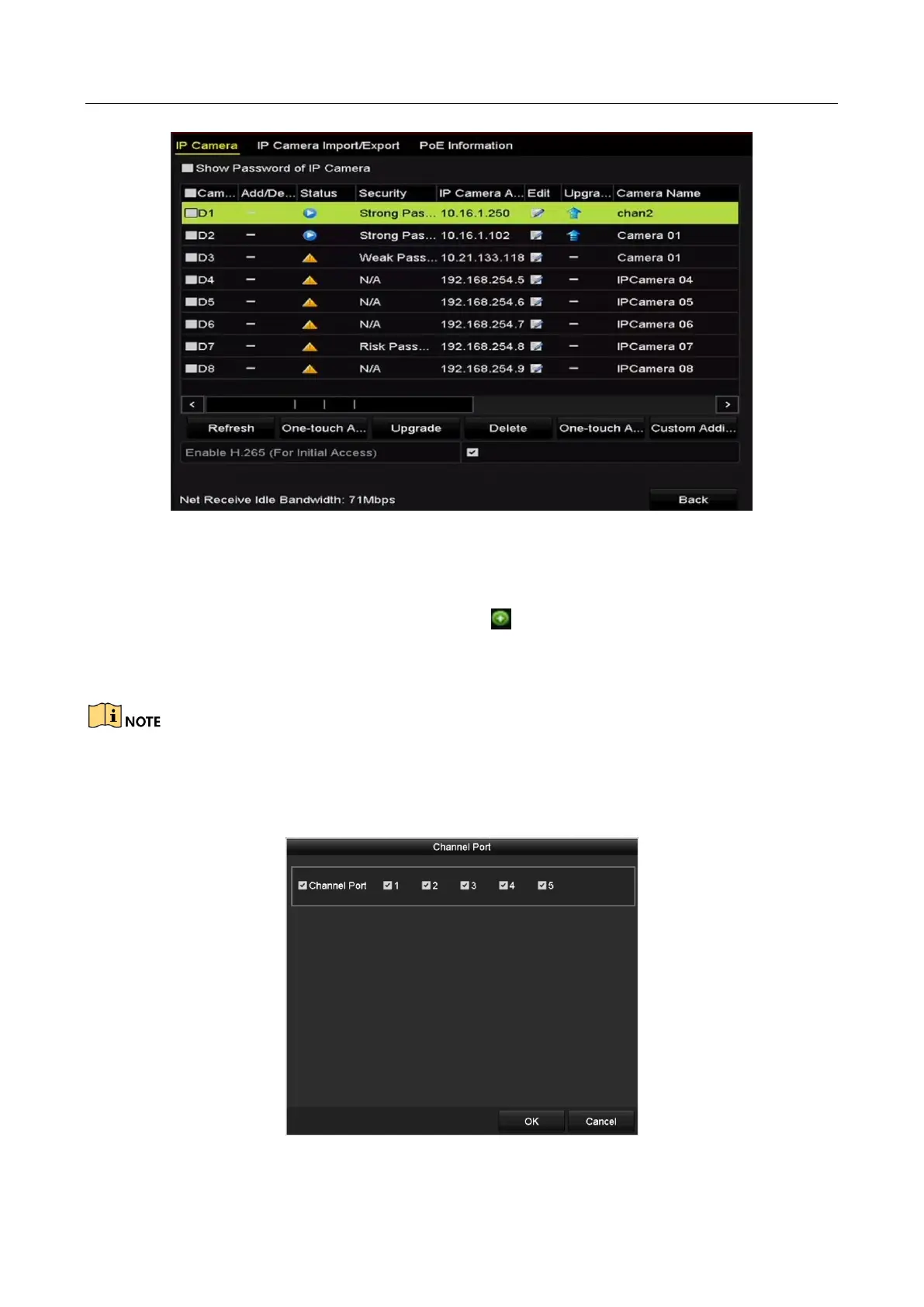Network Video Recorder User Manual
59
Figure 2-30 Adding IP Camera Interface
Step 2 The online cameras with same network segment will be detected and displayed in the
camera list.
Step 3 Select the IP camera from the list and click the button to add the camera. Or you can
click the One-touch Adding button to add all cameras (with the same login password) from
the list.
Make sure the camera to add has already been activated.
Step 4 (For the encoders with multiple channels only) check the Channel Port checkbox in the pop-up
window, as shown in the following figure, and click OK to add multiple channels.
Figure 2-31 Selecting Multiple Channels
