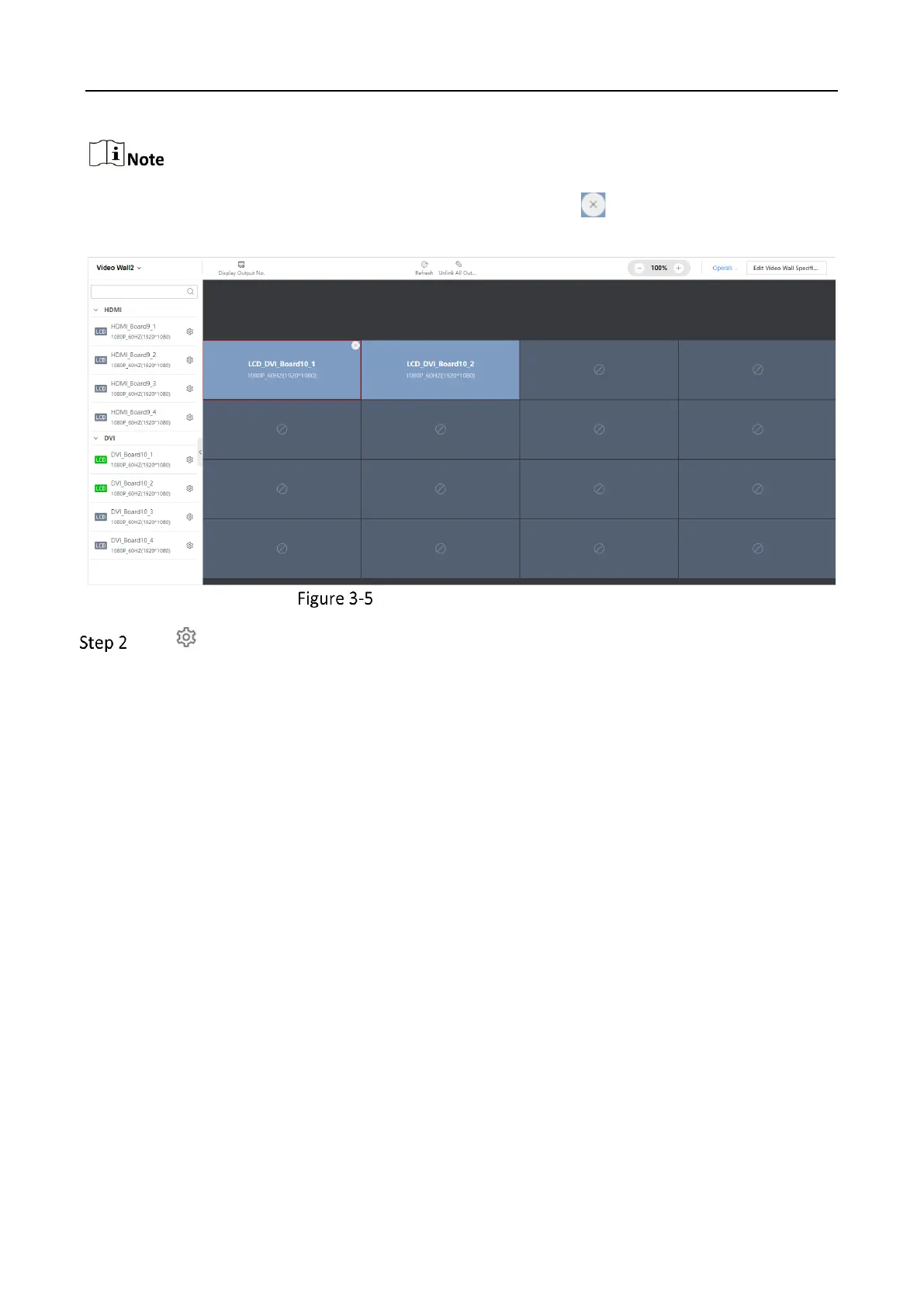Video Wall Controller • User Manual
9
If all screens of the video wall are bound with output ports, click in the upper right corner of a
screen and then bind another output port with the screen.
Bind Output Ports with Video Wall
Click of an output port on the left to configure the following items:
Set the output mode of the device according to the actual connection between the device
and the screen. You can select HDMI and DVI.
Select the output method according to the type of the connected screen. You can select LCD
or LED.
Set resolution according to the type of the connected screen.
− Select LCD resolution if you select LCD output method.
− If you select LED output method, you need to select clipping mode or loading mode and
then set the resolution. Select clipping mode when the sending card resolution is less
than 1080p. It is recommended to select loading mode when the sending card
resolution is greater than 1080p (e.g., width is greater than 1920, height is greater
than 1080).
