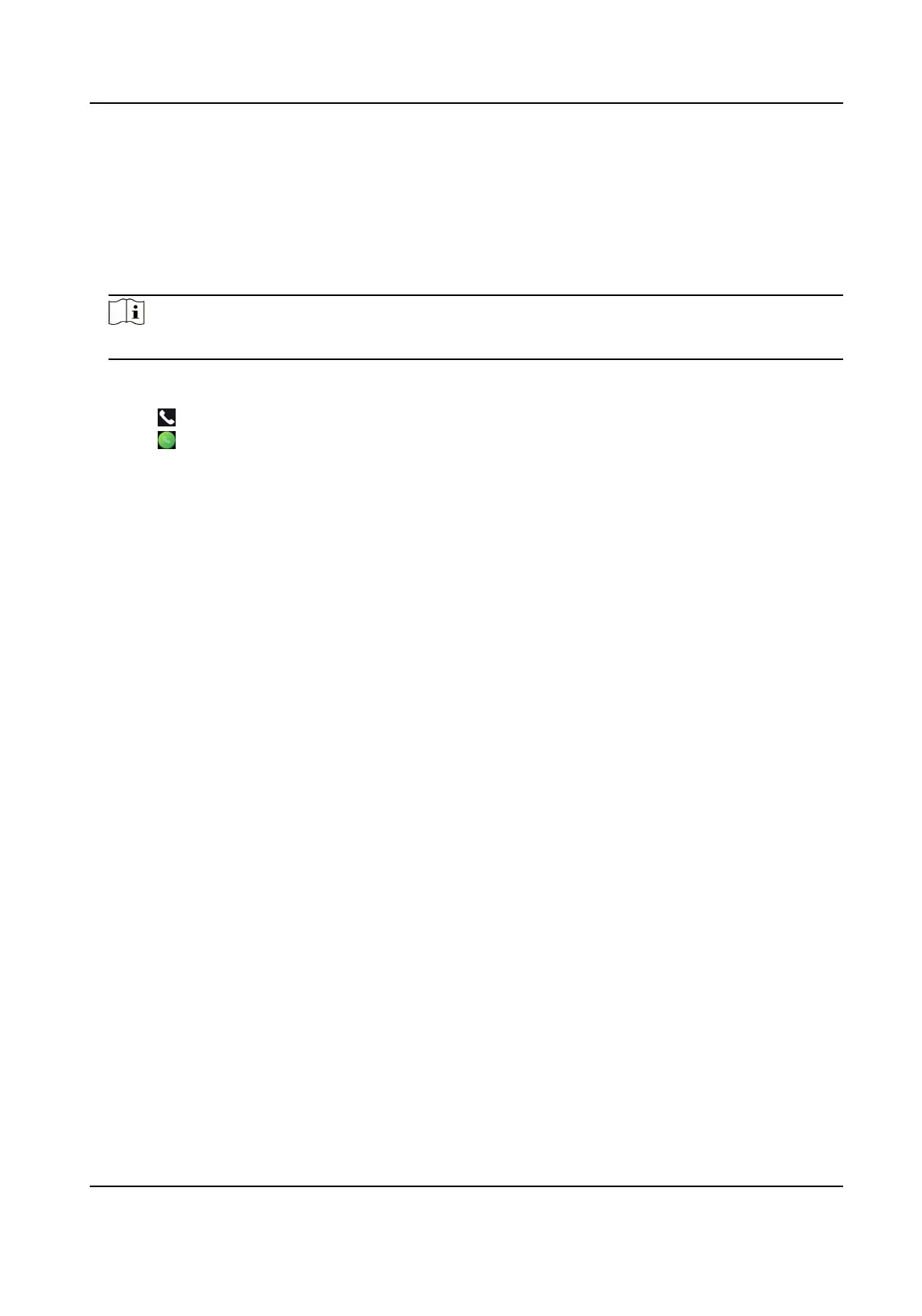7.12.5 Call Mobile Client from Device
Steps
1.
Get the mobile mobile client from the supplied disk or the
ocial website, and install the
soware according to the prompts.
2.
Run the mobile client and add the device to the mobile client.
Note
For details, see the user manual of the mobile client.
3.
Enter Basic Sengs → Shortcut Key and enable Call APP.
4.
Go back to the
inial page and call the mobile client.
1) Tap on the device inial page.
2) Tap to call the mobile client.
DS-K1T341C Series Face Recognion Terminal User Manual
91
