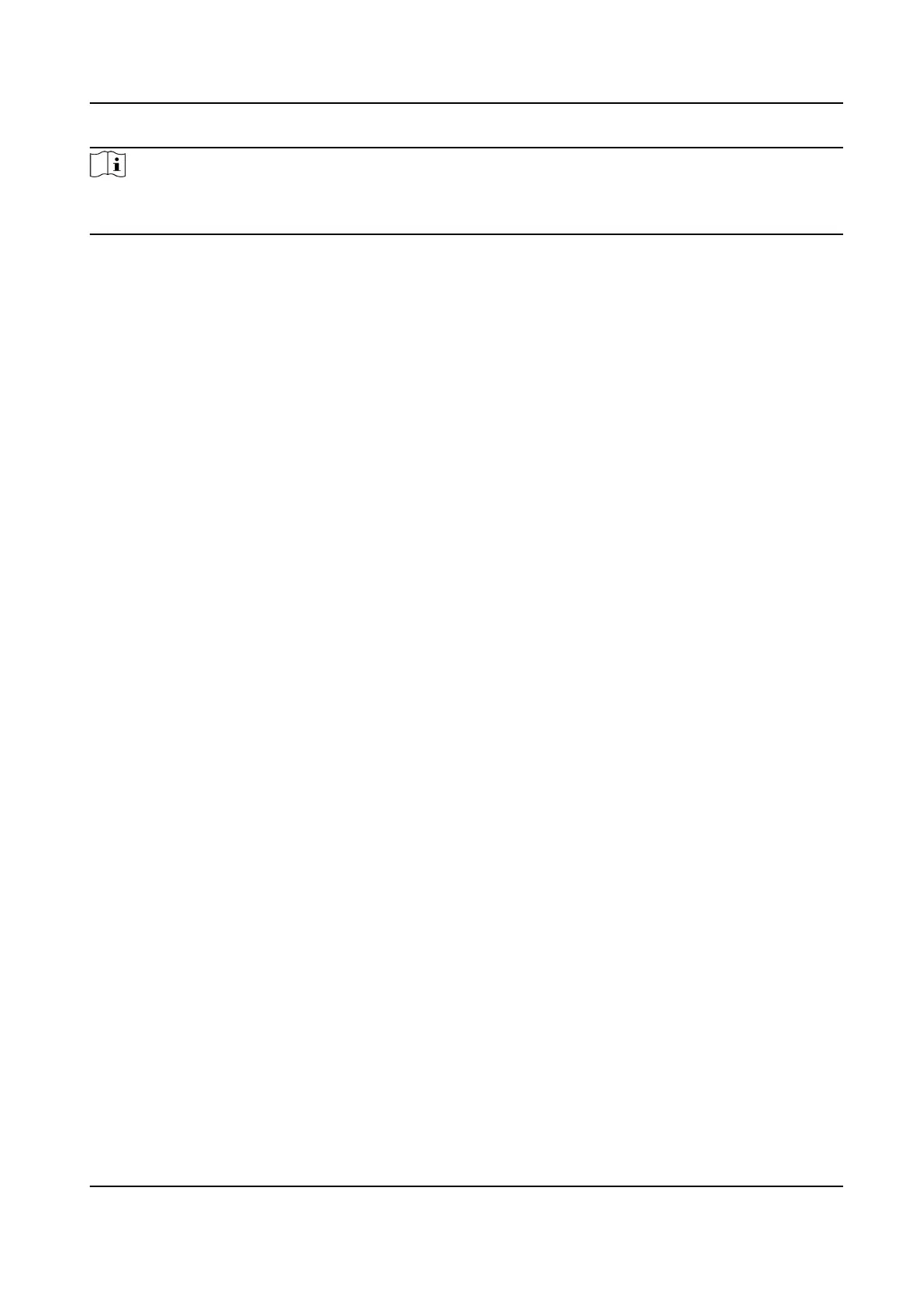Note
You can only select one type to change password. If you need, you can enter the web page to set
both of the changing types.
6.3 Set Applicaon Mode
Aer acvang the device, you should select an applicaon mode for beer device applicaon.
Steps
1.
On the Welcome page, select Indoor or Others from the drop-down list.
DS-K1T341C Series Face Recognion Terminal User Manual
31
