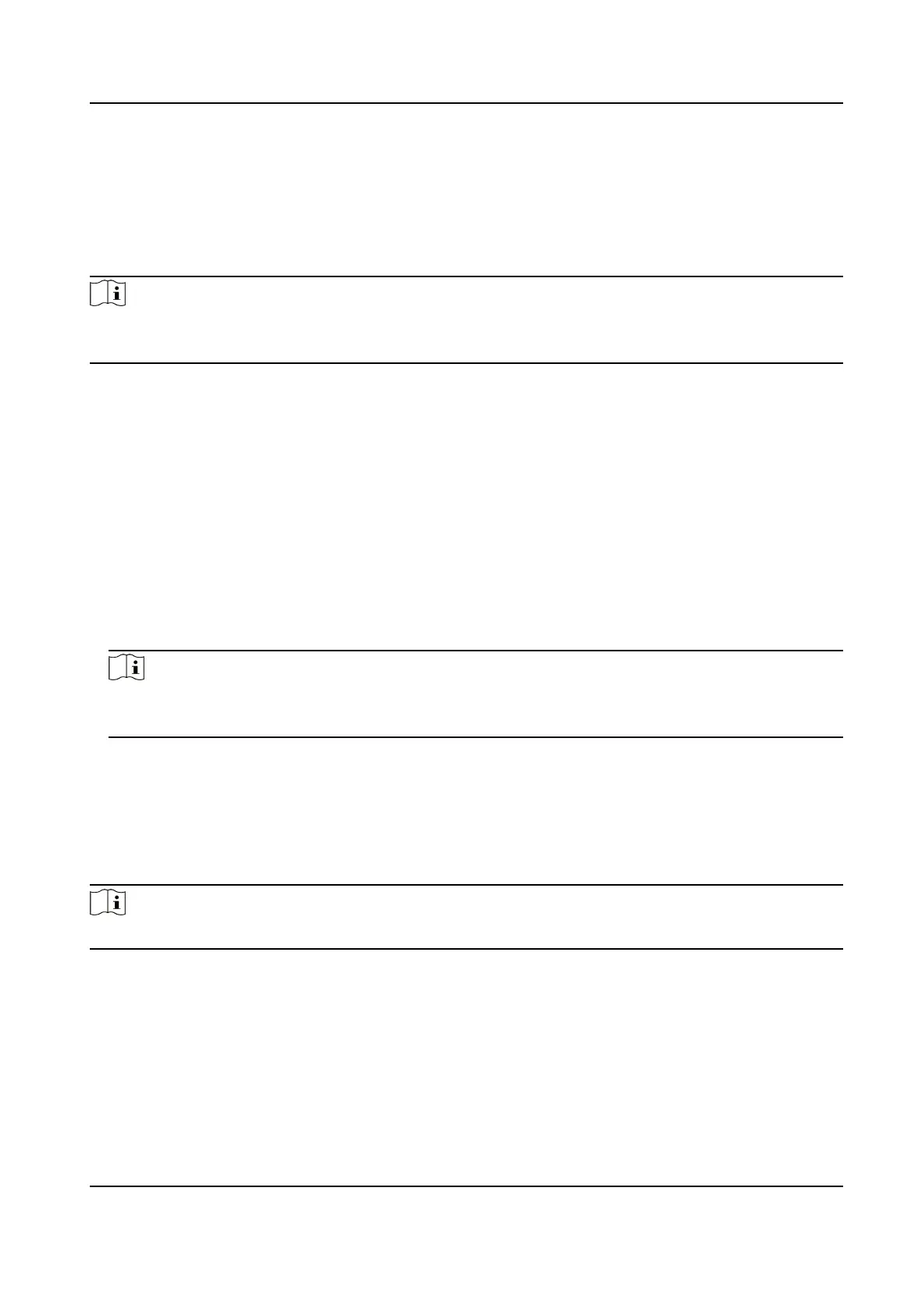Congure SIP Parameters
Set the device's IP address and the SIP server's IP address. Aer seng the parameters, you can
communicate among the access control device, door
staon, indoor staon, main staon, and the
plaorm.
Note
Only the access control device and other devices or systems (such as door staon, indoor staon,
main staon, plaorm) are in the same IP segment, the two-way audio can be performed.
Go to Conguraon → Intercom → Linked Network Sengs .
Set the main staon's IP address and SIP server's IP address.
Click Save.
Press
Buon to Call
Steps
1.
Click
Conguraon → Intercom → Press Buon to Call .
2.
Set the parameters.
-
Edit call No. for every buon.
-
Check Call Management Center to set the buon calling center.
Note
If you check Call Management Center and set the call No. as well, call management center has
higher privilege than call No.
8.5.21 Set Biometric Parameters
Set Basic Parameters
Click Conguraon → Smart → Smart .
Note
The funcons vary according to dierent models. Refers to the actual device for details.
Click Save to save the sengs aer the conguraon.
Face An-spoong
Enable or disable the live face detecon funcon. If enabling the funcon, the device can
recognize whether the person is a live one or not.
DS-K1T341C Series Face Recognion Terminal User Manual
120
