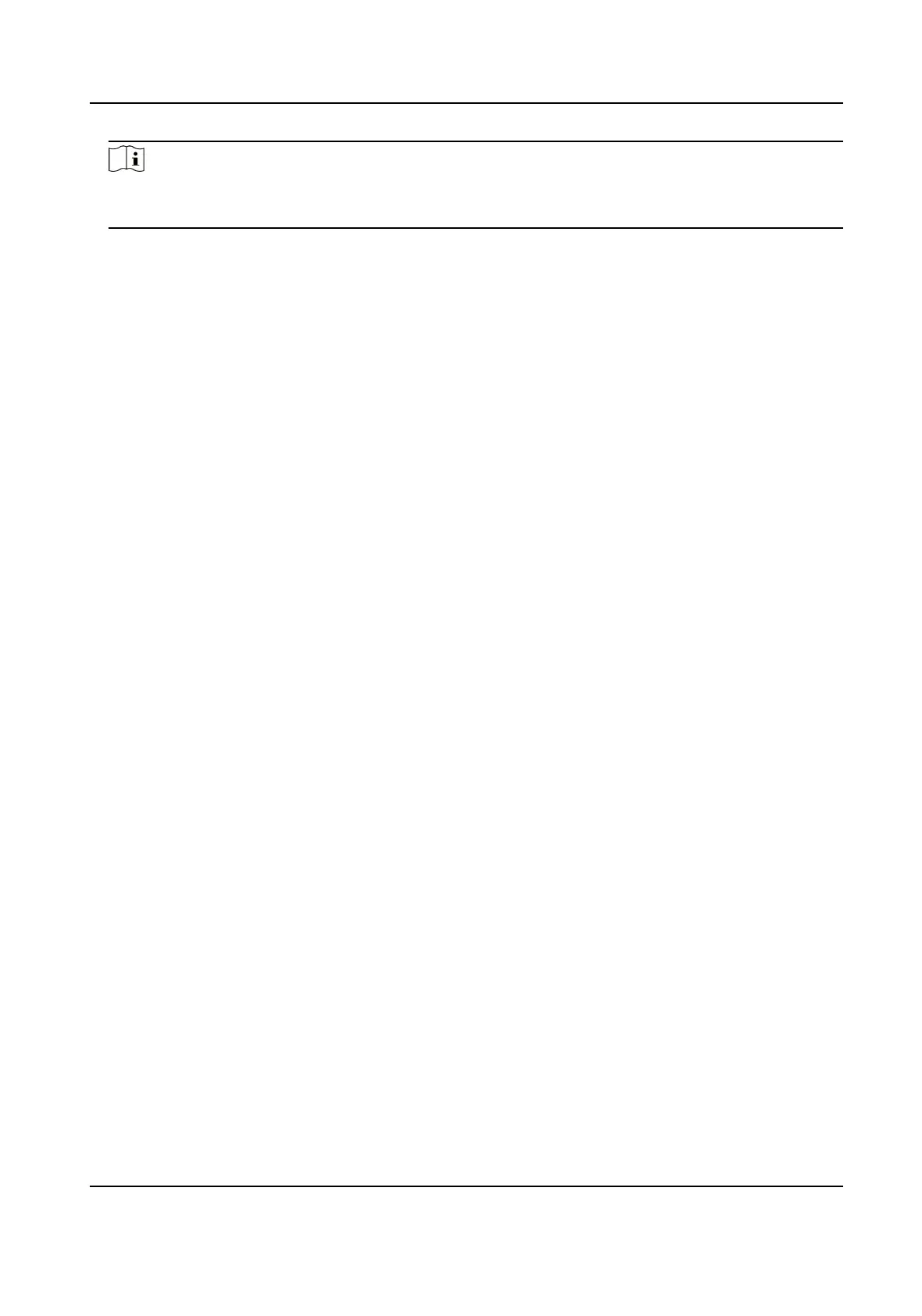Note
If you change the external device, and aer you save the device parameters, the device will
reboot automacally.
7.2.5 Set ISUP Parameters
Set ISUP parameters and the device can upload data via ISUP protocol.
Before You Start
Make sure your device has connect to a network.
Steps
1.
Tap Comm. → ISUP .
DS-K1T341C Series Face Recognion Terminal User Manual
56
