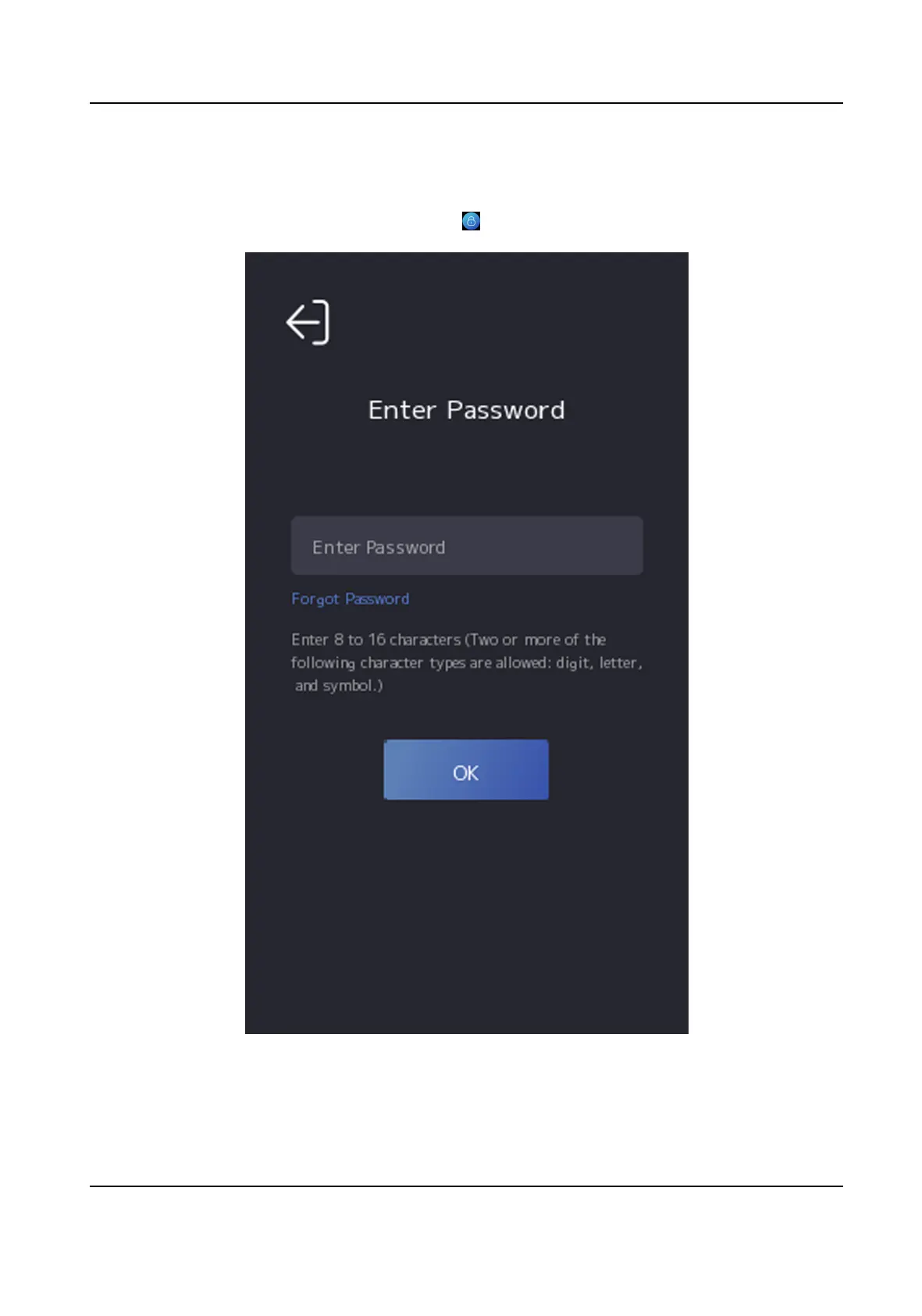Steps
1.
Hold the inial page for 3 s and slide to the le/right by following the gesture and log in the
page.
2.
Oponal: If you have set an administrator, tap in the pop-up admin authencaon page.
Figure 7-4 Password Authencaon Page
3.
Tap Forgot Password.
4.
Answer the security
quesons that congured when acvaon.
DS-K1T341C Series Face Recognion Terminal User Manual
47
