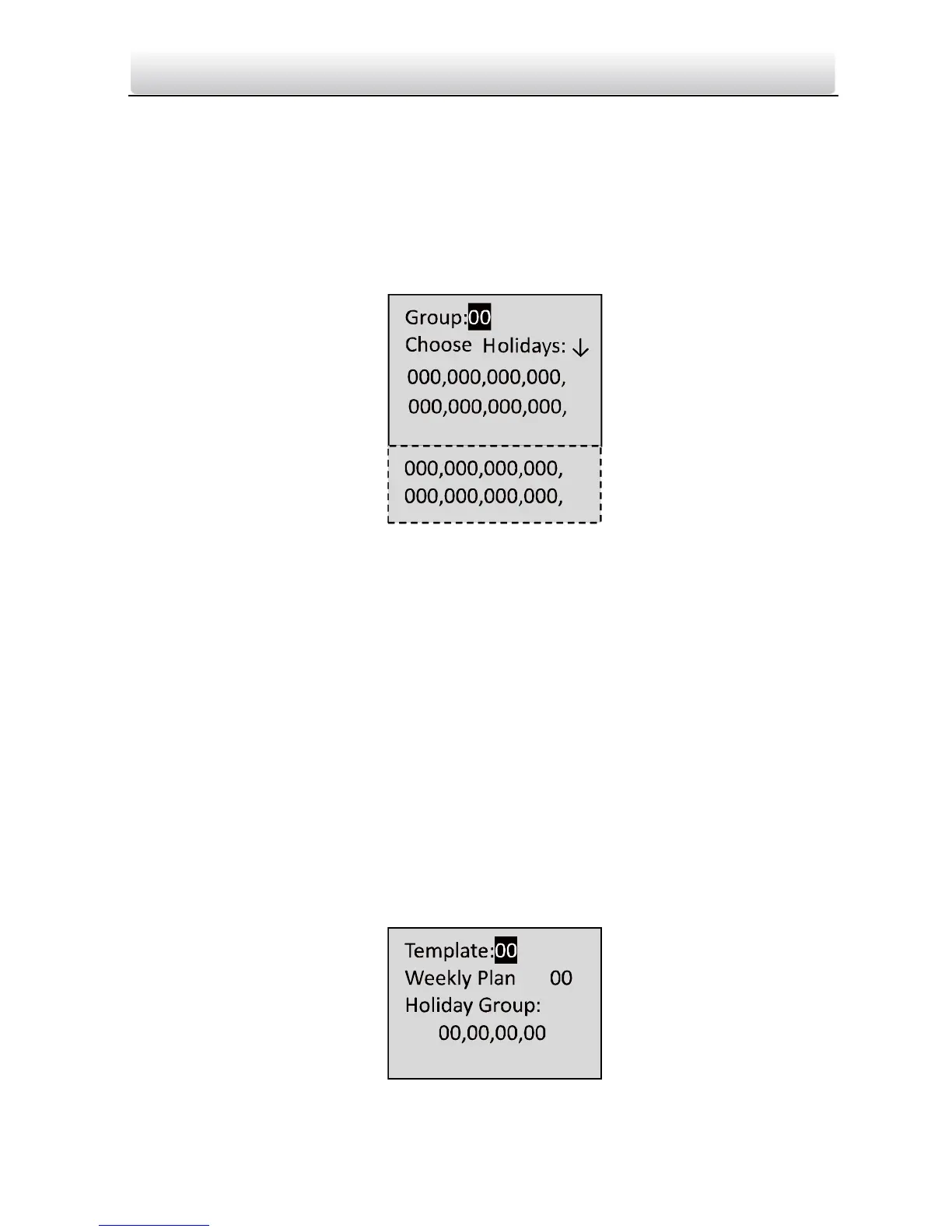Access Control Terminal·User Manual
31
Period: Enter the start time and end time by the numeric keys.
5. Click the * key to return to the Access Opt interface.
Holiday Group Settings
Steps:
1. Move the cursor to Holiday Group by using direction keys.
2. Click the # key to enter the holiday group configuration interface.
Figure 6-31 Holiday Group Settings Interface
3. Set the group No., with entering the group No. by the numeric keys.
Max. 64 groups can be configured, and the group No. range is from 1 to 64.
4. Set the holiday group. Move the cursor to holiday No.(the default is 000),
and
Enter the holiday No. configured in Holiday Schedule Settings by the
numeric keys.
The holiday schedule No. is separated by a comma.
5. Click the * key to return to the Access Opt interface.
Template Settings
Steps:
1. Move the cursor to Template by using direction keys.
2. Click the # key to enter the template configuration interface.
Figure 6-32 Template Settings Interface
