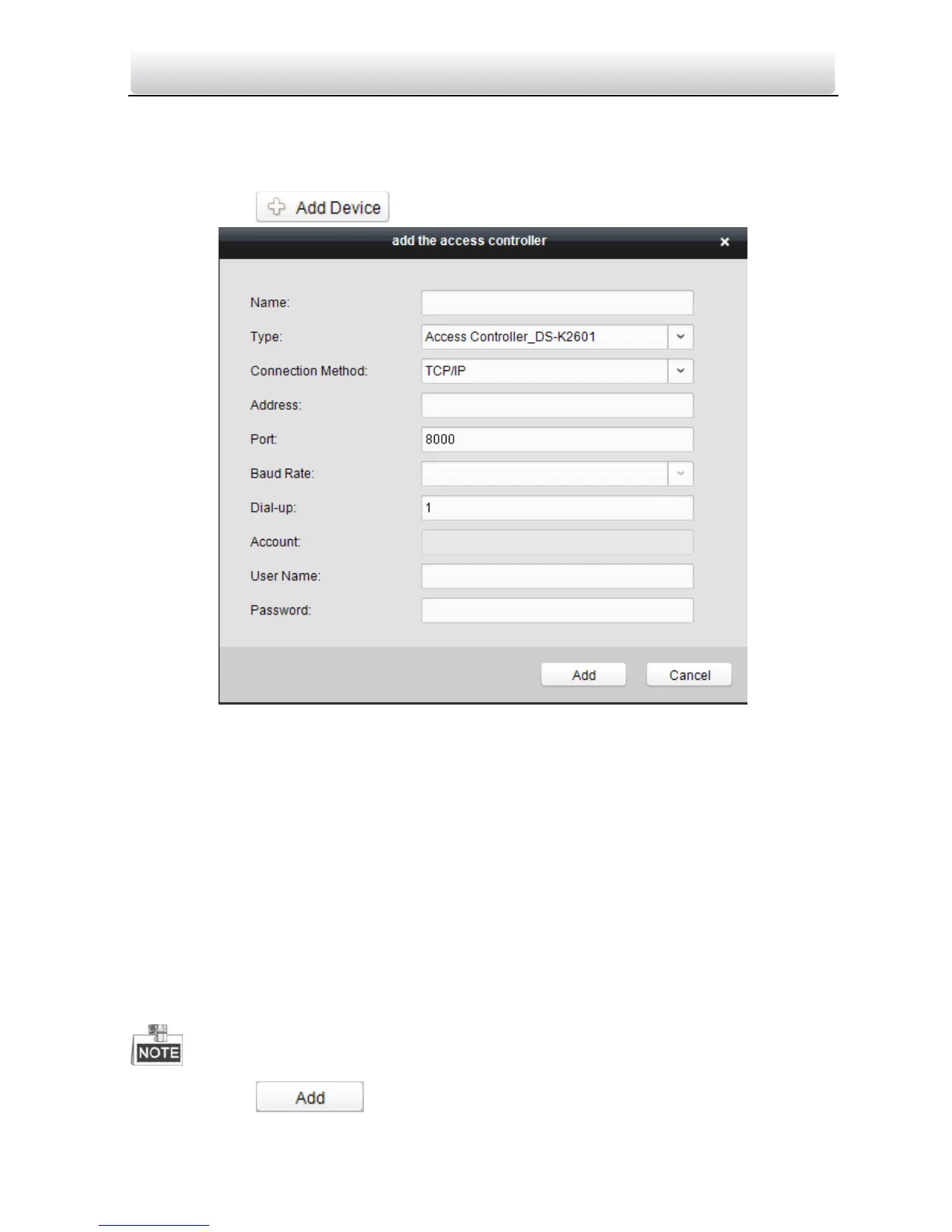Access Control Terminal·User Manual
37
Device Management
Adding Controller
Steps:
1. Click the to enter the add access controller interface.
2. Input the device name.
3. Select the access controller type in the dropdown list.
4. Select the connection mode in the dropdown list: TCP/IP, or COM port, or
Ehome.
TCP/IP: Connect the device via the network.
Ehome: Connect the device via the Ehome protocol.
5. Set the parameters of connecting the device.
If you choose to connect the device via network, you should input the IP
address and port No. of the device, and set the Dial-up value to 1.
If you choose to connect the device via Ehome protocol, you should input
an account.
For the detailed information about the account, refer to 15.1.3.
6. Click the button to finish adding.
