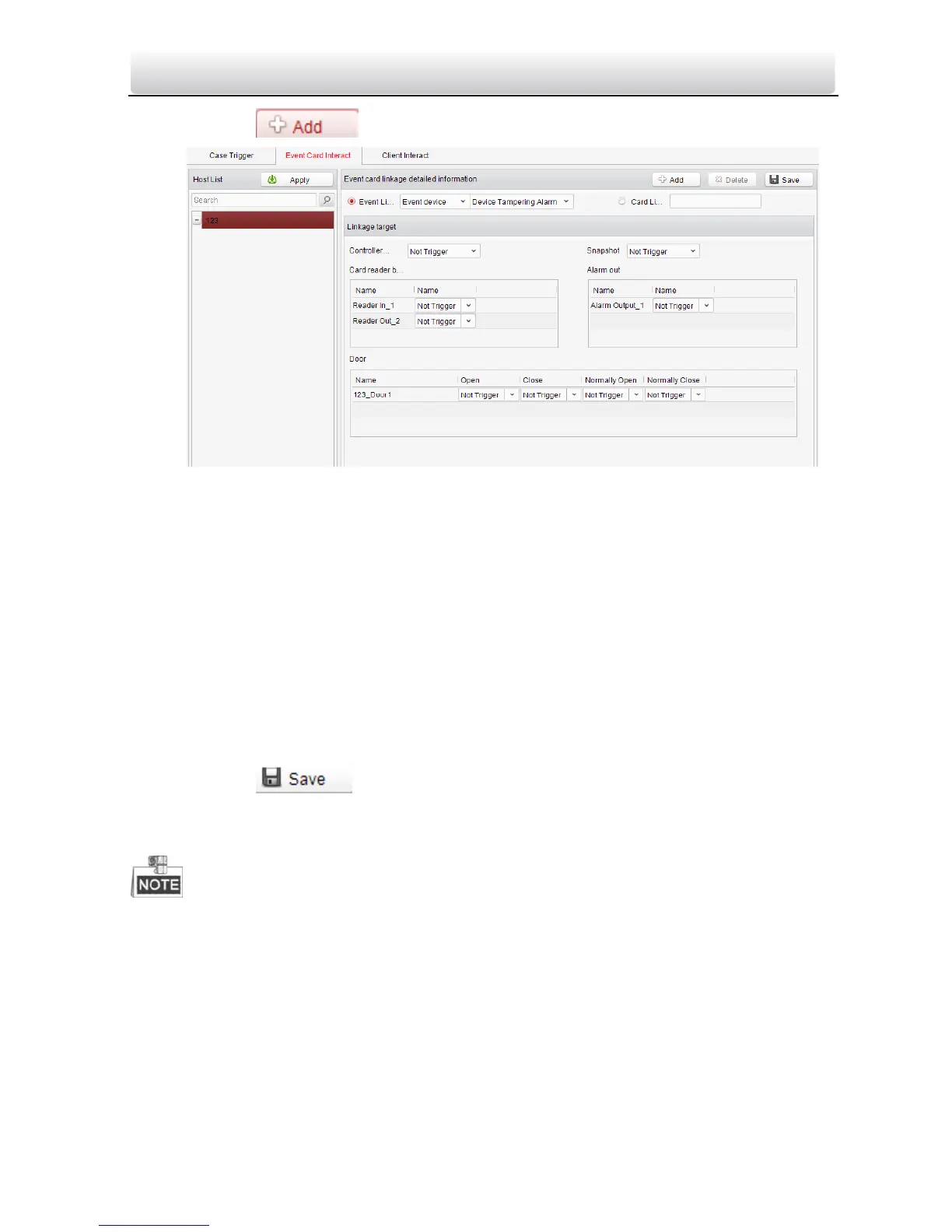Access Control Terminal·User Manual
69
3. Click the button to start setting the event linkage.
4. Click the radio button of the event linkage, and select the event type from
the dropdown list.
5. Set the linkage target, and set the property as Trigger to enable this
function.
Host Buzzer: The audible warning of controller will be triggered.
Snapshot: The real-time capture will be triggered.
Reader Buzzer: The audible warning of card reader will be triggered.
Alarm Output: The alarm output will be triggered for notification.
Door: The door status of open, close, normally open, and normally close
will be triggered.
6. Click the button to save parameters.
7. Click the Apply button to download the updated parameters to the local
memory of the device.
The door status of open, close, normally open, and normally close cannot
be triggered at the same time.
Models DS-K1T802M and DS-K1T802E do not support the snapshot
function.
Card Linkage
In the Event Interact interface, the linkage alarm action, after triggering the
card number, can be set.
