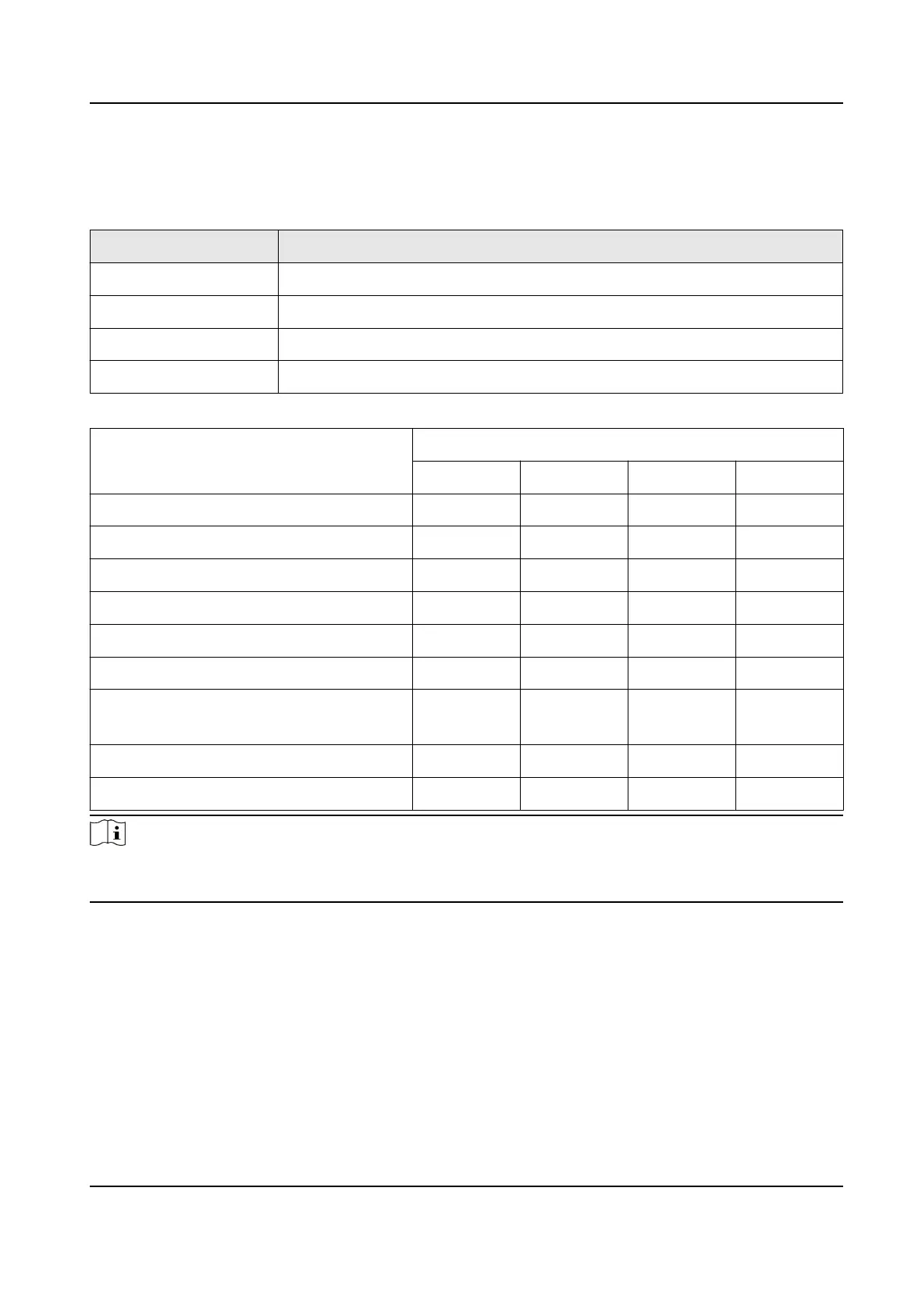Appendix E. Access Levels
Level Descripon
1 Access by any person; for example the general public.
2 User access by an operator; for example customers (systems users).
3 User access by an engineer; for example an alarm company professional.
4 User access by the maintenance of the equipment.
Table E-1 Permission of the Access Level
Funcon Permission
1 2 3
a
4
b
Arming No Yes Yes No
Disarming No Yes Yes No
Restoring/Clearing Alarm No Yes Yes No
Entering Walk Test Mode No Yes Yes No
Bypass(zone)/Disabling/Force Arming No Yes Yes No
Adding/Changing Vericaon Code No Yes
d
Yes
d
Yes
d
Adding/Eding Level 2 User and
Vericaon Code
No Yes Yes No
Adding/Eding Conguraon Data No No Yes No
Replacing soware and rmware No No No Yes
Note
a
By the condion of being accredited by user in level 2.
b
By the condion of being accredited by
user in level 2 and level 3.
d
Users can only edit their own user code.
• The user level 2 can assign the login permission of the controller to the user level 3 or level 4 in
the
sengs page.
• The user level 2 should assign permissions to the user level 3 if the user level 3 wants to login
the controller remotely.
• When the controller is bypassed, the user level 3 can login the controller without the permission
assignment of the user level 2.
Hybrid Security Control Panel User Manual
110
