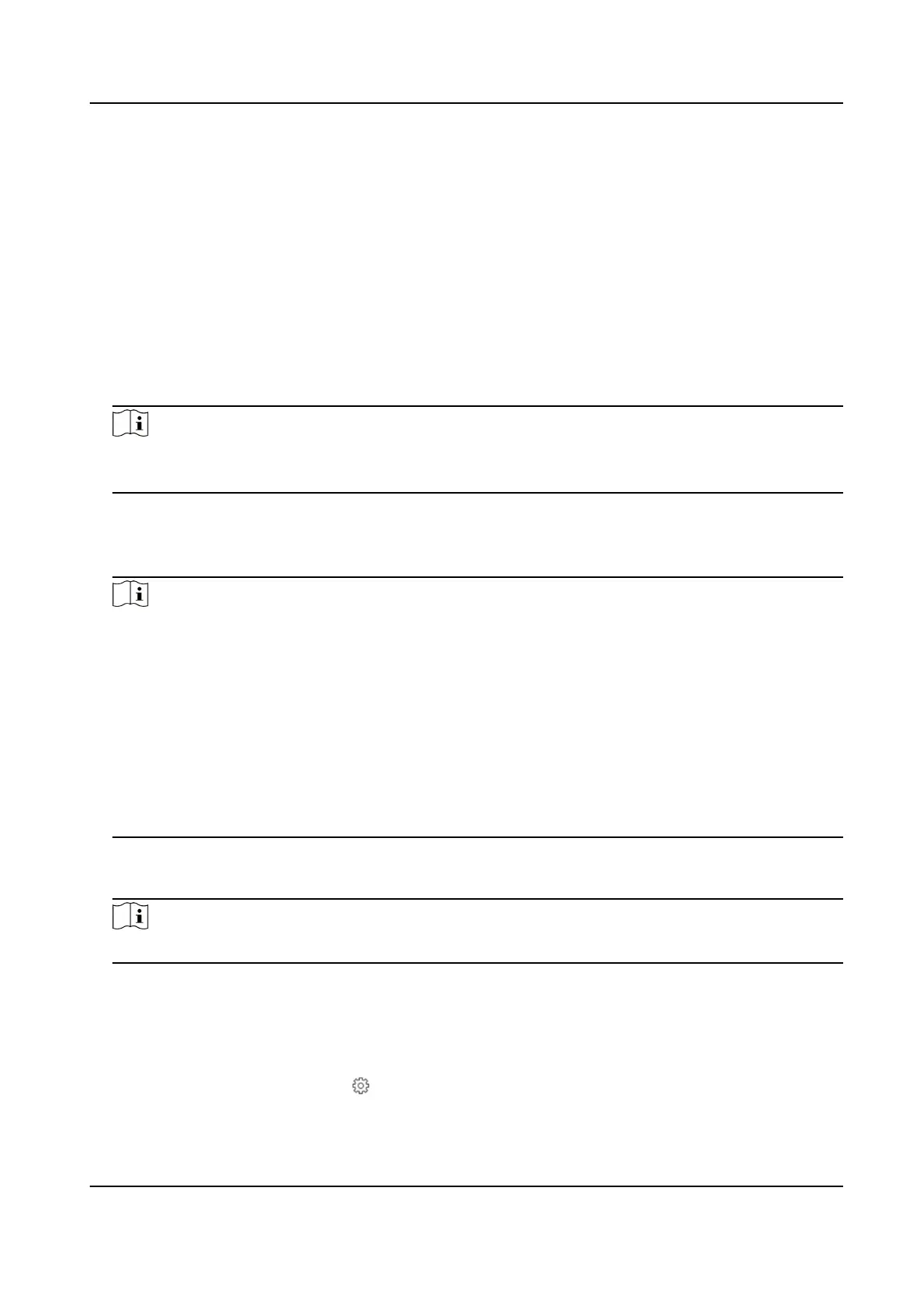Key Zone
• By Zone Status → Trigger Arming: The linked area will away arm
aer detectors being
triggered, and disarm aer being restored. Reports will be upload.
• By Zone Status → Trigger Disarming: The linked area will disarm
aer detectors being
triggered, and away arm
aer being restored. Reports will be upload.
• By Trigger Time: When the key zone is triggered, if the device has been armed, the linked
area will be disarmed; if the device has been disarmed, the linked area will be armed.
Reports will be upload.
• In the case of the tampering alarm, the arming and disarming
operaon will not be
triggered.
4. Set the zone sensivity and zone resistor.
Note
The resistor wired on the on-board zone should be the same as the resistor congured on this
page.
5. Select a detector type.
6. Enable Stay Arming Bypass, Silent Alarm, Dual-Zone Sengs, Forbid Bypass on Arming and
Double knockaccording to your actual needs.
Note
Some zones do not support the funcon. Refer to the actual zone to set the funcon.
Dual-Zone
Aer enable the Dual-Zone Sengs, one zone can be expanded to two zones.
Forbid Bypass on Arming
Aer enabled, you can not bypass zones when arming.
Double knock
Aer enabled, the me interval can be set. If the same detector is triggered twice or
connuously in a period of me, the alarm will be triggered.
7. Select the panel video channel No. and zone tampering wiring mode.
8. Click OK.
Note
Aer seng the zone, you can enter Device Status → Zone to view the zone status.
Wireless Zone Sengs
Steps
1. Select a wireless zone and click to enter the Zone Sengs page.
Hybrid Security Control Panel User Manual
33
