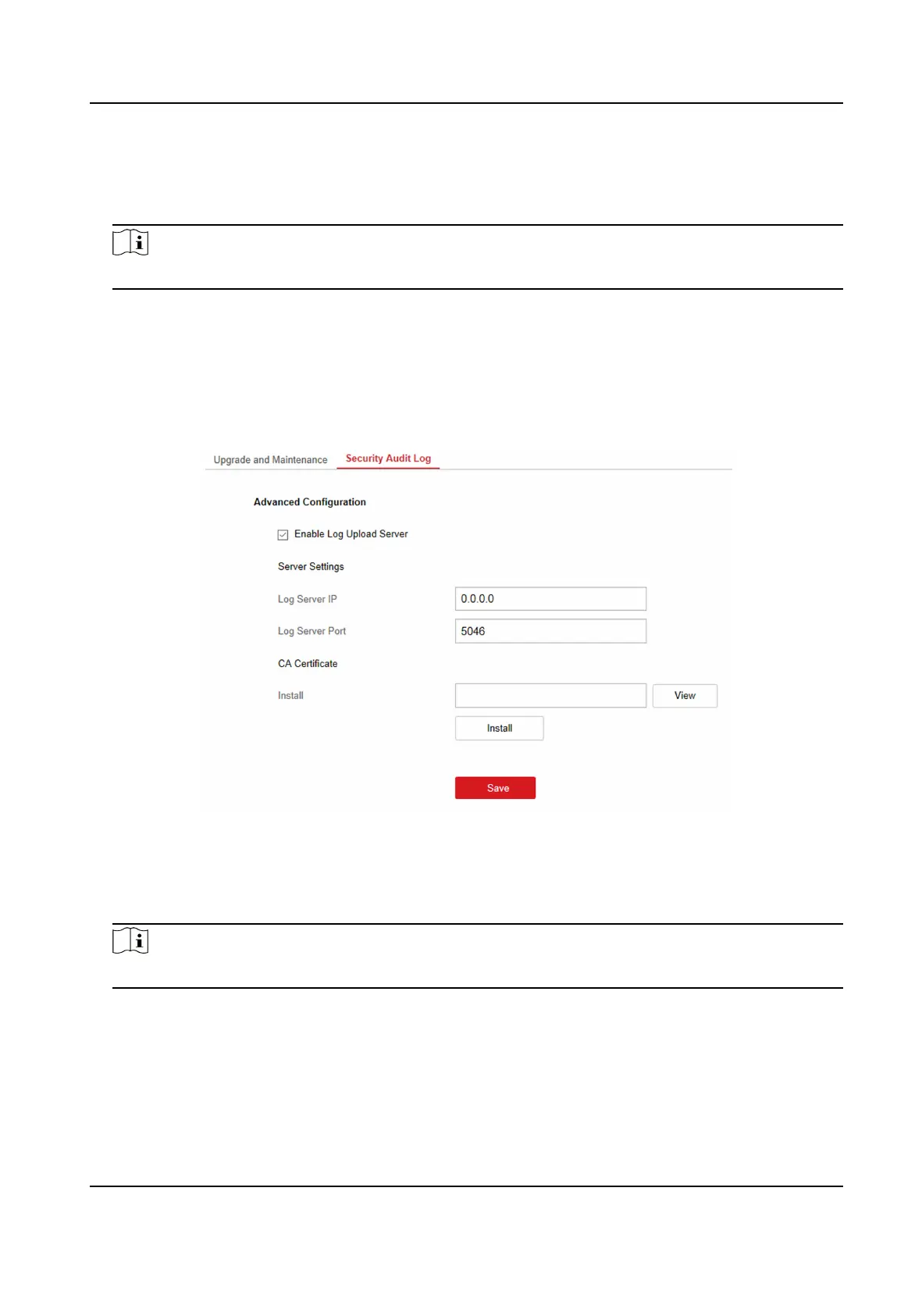Select the upgrade type.
Click View to select an upgrade le from the PC, click Upgrade and enter the password of
current user to upgrade the device remotely.
Note
Do not power o when the device is upgrading.
Security Audit Log
Enter a short descripon of your task here (oponal).
Steps
1. Click Conguraon → System → System Maintenance → Security Audit Log to enter the page.
Figure 4-39 Security Audit Log
2. Check Enable Log Upload Server.
3. Enter log server IP and port.
4. Click View to select a
cercate.
Note
Formats include ca.crt、ca-chan.crt、private.txt are allowed.
5. Click Install.
6. Click Save.
Hybrid Security Control Panel User Manual
61
