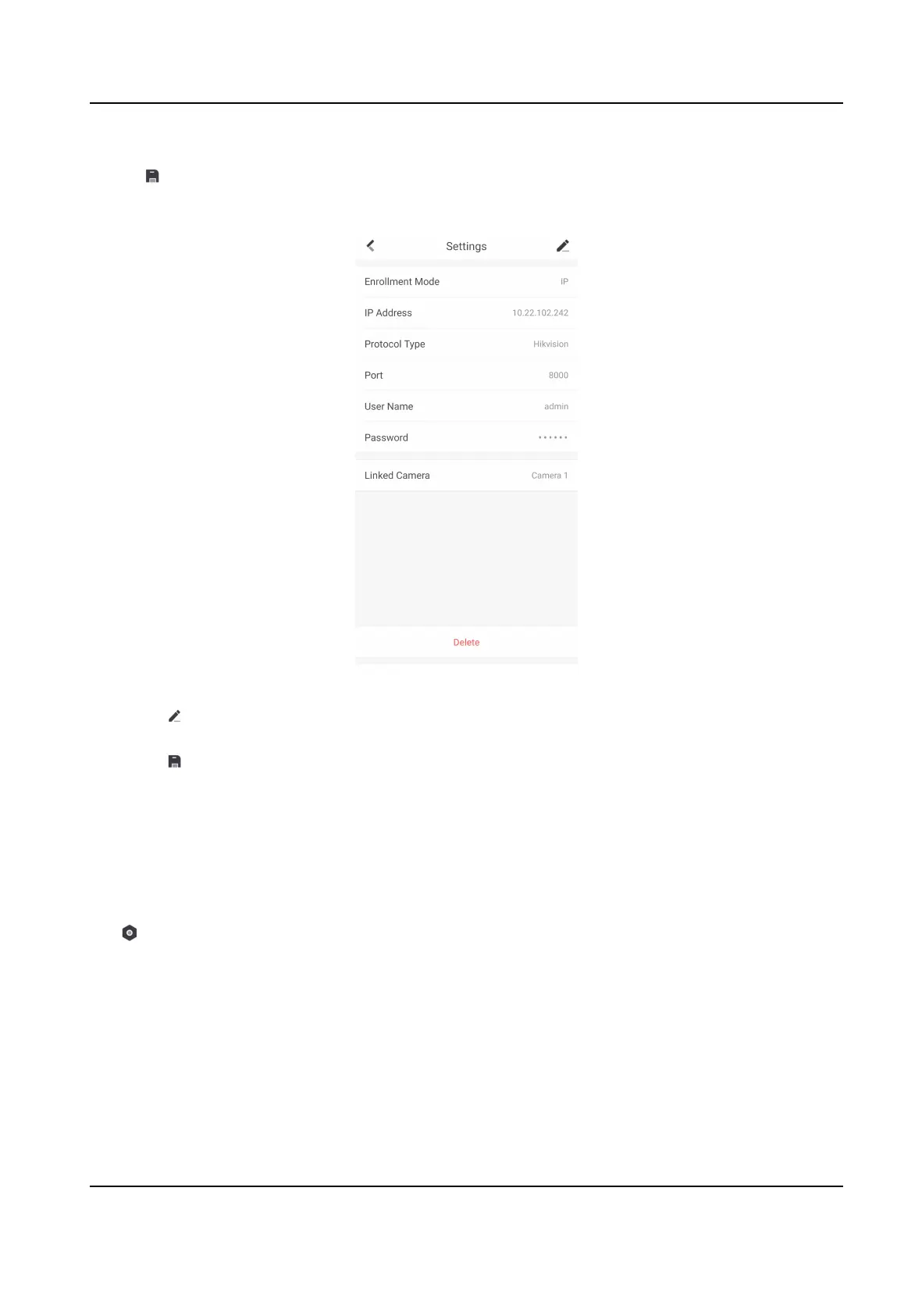4. Enter IP Address, Port, User Name and Password.
5. Tap
to add channel.
6.
Oponal: Edit a channel.
1) Select a channel in the list.
Figure 4-55 Network Camera Sengs
2) Tap to enetr the eding mode.
3) Edit parameters.
4) Tap
to save.
7.
Oponal: Select a channel and tap Delete to delete it.
4.3.16 Set Event Video
Sengs
On the device list page, tap the security control panel and then log in to the device (if required) to
enter the control panel page.
Tap
→ Event Video Sengs to enter the page.
You need to select the video channel and set parameters.
Hybrid Security Control Panel User Manual
81
