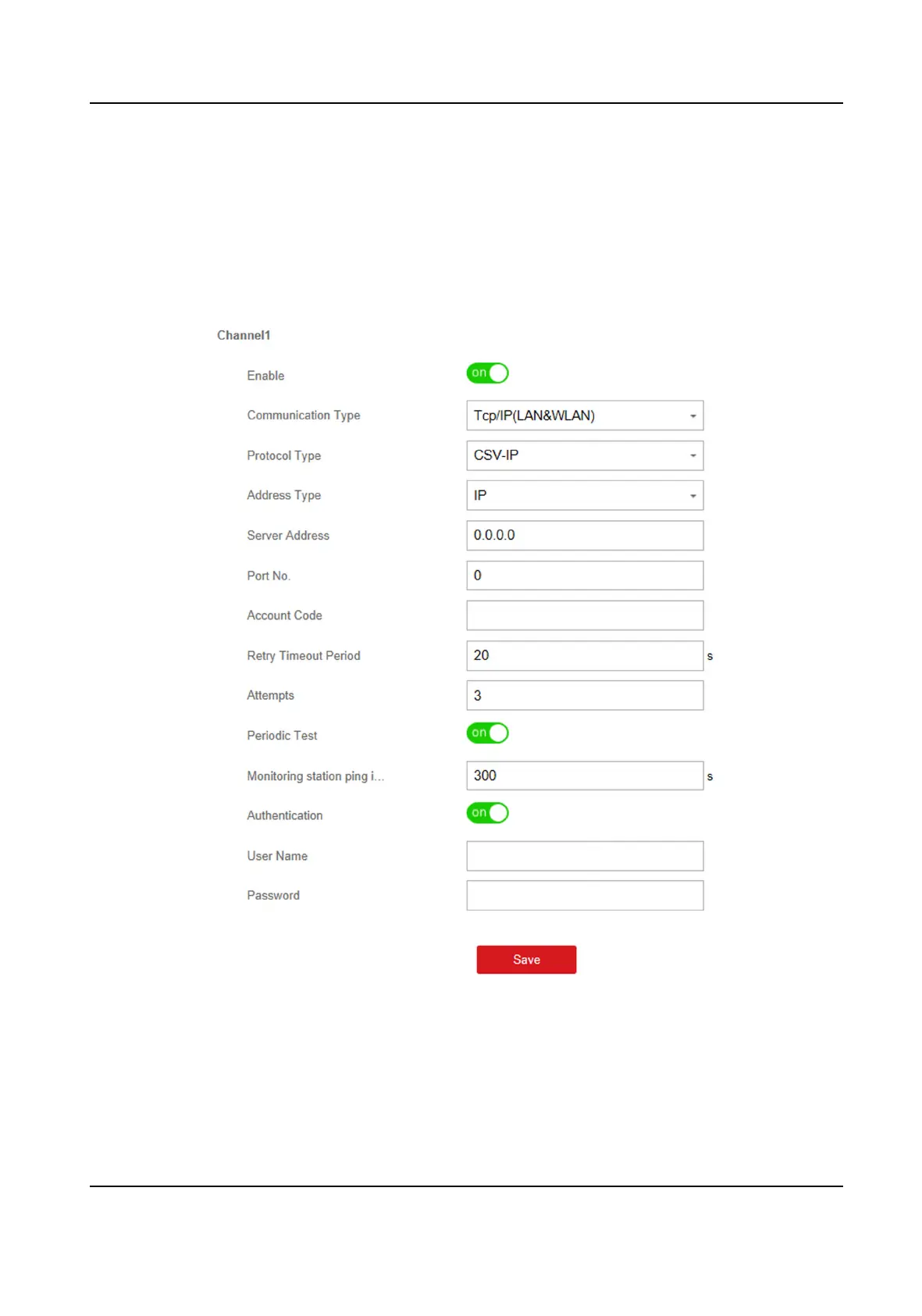-
CSV-IP
You should select the Address Type as IP or Domain Name, and enter the IP/domain name,
server address, port number, account code, retry meout period , aempts, monitoring
staon ping interval and authencaon informaon.
Periodic Test
Aer seng the monitoring staon ping interval, the device will send a test event to the
plaorm at the intervals.
Figure 4-9 CSV-IP
-
PSTN-CID
You should select the Communicaon Type as PSTN and select the Protocol Type as PSTN-
CID and
congure the uploading period, uploading the rst test report, center name, center
number, dialing mes, communicaon protocol, transmission mode and receiver account.
Hybrid Security Control Panel User Manual
19
