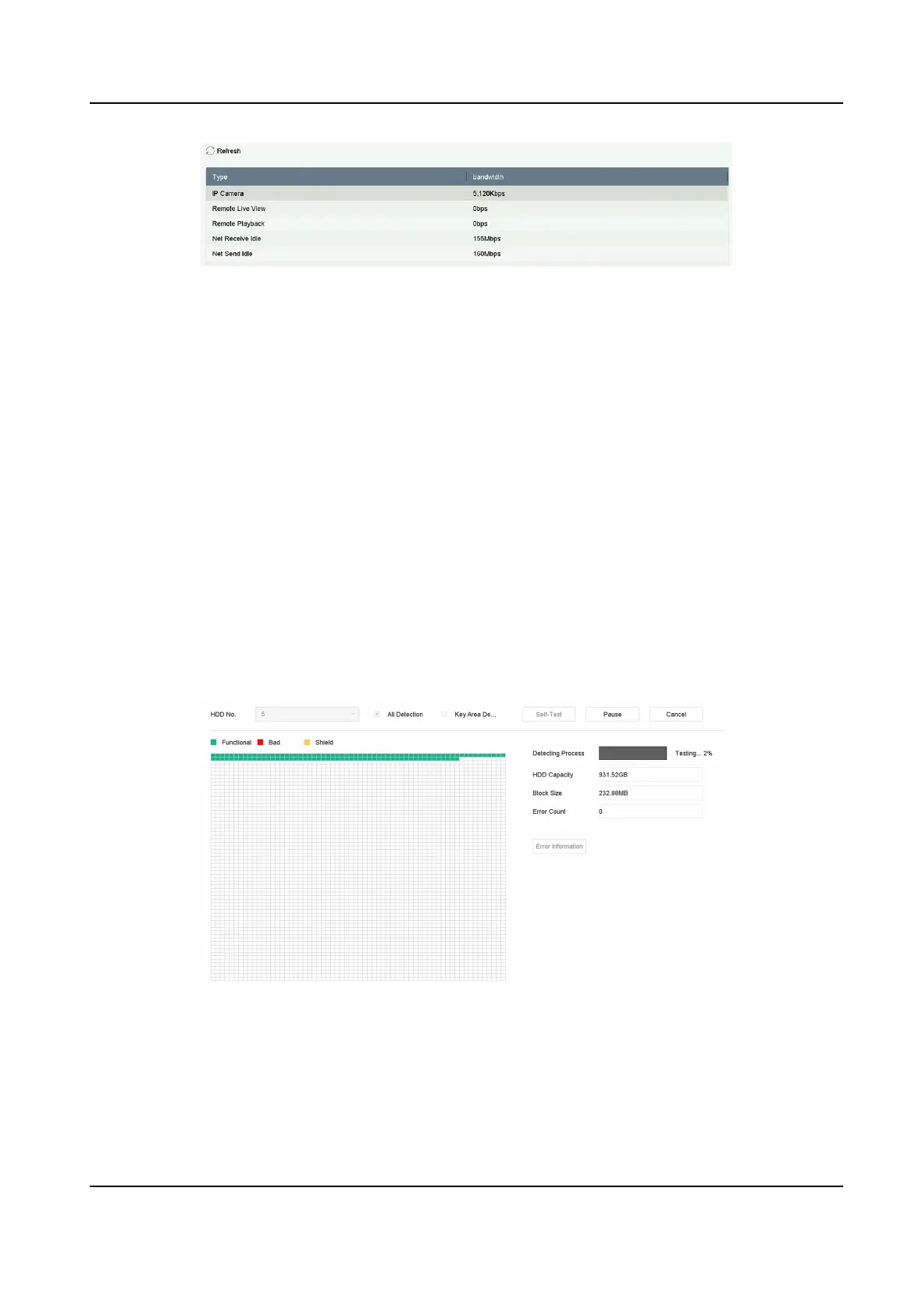Figure 11-4 Network Resource Stascs
2. View the bandwidth
stascs, including IP Camera, Remote Live View, Remote Play, Net Total
Idle, etc.
3. Oponal: Click Refresh to obtain the latest data.
11.4 Storage Device Maintenance
Enter a short descripon of your concept here (oponal).
This is the start of your concept.
11.4.1 Bad Sector
Detecon
Steps
1. Go to Maintenance → HDD Operaon → Bad Sector Detecon .
2. Select the HDD No. you want to
congure in the dropdown list.
3. Select All Detecon or Key Area Detecon as the detecon type.
4. Click Self-Test to start the
detecon.
Figure 11-5 Bad Sector Detecon
ATM Digital Video Recorder User Manual
89
