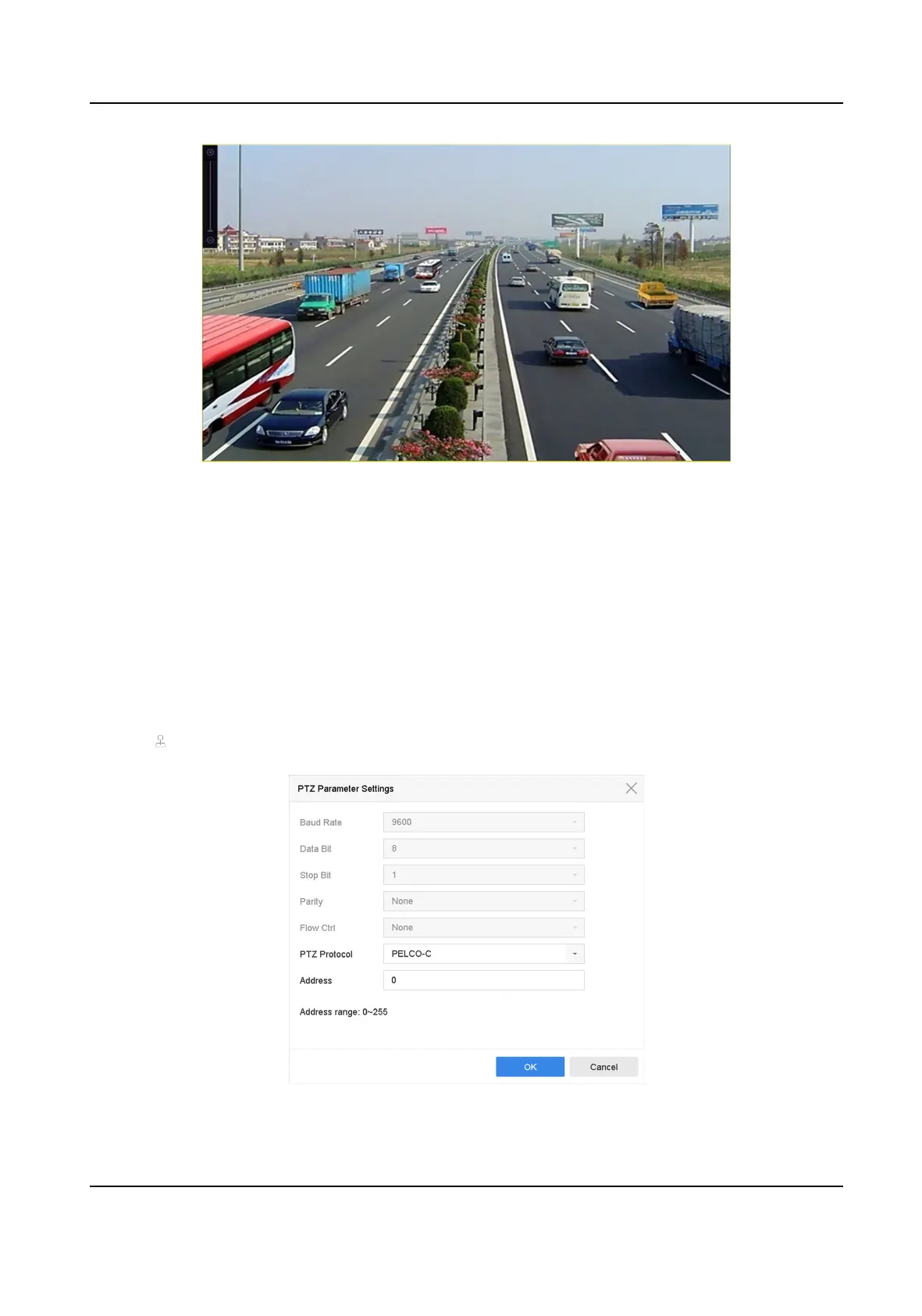Figure 2-2 Digital Zoom
2.3 PTZ Control
2.3.1 Congure PTZ Parameters
Follow these procedures to set the PTZ parameters. The PTZ parameters conguraon must be
done before you can control the PTZ camera.
Steps
1. Click
on the quick sengs toolbar of the PTZ camera's Live View.
2. Click PTZ Parameters Sengs to set the PTZ parameters.
Figure 2-3 PTZ Parameters Sengs
ATM Digital Video Recorder User Manual
13
