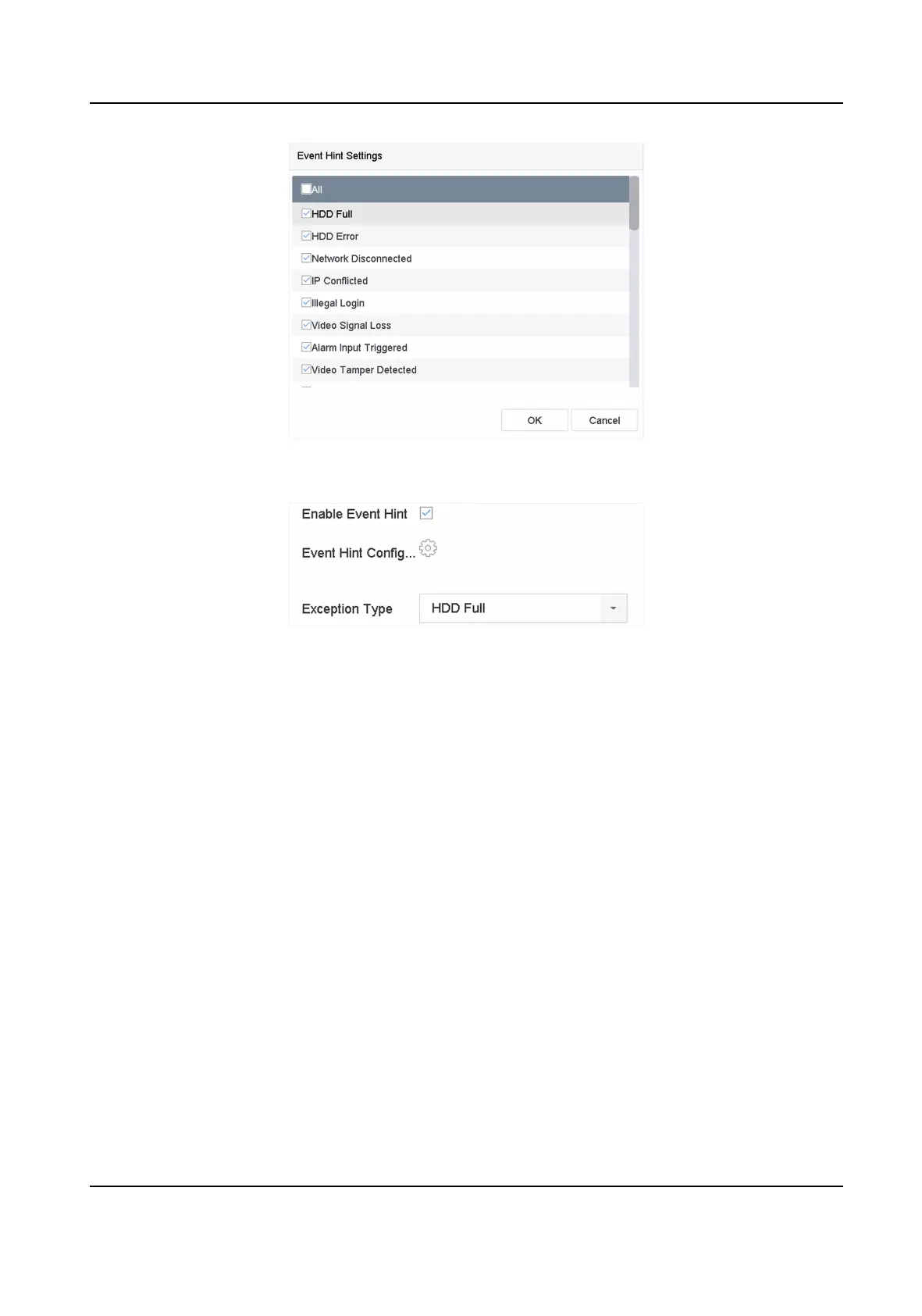Figure 4-1 Event Hint Sengs
3. Select an excepon type.
Figure 4-2
Excepons Handling
4. Set the linkage acons. Refer to Congure Linkage Acons .
4.2 Smart ATM Event Alarm
Two smart ATM modes are supported: panel mode, and human face mode. You can only enable
one mode for the same analog camera.
Enable smart ATM event alarm will cost 2-ch IP camera
connecon resources.
4.2.1 Panel Mode
Panel mode supports the following smart ATM protecon rule types: human entrance, operaon
meout,
scking scrip, and installing scanner. Eight rules can be set for the mode per channel. You
can set the alarm response acons once the congured rule is triggered.
Steps
1. Go to System → Event → Smart ATM Event .
ATM Digital Video Recorder User Manual
32
