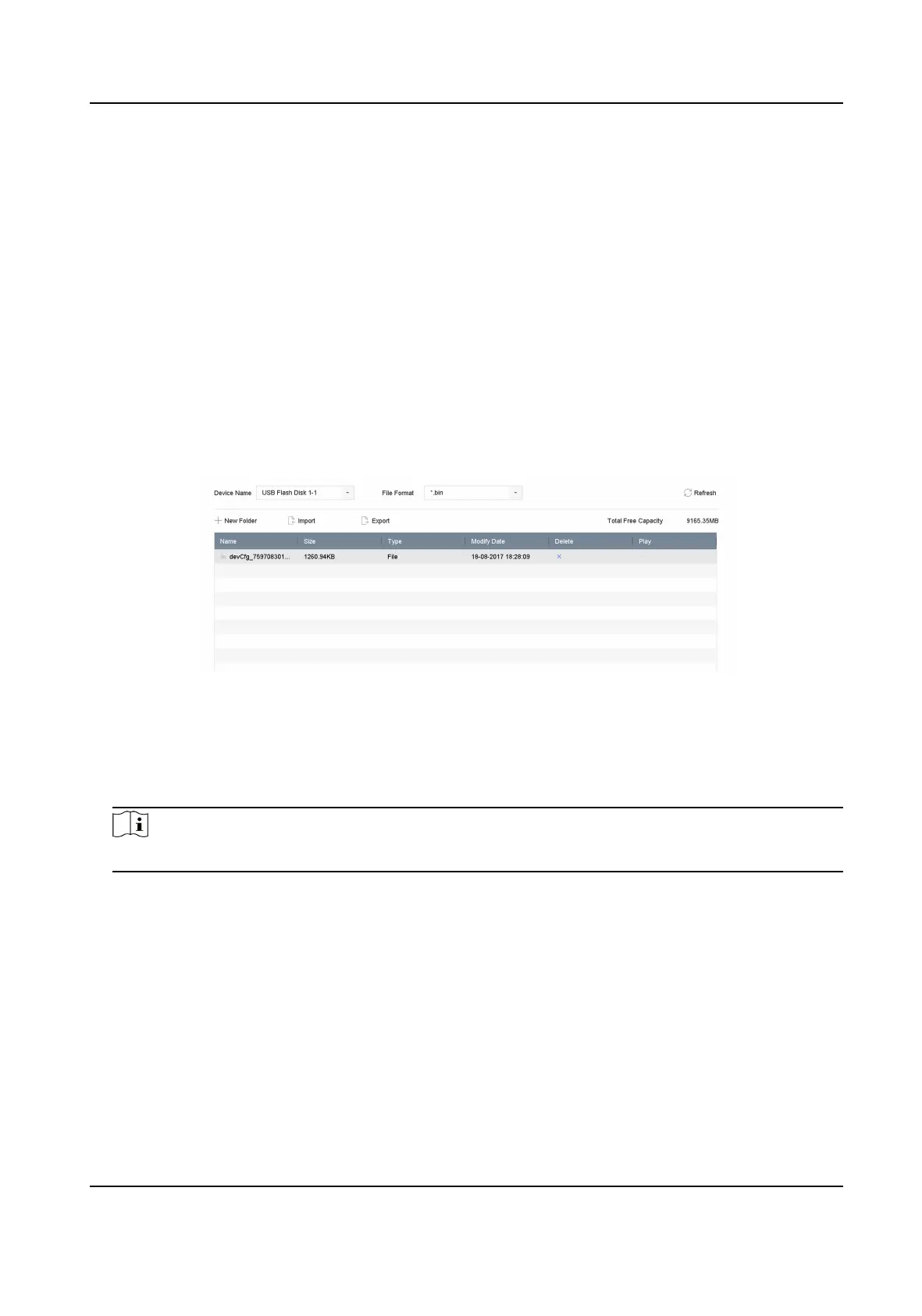4. Click Upgrade.
The IP camera will reboot
automacally aer the upgrading completes.
11.6 Import/Export Device Conguraon Files
The device conguraon les can be exported to a local device for backup; and the conguraon
les
of one device can be imported to mulple devices if they are to be congured with the same
parameters.
Before You Start
Connect a storage device to your device. To import the
conguraon le, the storage device must
contain the le.
Steps
1. Go to Maintenance → Import/Export .
Figure 11-9 Import/Export Cong File
2. Export or import the device conguraon les.
-
Click Export to export conguraon les to the selected local backup device.
-
To import a conguraon le, select the le from the selected backup device and click
Import.
Note
Aer having nished imporng conguraon les, the device will reboot automacally.
11.7 Search & Export Log Files
The device operaon, alarm, excepon, and informaon can be stored in log les, which can be
viewed and exported at any
me.
Steps
1. Go to Maintenance → Log
Informaon .
ATM Digital Video Recorder User Manual
93
