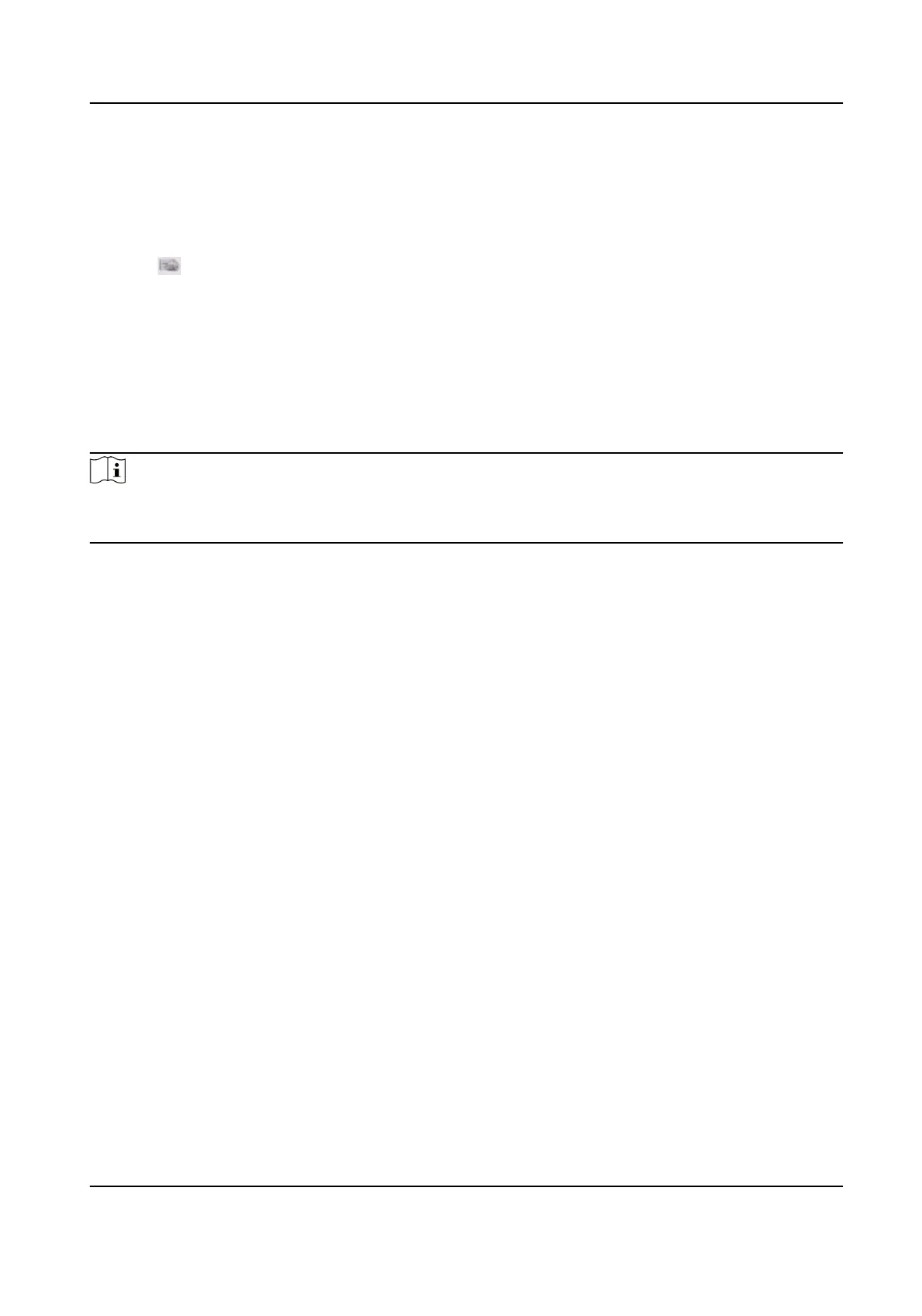1) Select a shield region in Select Shield Region.
2) Click Draw Shield Region.
3) Click on the live view image to draw points of the region. You can click Clear Prev. Point to
clear the point that was previously drawn.
4) Click Close and the system will close the region automacally.
10. Click
of the selected rule to set alarm response acons. Refer to Congure Linkage Acons
and Congure Arming Schedule for details.
11. Click Apply.
4.3 VCA Event Alarm
The device supports receiving VCA
detecons sent by connected IP cameras. Enable and congure
VCA detecon on the IP camera sengs interface rst.
Note
• VCA
detecons must be supported by the connected IP camera.
• Refer to the network camera user manual for detailed VCA detecon instrucons.
4.3.1 Facial Detecon
The facial detecon detects the face appearing in the surveillance scene. Linkage acons can be
triggered when a human face is detected.
Steps
1. Go to System → Event → Smart Event .
2. Click Face
Detecon.
ATM Digital Video Recorder User Manual
36
