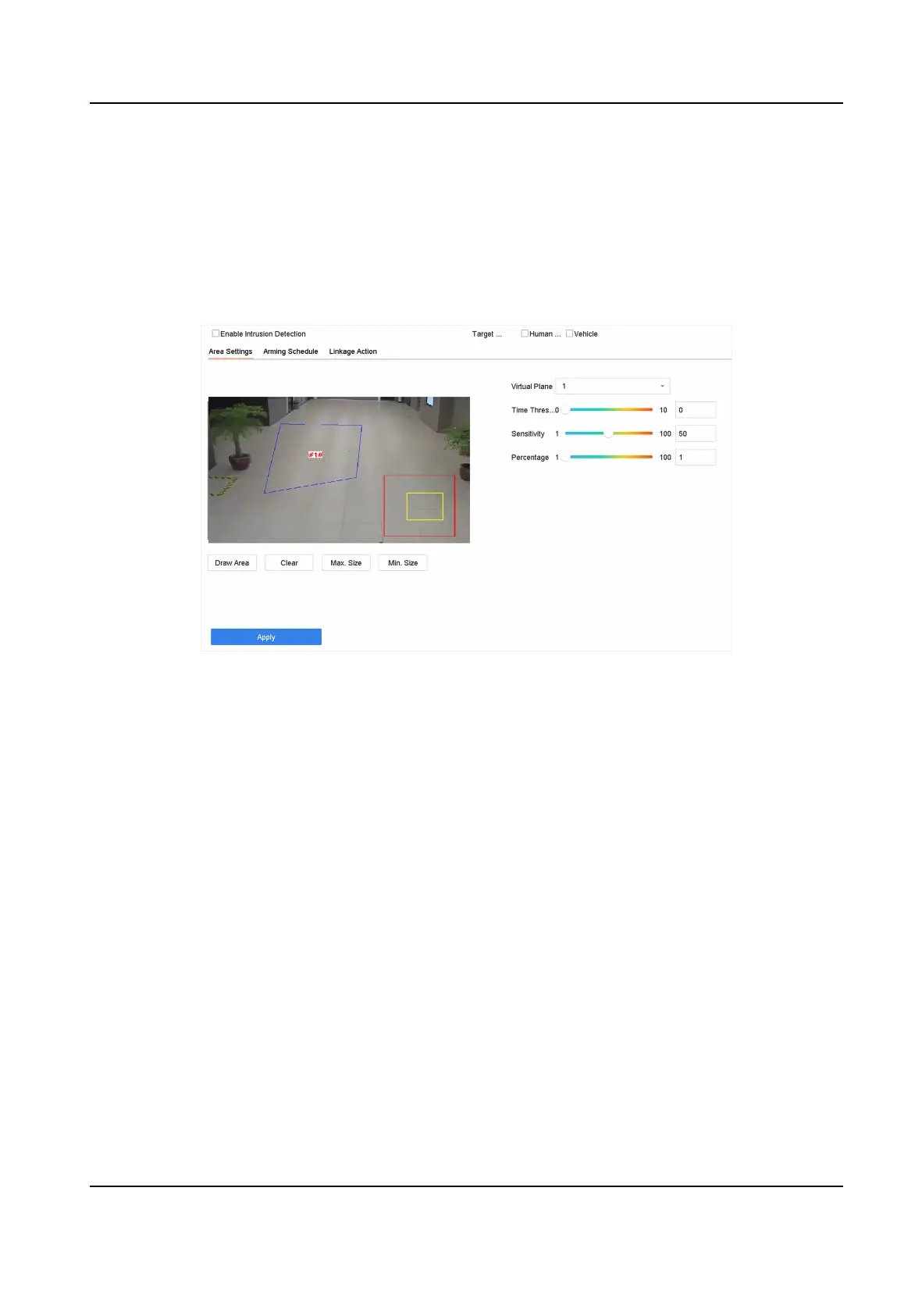4.3.4 Intrusion Detecon
The Intrusion detecon funcon detects people, vehicles or other objects that enter and loiter in a
pre-dened virtual region. Specic acons can be taken when an alarm is triggered.
Steps
1. Go to System → Event → Smart Event .
2. Click Intrusion.
Figure 4-8 Intrusion Detecon
3. Check Enable Intrusion Detecon.
4. Oponal: Check Save VCA Picture to save the captured intrusion detecon pictures.
5. Set the
detecon rules and detecon areas.
1) Select a virtual panel. Up to 4 virtual panels are selectable.
2) Set Time Threshold, and
Sensivity.
Time Threshold
The me an object loiter in the region. When the duraon of the object in the dened
detecon
area exceeds the threshold, the device will trigger an alarm.
Sensivity
The size of the object that can trigger the alarm. The higher the value is, the more easily
the detecon alarm will be triggered.
3) Click Draw Area.
4) Draw a quadrilateral in the preview window.
6.
Oponal: Draw the maximum size/minimum size for targets. Only the targets in the size ranging
from max.size to min. size will trigger line crossing
detecon.
1) Click Max. Size/Min. Size.
2) Draw an area in preview window.
3) Click Stop Drawing.
ATM Digital Video Recorder User Manual
40
