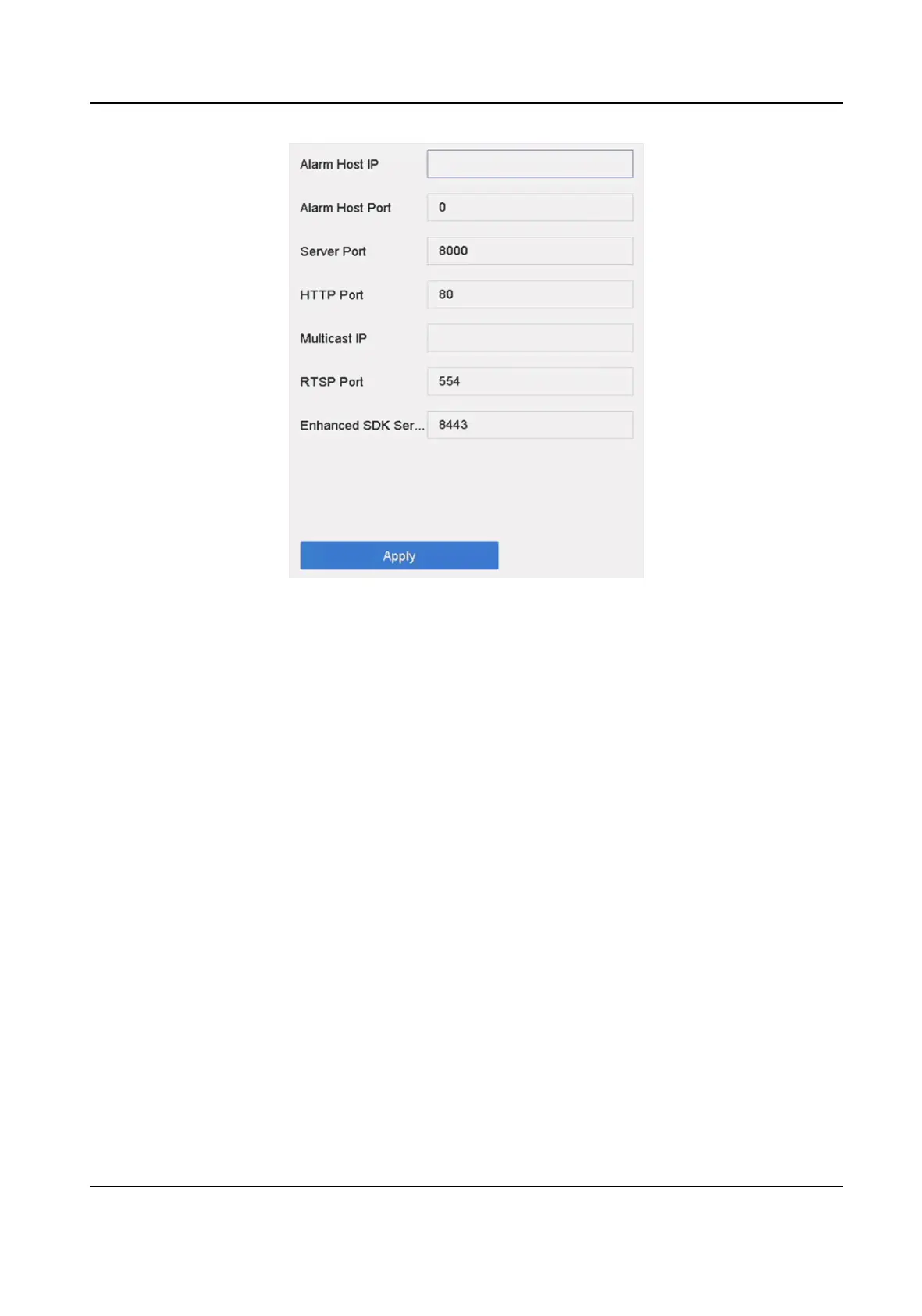Figure 7-4 Port Sengs
2. congure port sengs as needed.
Alarm Host IP/Port
With a remote alarm host congured, the device will send the alarm event or excepon
message to the host when an alarm is triggered. The remote alarm host must have the client
management system (CMS) soware installed.The alarm host IP refers to the IP address of
the remote PC on which the CMS
soware (e.g., iVMS-4200) is installed, and the alarm host
port (7200 by default) must be the same as the alarm monitoring port congured in the
soware.
Server Port
Server port (8000 by default) should be congured for remote client soware access and its
valid range is 2000 to 65535.
HTTP Port
HTTP port (80 by default) should be congured for remote Web browser access.
Mulcast IP
Mulcast can be congured to enable Live View for cameras that exceed the maximum
number allowed through network. A
mulcast IP address covers Class-D IP ranging from
224.0.0.0 to 239.255.255.255 and it is recommended to use an IP address ranging from
239.252.0.0 to 239.255.255.255. When adding a device to the CMS soware, the mulcast
address must be the same as that of the device.
RTSP Port
ATM Digital Video Recorder User Manual
62
