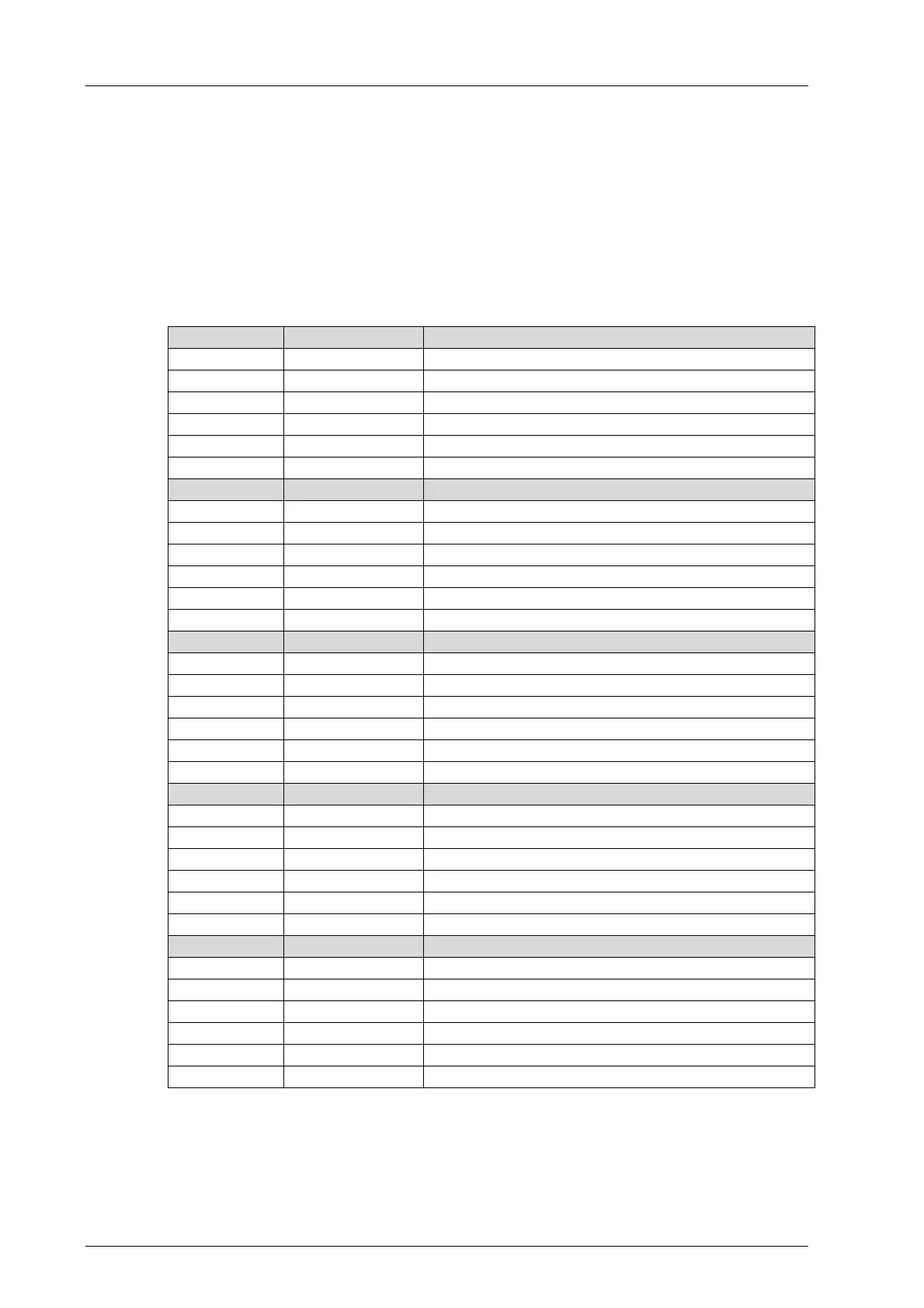4 Start-up F30 03
Page 24 of 46 HI 800 473 E Rev. 1.00
4 Start-up
To start up the controller, it must be mounted, connected and configured in SILworX.
4.1 Installation and Mounting
The controller is mounted on a 35 mm DIN rail such as described in the HIMatrix Manual for
Compact Systems.
4.1.1 Connecting the Digital Inputs
Use the following terminals to connect the digital inputs:
Terminal Designation Function
13 LS+ Sensor supply of the inputs 1...4
14 1 Digital input 1
15 2 Digital input 2
16 3 Digital input 3
17 4 Digital input 4
18 L- Ground
Terminal Designation Function
19 LS+ Sensor supply of the inputs 5...8
20 5 Digital input 5
21 6 Digital input 6
22 7 Digital input 7
23 8 Digital input 8
24 L- Ground
Terminal Designation Function
25 LS+ Sensor supply of the inputs 9...12
26 9 Digital input 9
27 10 Digital input 10
28 11 Digital input 11
29 12 Digital input 12
30 L- Ground
Terminal Designation Function
31 LS+ Sensor supply of the inputs 13...16
32 13 Digital input 13
33 14 Digital input 14
34 15 Digital input 15
35 16 Digital input 16
36 L- Ground
Terminal Designation Function
37 LS+ Sensor supply of the inputs 17...20
38 17 Digital input 17
39 18 Digital input 18
40 19 Digital input 19
41 20 Digital input 20
42 L- Ground
Table 16: Terminal Assignment for the Digital Inputs
