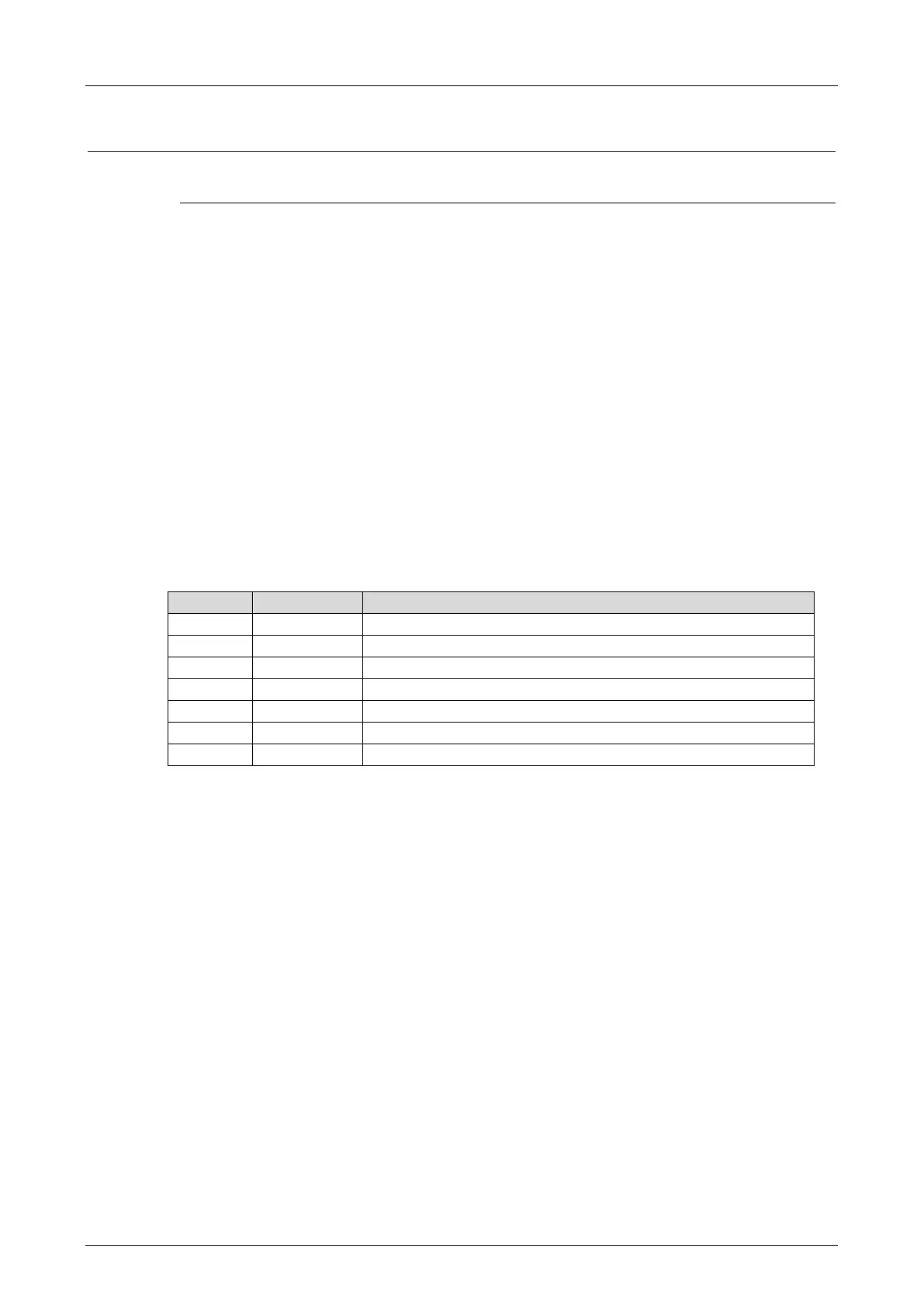Diagnostics System
Page 90 of 110 HI 803 211 E Rev. 1.01.00
The diagnostic entries can be lost if a power outage occurs just before they could be saved into
non-volatile memory.
SILworX can be used to read the histories of the individual modules and represent them so that
the information required to analyze a problem is available:
Example:
Mixing the histories from various sources
Filtering by time period.
Printing out the edited history
Saving the edited history
For additional functions, see the SILworX online help.
7.2.1 Diagnostic Messages
A diagnostic message for I/O modules is structured as follows:
IO ERROR >> slot S I/O module type: MMMM status[Mod: mm OUT: AAAA IN: EEEE]
channel[OUT:aaaa IN:eeee] <<
The following table describes the data fields in the message.
Slot number of the I/O module
Code for faults in the module's outputs
Code for faults in the module's inputs
Code for channel faults in the output channels
Code for channel faults in the input channels
Table 32: Data Field of Diagnostic Message
For further details on the error codes, refer to the corresponding manuals. If multiple channels
are faulty, the data field aaaa / eeee contains an OR gate with 0x8000, e.g., the most
significant bit is set to 1 in addition to the error code.
The module type can be determined in the Hardware Editor.