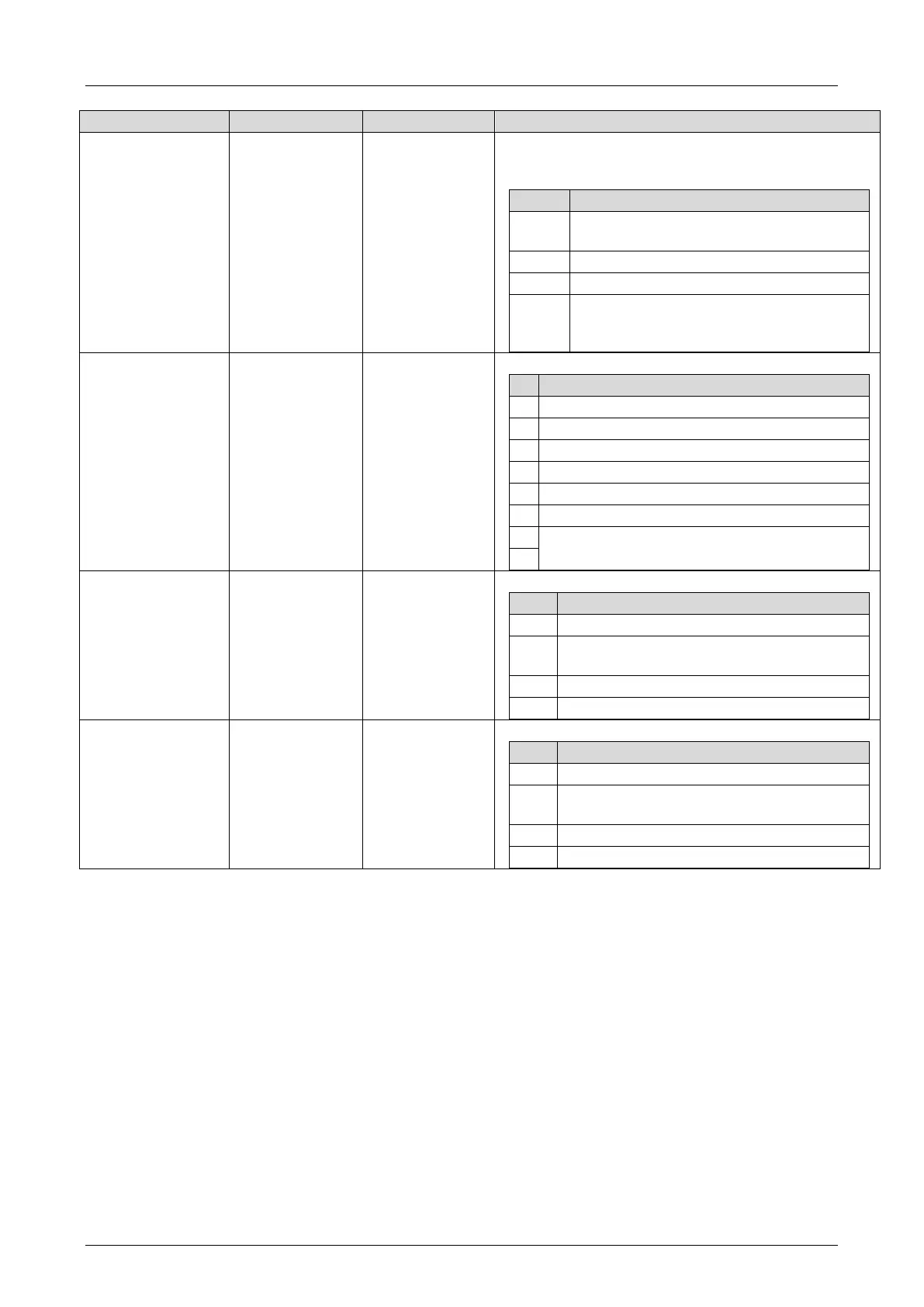Diagnostics System
Page 92 of 110 HI 803 211 E Rev. 1.01.00
Every two bits represent the state of one interface
identified with an index 0...16. Bits 0 and 1 apply to
interface 0, and so on.
No message has been received or sent
yet, unknown status.
Last data received or sent was defective.
No faults during last
reception/transmission, one fault occurred
before.
Bit-coded status of the I/O processing module:
Warning related to external communication
Warning related to field connection
External communication error
Connection Status
of System Bus A
Status of the interface to system buses A:
The interface detected an error during last
reception, now it is OK.
An error occurred on the interface.
The interface is switched off.
Connection Status
of System Bus A
Status of the interface to system buses A:
The interface detected an error during last
reception, now it is OK.
An error occurred on the interface.
The interface is switched off.
Table 33: Diagnostic Information Displayed in the Online View for the Hardware Editor
Due to the timing behavior of the operating system, it is possible that the safety parameters are
not displayed in the diagnostics. To allow the safety parameters to be displayed in the
diagnostics, proceed as follows when opening the diagnostics:
1. Open the Control Panel and wait for all the fields to be refreshed.
2. In the Hardware Editor, open the diagnostics using the context menu of the online view and
not of the detail view!
Prior to opening the diagnostics, do not open the detail view and open as few online views as
possible (e.g., Force Editor, online test)!