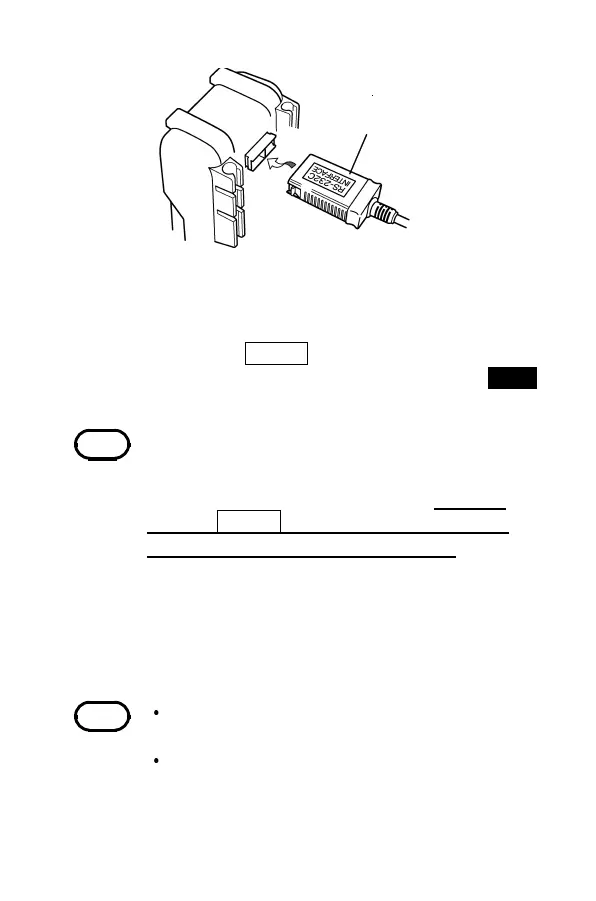27
―――――――――――――――――――――――――――
Chapter 4 Special Functions Instructions
――――――――――――――――――――――――
Make sure "RS-232C
INTERFACE" is
facing downwards
NOTE
NOTE
(4) Connect the other end of the communications
cable to the personal computer. (COM1 to
COM4)
(5) Press the
RS232C
button on the multimeter,
then you will find that the annunciator of
RS232
is light on the display.
In the case of 3856-02 (USB), there is sometimes a
possibility of communication signal interference
with other USB devices (mouse, etc.), so always
press the
RS232C
button on the multimeter after
connecting with the communication cable.
(6) Start the software. The measurement data is
transferred from the 3803 to the personal
computer.
For operation instructions, please refer to Help.
The Help function is not compatible with
Windows Vista.
During software installation, when the folder in