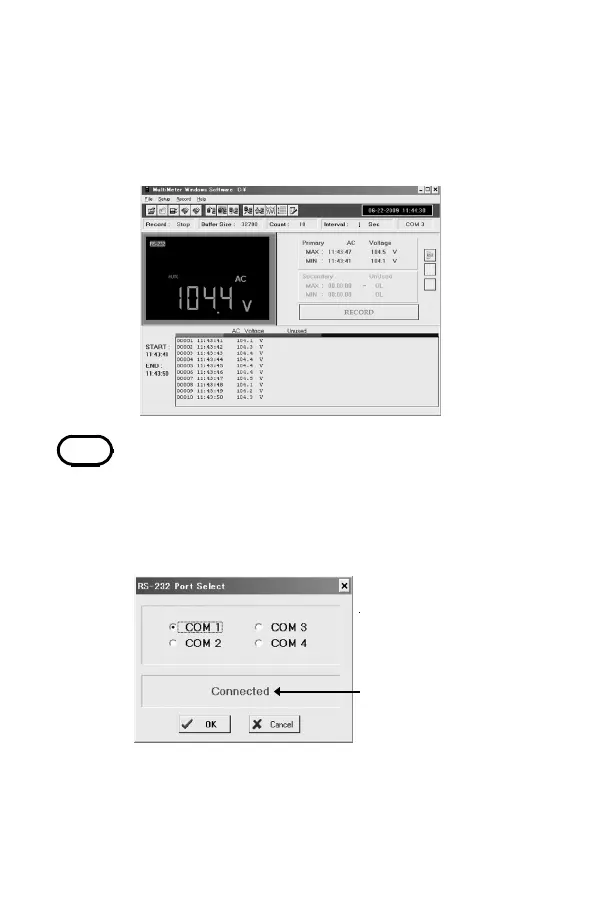28
―――――――――――――――――――――――――――
Chapter 4 Special Functions Instructions
――――――――――――――――――――――――
NOTE
When the COM ports
are not aligned, [Error
Could not Connect] will
be displayed.
the copied location is deeply embedded, the
software may sometimes not be able to initialize
even when it is executed. In this case, copy the
file in a shallower folder such as the desktop and
execute it again.
When there is no communication, this could be
because the COM ports of the PC and the software
are not aligned. Choose the same COM port as the
PC in the [Setup] - [COM Port] of the software.
See Model 3856-01 or Model 3856-02 Instruction Manual