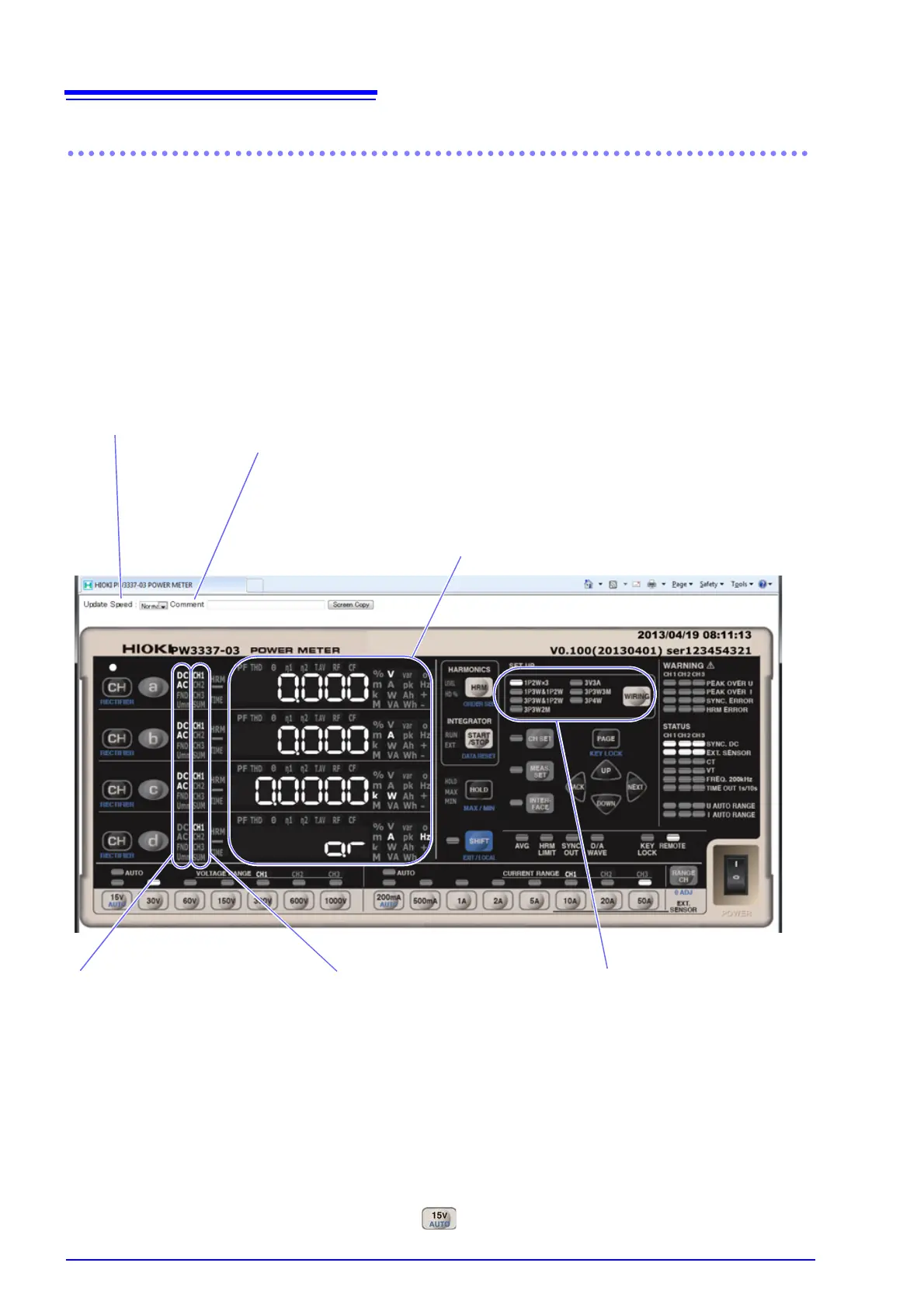Changing the rectifier
You can change the displayed rectifi-
er by clicking on the rectifier part (DC,
AC, FND, Umn) of the measured val-
ue display area.You can also select
ACDC by holding down the comput-
er’s shift key while you click the recti-
fier part of the display.
You can select how often
the screen is updated (up-
date speeds are about 0.3
sec [High], 1 sec [Normal],
and 10 sec [Low]).
You can display a com-
ment at the top right of the
Save screen by entering
it in this field. Supported
with Internet Explorer ver.
9 and later.
Changing display channels
You can change display channels by
clicking the CH1 to CH3 part of the
measured value display area.
Changing display parameters
You can change display parameters by clicking on the
display parameters (V, A, W, VA, etc.) in the measured
value display area. You can select pK, Hz, THD, θ, T.AV,
RF, and CF by using the computer’s shift key.
Example: To display the current or voltage peak value
Click pk while holding down the computer’s shift key.
→The current peak value will be displayed.
Click pk (do not press the computer’s shift key).
→The voltage peak value will be displayed.
Changing the wiring mode
You can change the wiring mode
by clicking on the wiring mode dis-
play area.