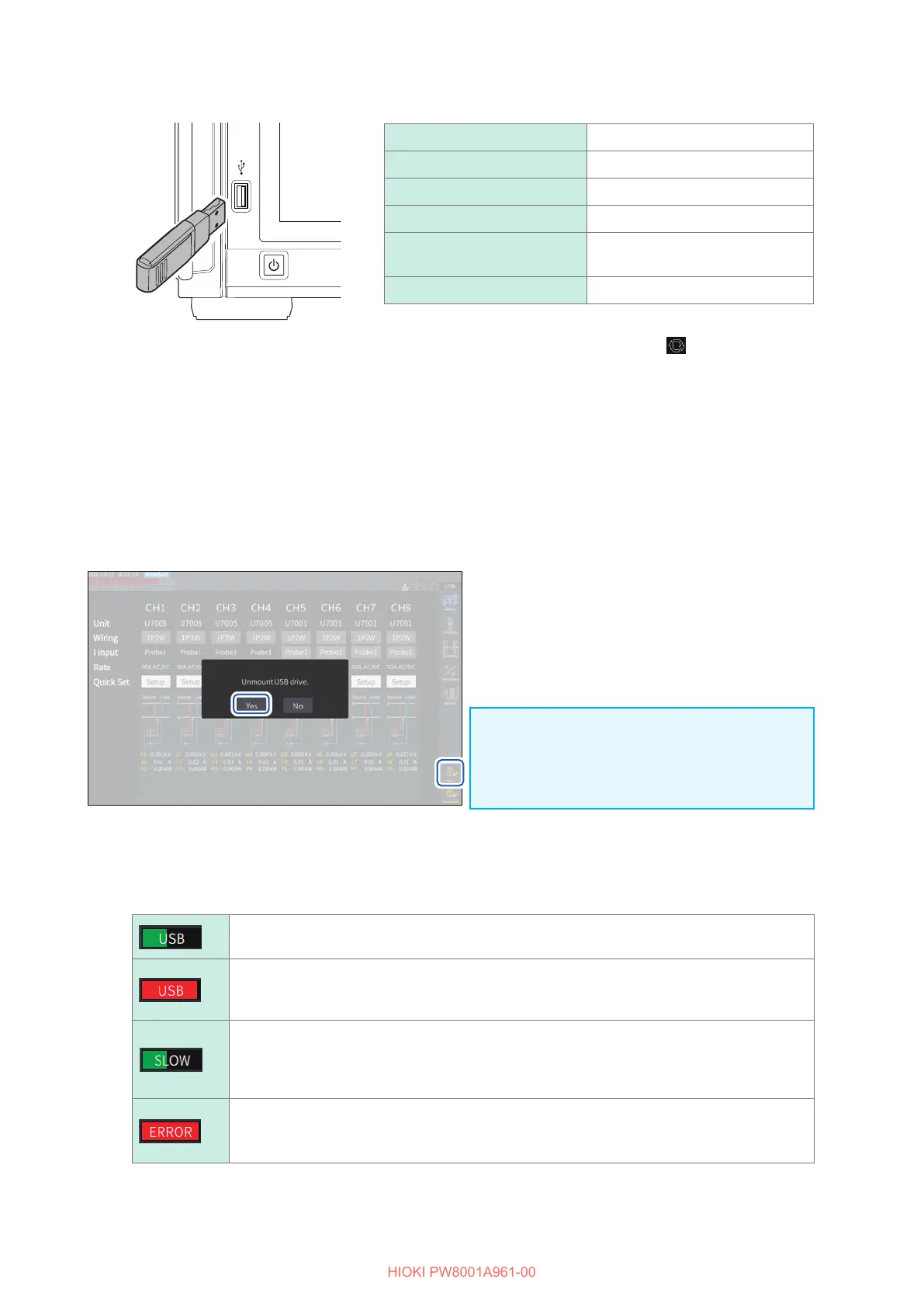120
USB Flash Drive
USB ash drive requirements for this instrument
Connector USB Type A connector
Electrical specications USB 3.0
Current that can be supplied Up to 500 mA
Number of ports 1
Supported USB ash drives USB Mass Storage Class
compatible
File system FAT16, FAT32
If the instrument cannot recognize a USB ash drive, press the reload button ( ) on the [FILE]
screen. If the instrument does not recognize a USB ash drive, try to use a dierent one. The
instrument does not support all USB ash drives available on the market.
Formatting the USB ash drive
See “Formatting the USB ash drive” (p. 136).
Removing the USB ash drive
22
11
1
Tap [EJECT].
2
When the conrmation dialog box
appears, tap [Yes].
3
Remove the USB ash drive from the
instrument.
IMPORTANT
Failure to follow the correct procedure for
removing the USB ash drive could damage the
data on the USB ash drive.
Media indicator
The media indicator appears in the upper right corner of the screen.
[USB] appears (background changes from gray to black).
The instrument has recognized the USB ash drive.
[USB] appears (background is red).
Indicates the USB ash drive is more than 95% full. Stop measurement, then replace the
USB ash drive with another one. Alternatively, transfer the data to your computer.
[SLOW] appears.
The instrument has recognized the USB ash drive as a drive with a slow write speed.
The instrument will only be able to save about one-third of the maximum number of
recordable parameters sampled for each interval time.
[ERROR] appears.
The USB ash drive lacks sucient capacity, or the instrument could not recognize the USB
ash drive.
