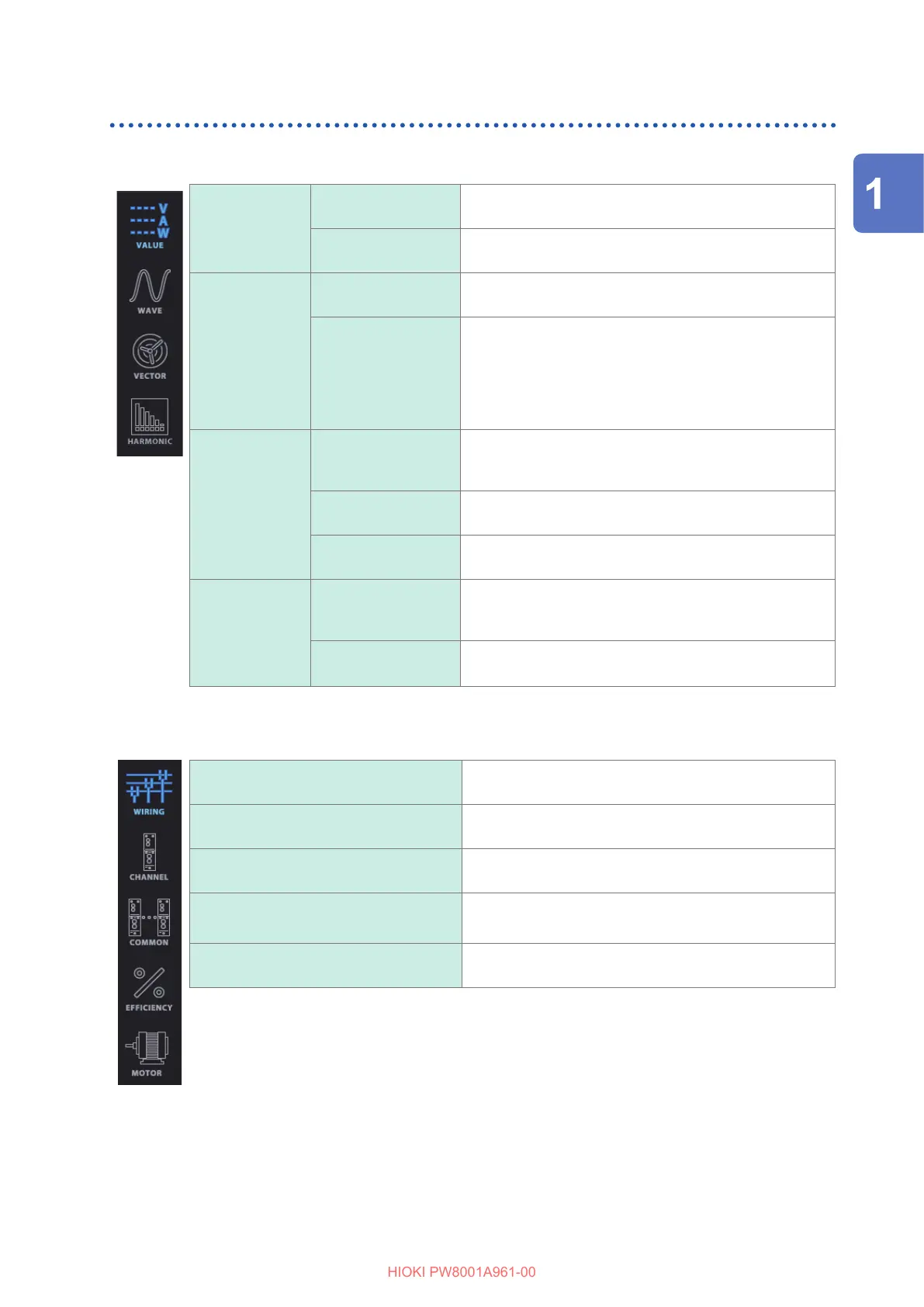25
Basic Operation (Screen Display and Layout)
Screen congurations
Measurement screen (displayed with the MEAS key)
[VALUE]
Measured value
screen
[BASIC]
Basic display
Displays measured power values for each channel and
motor input measured values for each wiring conguration.
[CUSTOM]
Selection display
Displays measured values for user-selected basic
measurement items.
[WAVE]
Waveform
screen
[WAVE]
Waveform display
Displays the voltage, current, power and motor input
waveforms.
[WAVE+VALUE]
Waveform +
measured value
display (to be
supported in rmware
version 1.20)
Displays measured values, which are expressed
numerically, of 12 parameters together with waveforms.
[VECTOR]
Vector screen
[VECTOR
×
1]
1-vector-diagram
Displays a vector diagram along with measured harmonic
values, which are expressed numerically, of selected order
components.
[VECTOR
×
2]
2-vector-diagram
Displays vectors of selected wiring congurations on two
vector diagrams.
[VECTOR
×
4]
4-vector-diagram
Displays vectors of selected wiring congurations on four
vector diagrams.
[HARMONIC]
Harmonic screen
[LIST]
List display
Displays a list that includes measured harmonic values,
which are expressed numerically, of selected harmonic
items.
[BAR GRAPH]
Graph display
Displays bar graphs that include measured harmonic data
of selected channels.
Input screen (displayed with the INPUT key)
[WIRING]
Wiring setting
Allows you to set the wiring pattern (input channel
conguration) based on the lines to be measured.
[CHANNEL]
Channel-specic settings
Allows you to set detailed measurement conditions for
each channel selected based on the wiring pattern.
[COMMON]
Common input settings
Allows you to set measurement conditions applied to all
channels commonly.
[EFFICIENCY]
Eciency calculation settings
Allows you to set the equations to calculate eciency.
[MOTOR]
Motor input settings
Allows you to congure motor input settings.
Overview
