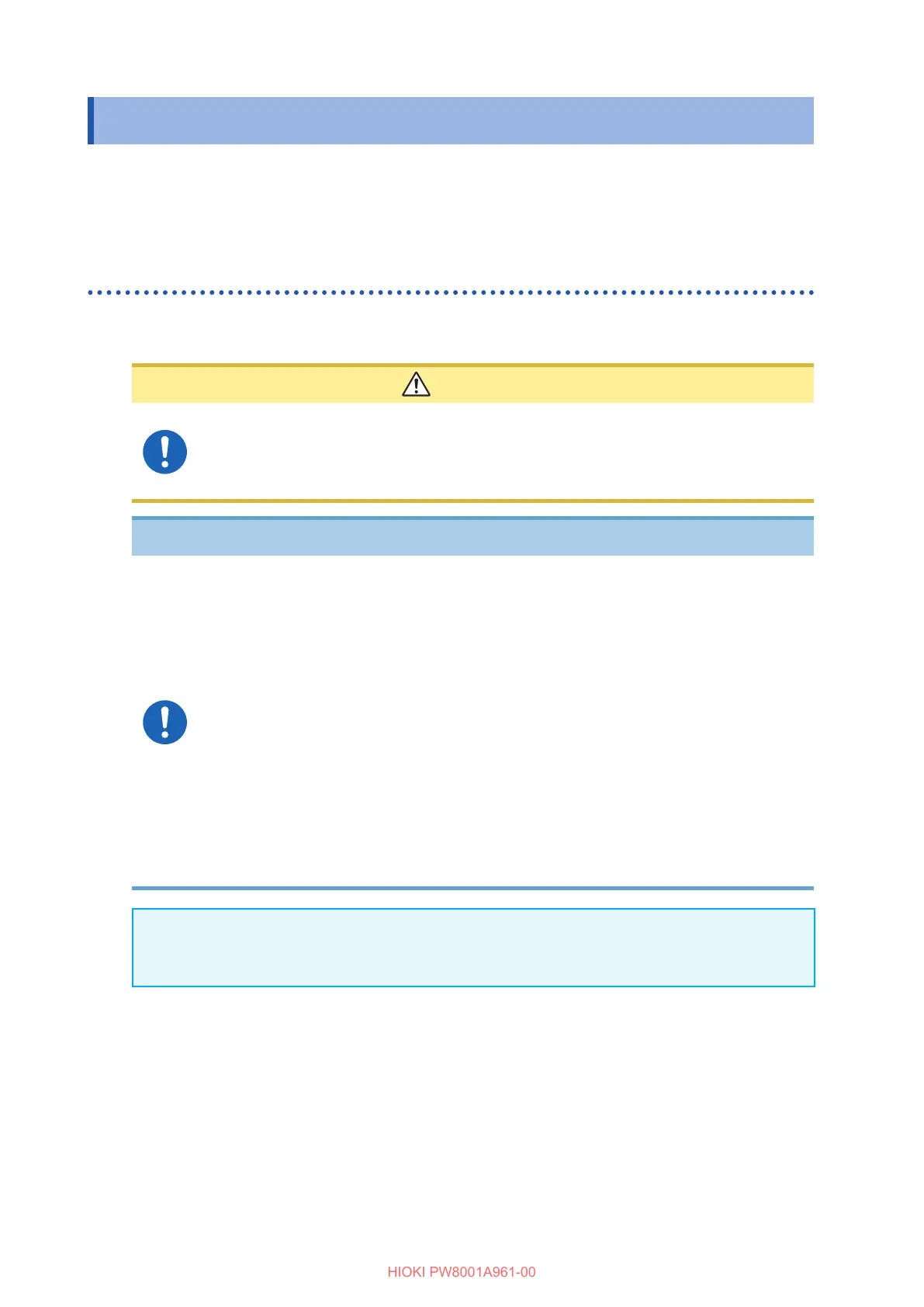158
Connecting and Setting the LAN Interface
9.1 Connecting and Setting the LAN Interface
The instrument ships standard with a LAN interface. Use a LAN cable to connect the instrument
and a computer.
See “Interface function list” (p. 157).
Connecting a LAN cable
Connect a LAN cable to the RJ-45 (Gigabit Ethernet) connector of the instrument.
CAUTION
If routing a LAN cable outdoors or over more than 30 m, attach a LAN surge
protector or other suitable protective device.
Failure to do so could cause damage to the instrument due to increased susceptibility
to the eects of induced lightning.
NOTICE
Do not unplug data cables while the instrument is sending or receiving data.
Doing so could damage the instrument and the computer.
Use the same ground for the instrument and the computer.
Connecting data cables while there is a potential dierence between the instrument
and computer’s ground levels could damage the instrument and computer or cause
them to malfunction.
Turn o the instrument and computer before connecting or disconnecting
cables.
Failure to do so could damage the instrument and the computer being connected or
cause them to malfunction.
Seat connectors securely.
Failure to do so could damage the instrument or cause nonconformity to the
specications.
IMPORTANT
When using the LAN interface, do not use the R-232C or GP-IB interface. Simultaneous use of
multiple interfaces may cause the instrument to malfunction, such as communication interruption.
