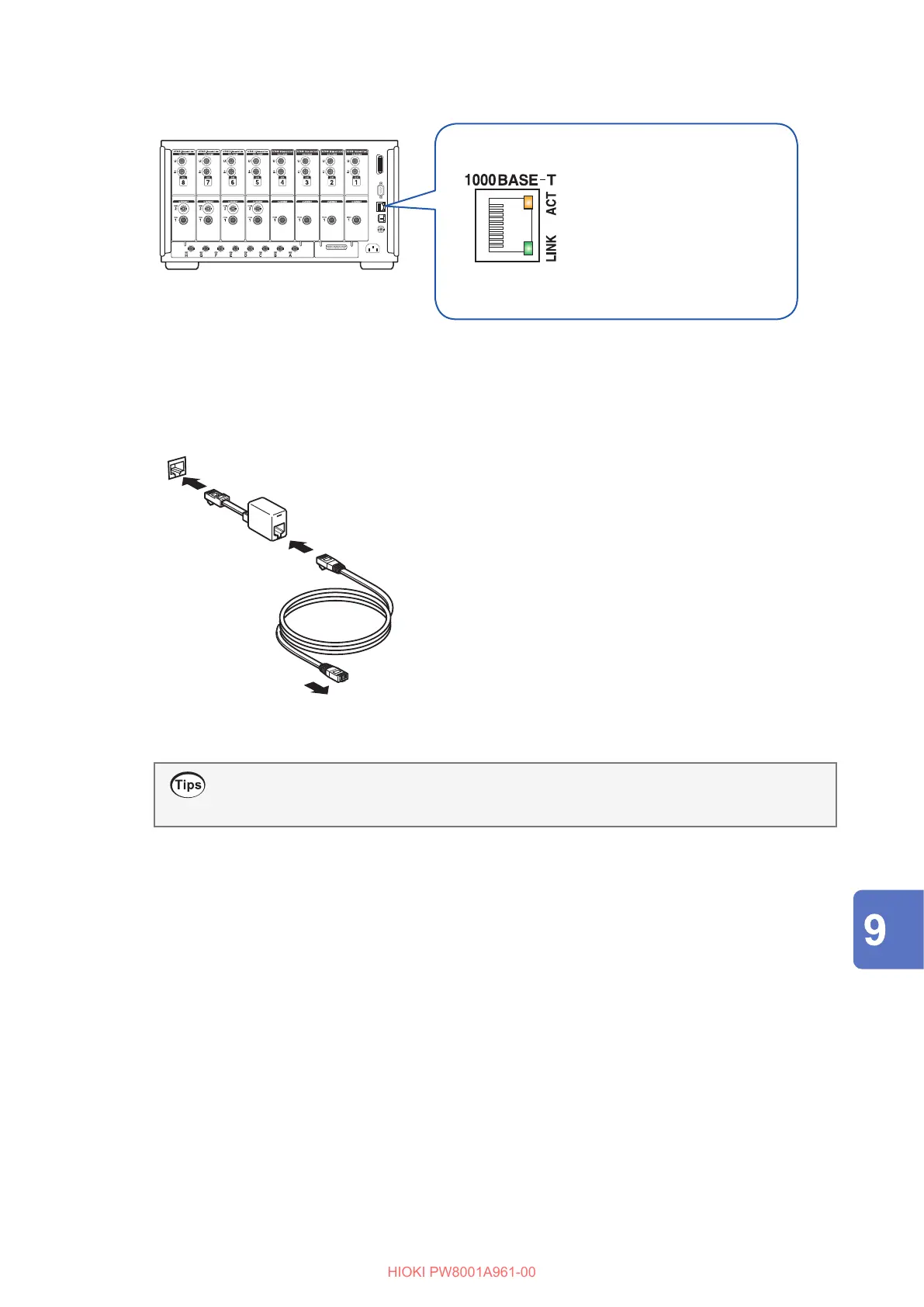159
Connecting and Setting the LAN Interface
LAN connection
RJ-45 connector
ACT LED (orange)
On: Connection established
O: Connection not established
LINK LED (green)
Flashing: Sending/receiving data
Example connection: Connecting one instrument and one computer (connecting the
instrument to a computer)
Cross-conversion
connector
11
22
33
RJ-45 connector
1
Connect the cross-conversion connector to the
LAN cable.
2
Connect the cross-conversion connector to the
instrument’s LAN interface.
3
Connect the LAN cable to the computer’s
100Base-TX connector.
When a cross-conversion connector is not available
The instrument can be connected to a computer using a hub.
Connecting with computers
