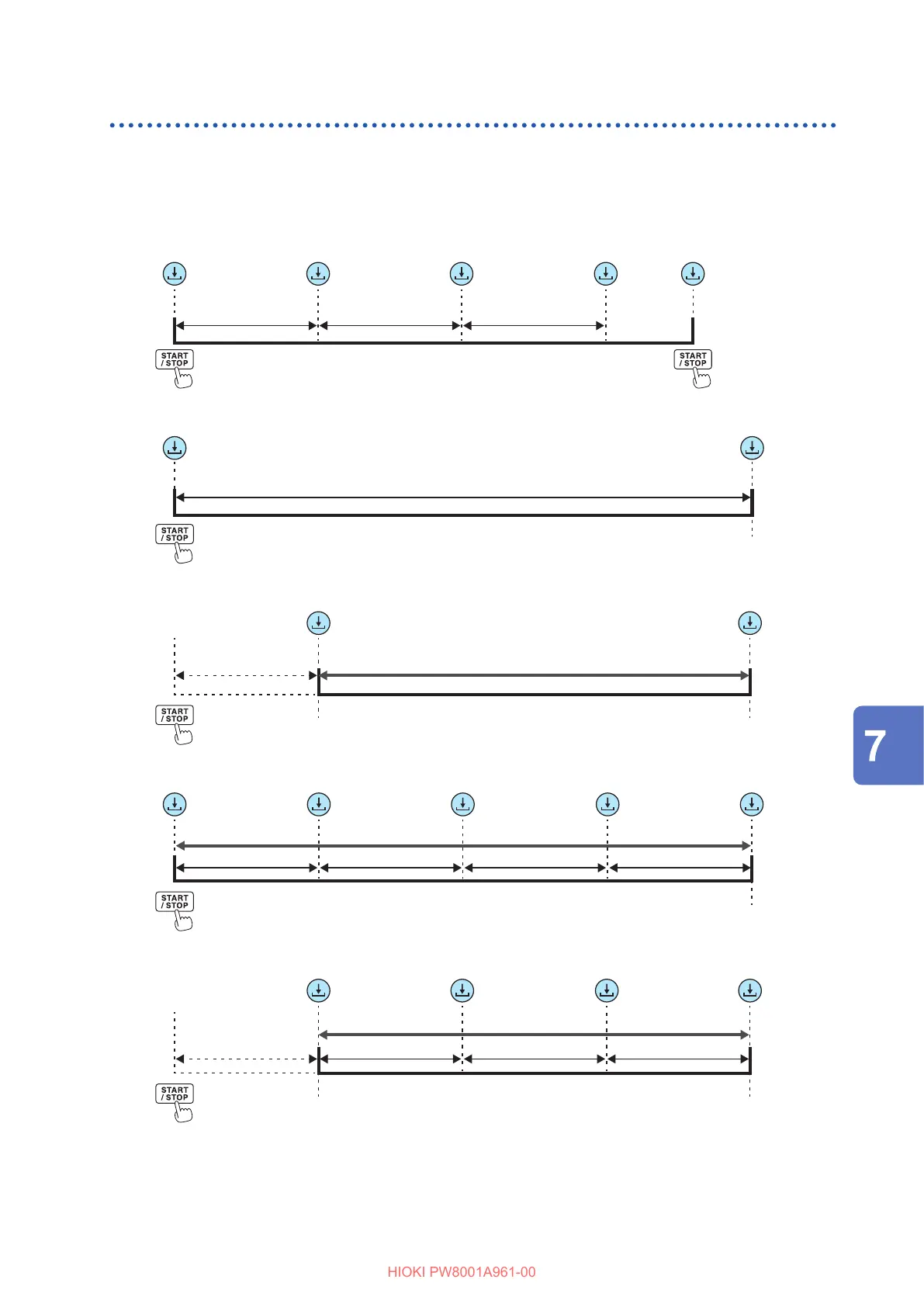129
Saving Measured Data
Auto-save operation using time control
Settings cannot be changed while time control is operating. If the USB ash drive becomes full
during auto-save operation, an error will be displayed, and no further data will be saved.
See “5.1 Time Control Function” (p. 103).
Data save interval other than [OFF]
Time interval Time interval Time interval
Save
Timer control + Data saving interval [OFF]
Timer Setup
Save
Auto-save operation stops.
Real time control + Data save interval [OFF]
Stand-by
Save
Real Time
(Real time control)
Timer control + Data save interval other than [OFF]
Time interval
Timer setup
Time interval Time interval Time interval
Save
Auto-save operation stops.
Real time control + Data save interval other than [OFF]
Time interval
Real time
Stand-by
Time interval Time interval
Save
Automatically stops at
stop time.
Automatically starts
at start time.
(Real time control)
Saving Data and Managing Files
