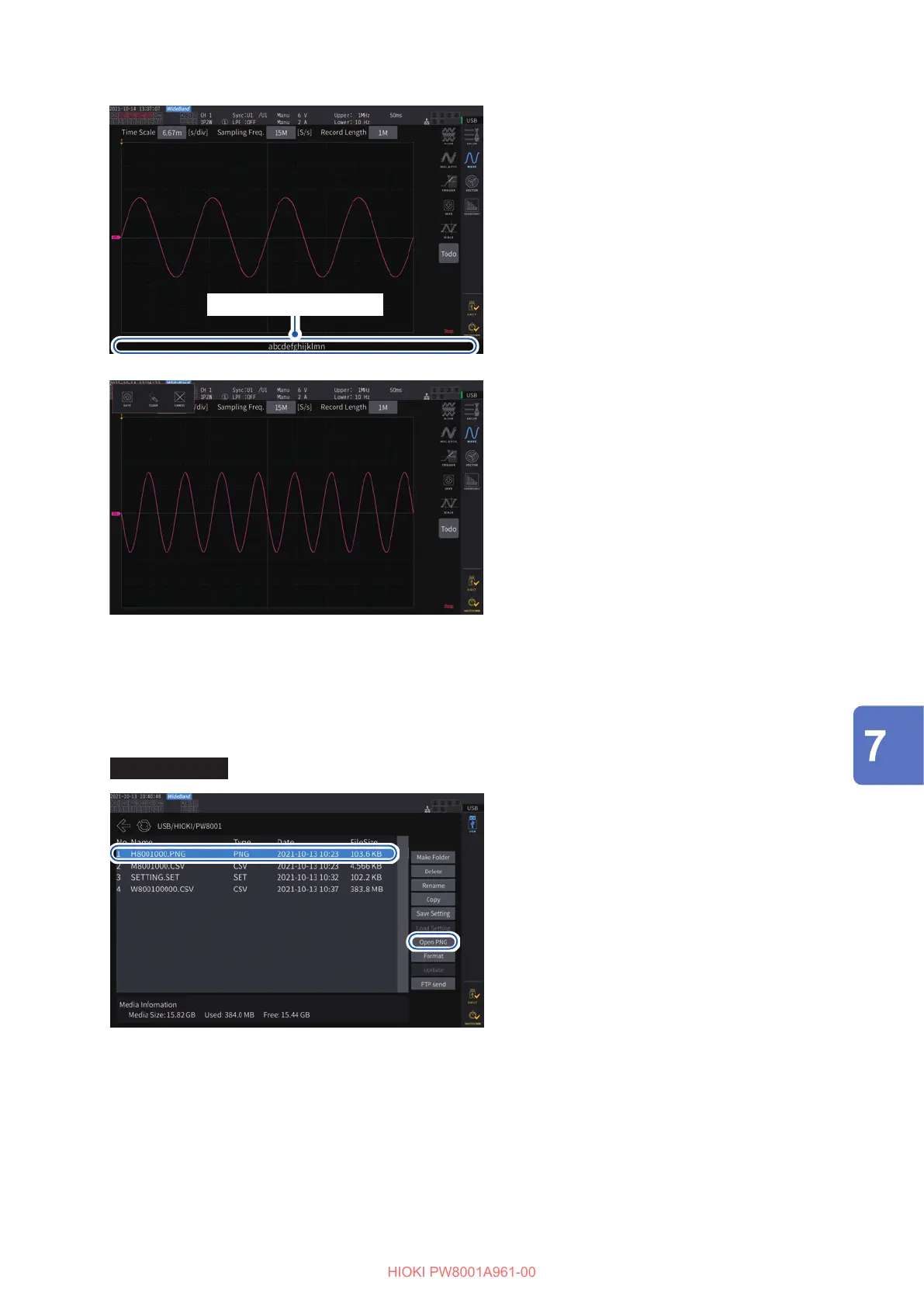133
Saving and Loading Screenshots
Comments appear here.
(If you select TEXT)
This allows you to enter a comment using the
keyboard window.
Once you accept the comment, the data will be saved.
(If you select PNG)
This allows you to enter a comment in handwriting.
Tapping [SAVE] can save the data along with your
hand-written comment.
Tapping [CLEAR] can clear your hand-written
comment.
Tapping [CANCEL] can stop to save the data.
Loading a screenshot
You can load saved screenshots to display them.
Display screen [FILE]
33
44
1
Press the FILE key.
2
Tap the folder that contains
screenshots.
3
Tap a PNG le.
4
Tap [Open PNG].
Saving Data and Managing Files
