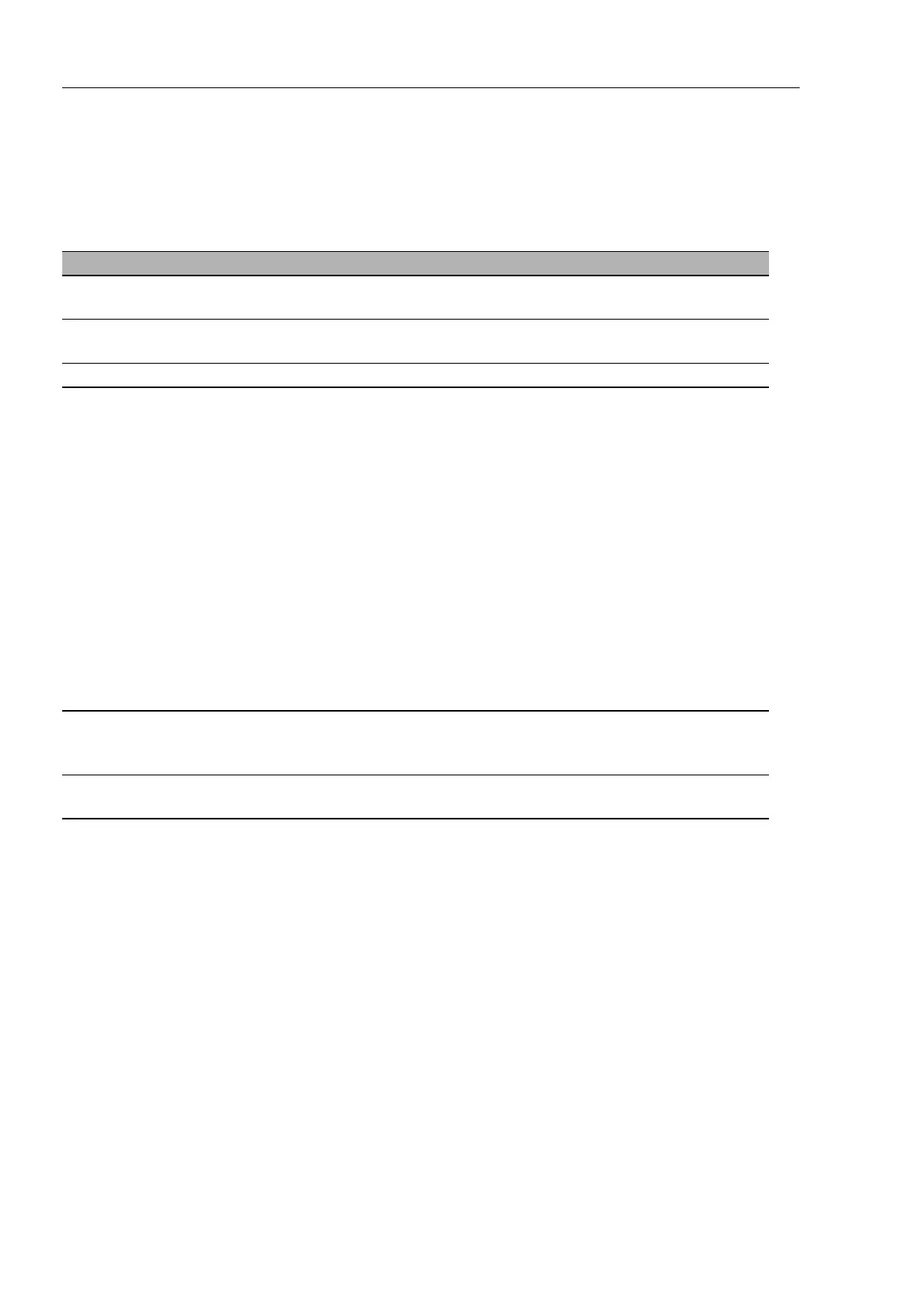Operation Diagnosis
180
9.1
Sending Traps
Basic Configuration
Release
6.0
07/2010
The events which can be selected are:
Name Meaning
Authentication The device has rejected an unauthorized access attempt (see the Access
for IP Addresses and Port Security dialog).
Link Up/Down At one port of the device, the link to another device has been established/
interrupted.
Spanning Tree The topology of the Rapid Spanning Tree has changed.
Chassis Summarizes the following events:
– The status of a supply voltage has changed (see the System dialog).
– The status of the signal contact has changed.
To take this event into account, you activate “Create trap when status
changes” in the Diagnostics:Signal Contact 1/2 dialog.
– A media module has been added or removed (only for modular devices).
– The AutoConfiguration Adapter (ACA) was added or removed.
– The configuration on the AutoConfiguration Adapter (ACA) does not
match that of the device.
– The temperature thresholds were not met or were exceeded.
– The receiver power status of a port with an SFP module has changed
(see dialog Dialog:Ports:SFP Modules).
– The configuration has been successfully saved in the device and in the
AutoConfiguration Adapter(ACA), if present.
– The configuration has been changed for the first time after being saved
in the device.
Redundancy The redundancy status of the ring redundancy (redundant line active/
inactive) or (for devices that support redundant ring/network coupling) the
redundant ring/network coupling (redundancy exists) has changed.
Port security On one port a data packet has been received from an unauthorized
terminal device (see the Port Security dialog).
Table 23: Trap categories