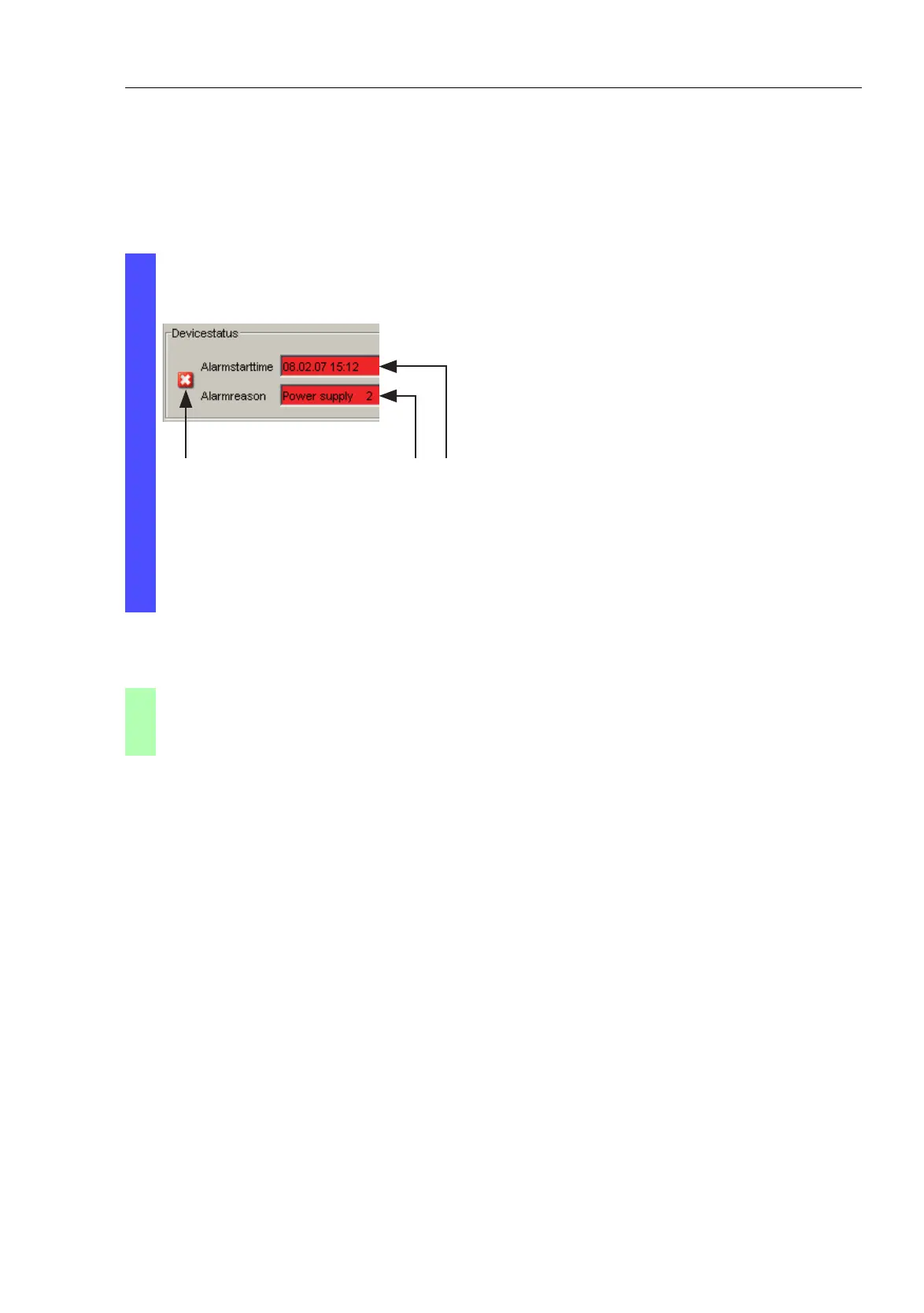Operation Diagnosis
Basic Configuration
Release
6.0
07/2010
9.2
Monitoring the Device Status
183
9.2.2 Displaying the Device Status
Select the Basics:System dialog.
Figure 50: Device status and alarm display
1 - The symbol displays the device status
2 - Cause of the oldest existing alarm
3 - Start of the oldest existing alarm
exit Switch to the privileged EXEC mode.
show device-status Display the device status and the setting for the
device status determination.