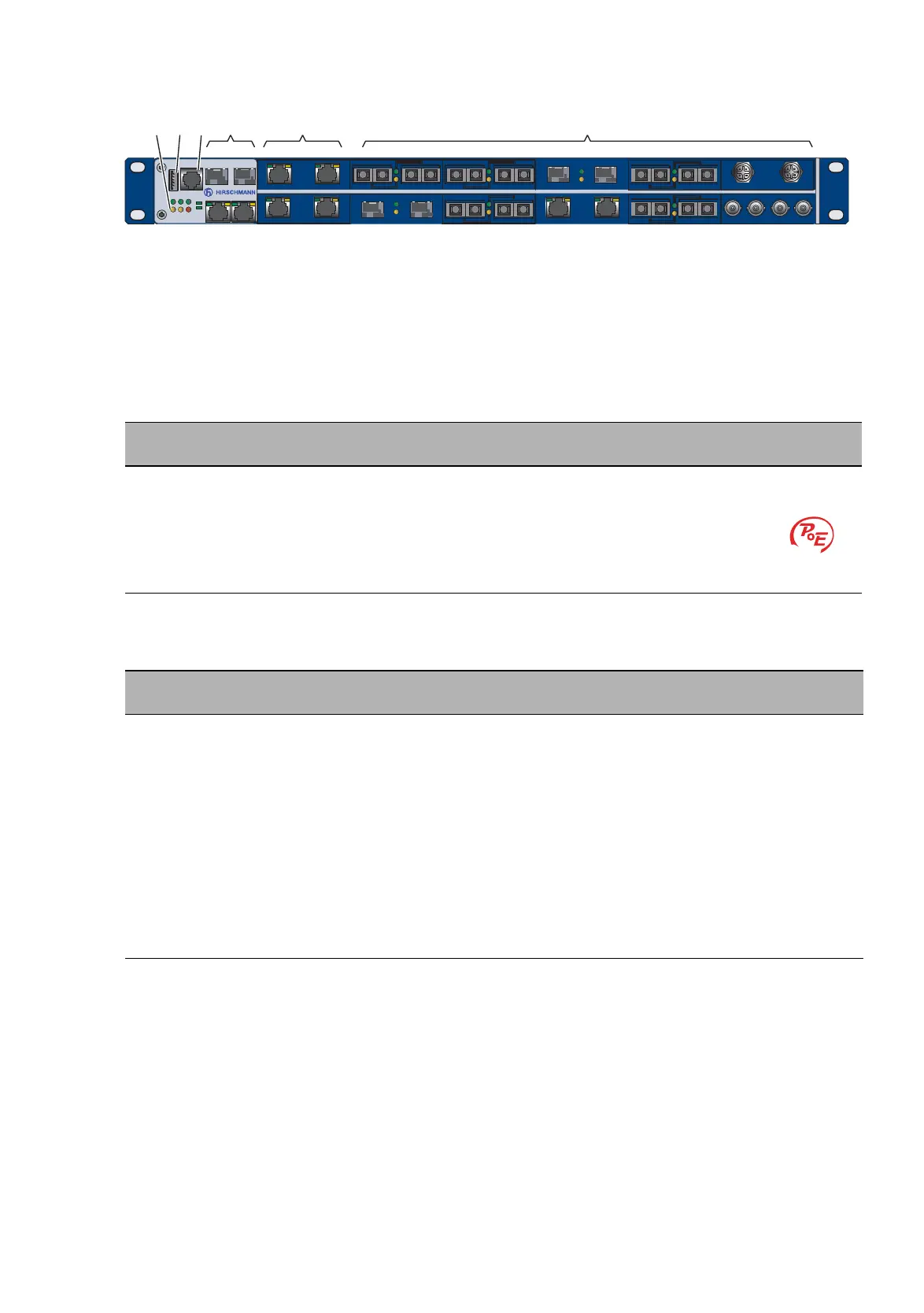Installation MACH1000
Release
06
03/2021
25
1.3.5 Front view MACH1000 with PoE
Figure 5: 1 - LED display elements
2 - USB interface
3 - V.24 connection for external management
4 - See below table 2, column 1
5 - See below table 2, column 2
6 - See below table 3
Gigabit Ethernet
Up to 4 × GE ports
Fast Ethernet
FE ports 1 to 4, Power over Ethernet
1000 Mbit/s
Fiber optic, SFP slots
And / or:
10/100/1000 Mbit/s
Twisted pair, RJ45 connections
TT:
RR:
2 × twisted pair TX, RJ45, 10/100 Mbit/s
2 × twisted pair TX, M12, 10/100 Mbit/s
Table 2: Gigabit Ethernet, Fast Ethernet FE ports 1 to 4
Fast Ethernet
FE ports 5 ... 24, connection as required
99:
TT:
MM:
JJ:
NN:
VV:
UU:
LL:
GG:
ZZ:
RR:
FF:
Module position empty
2 × Twisted pair TX, RJ45, 10/100 Mbit/s
2 × Multimode FX DSC, 100 Mbit/s
2 × Multimode FX MTRJ, 100 Mbit/s
2 × Multimode FX ST, 100 Mbit/s
2 × Singlemode FX DSC, 100 Mbit/s
2 × Singlemode FX ST, 100 Mbit/s
2 × Singlemode Long Haul FX DSC, 100 Mbit/s
2 × Singlemode Long Haul FX DSC, 124.27 mi (200 km), 100 Mbit/s
2 × SFP slot, 100 Mbit/s
2 × Twisted pair TX, RJ45, 10/100 Mbit/s
2 × Multimode FL ST, 10 Mbit/s
Table 3: Fast Ethernet, FE ports 5 to 24
USB
V.24
MACH 1000
2
1
P
StandByRM
FAULT
R1
R2
MACH 1000
USB
V.24
P
StandByRM
FAULT
R1
R2
2
12
4
56
3
Power over
ETHERNET
